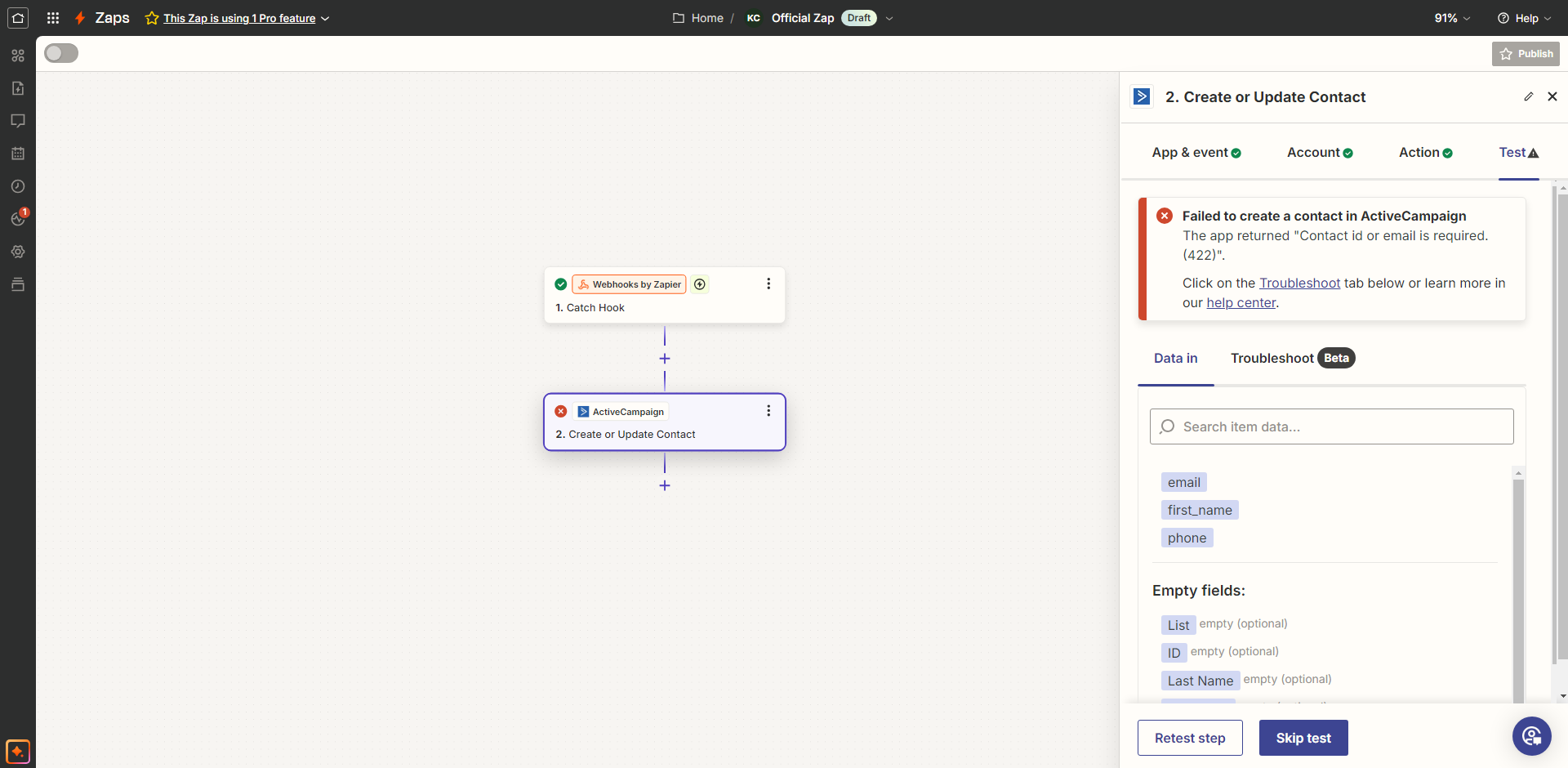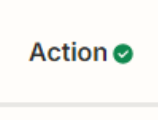I am using Framer to create my landing pages / forms. I want the form submissions to end up in my Active Campaign, so that way I can start sending marketing automations.
I am having trouble connecting these together using Zapier and haven’t found a clear solution.