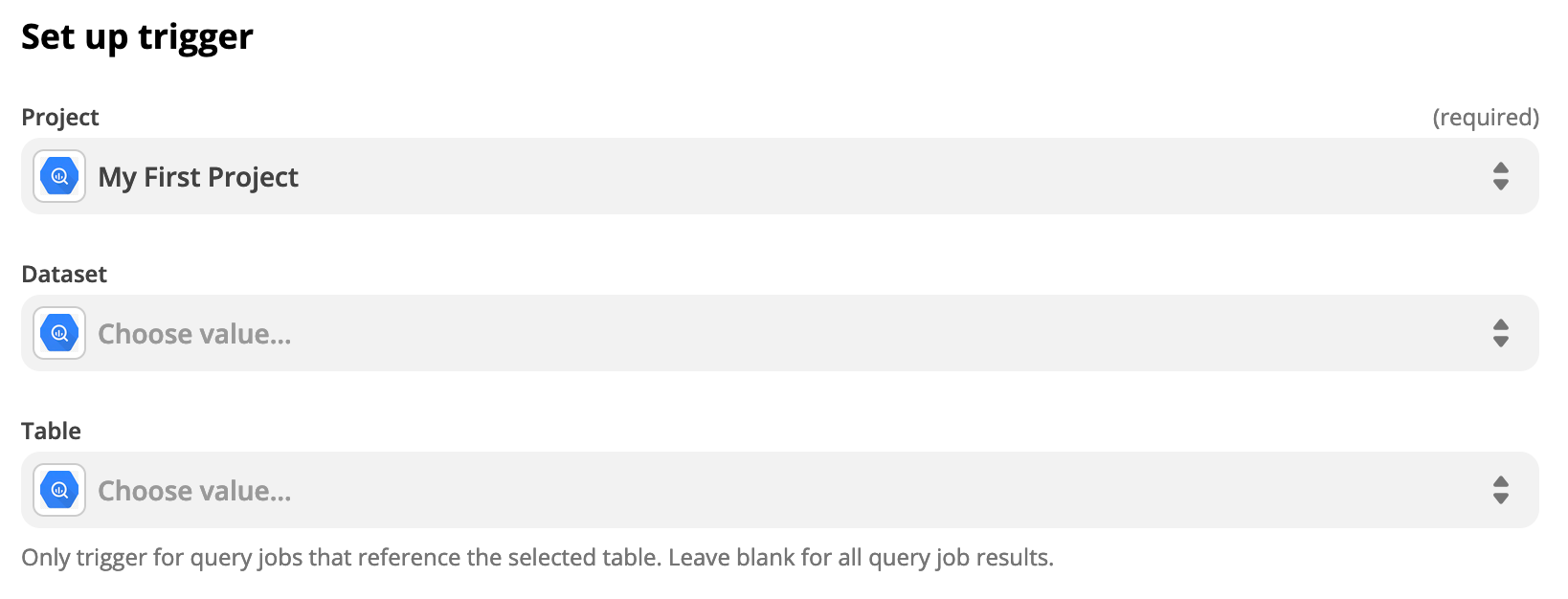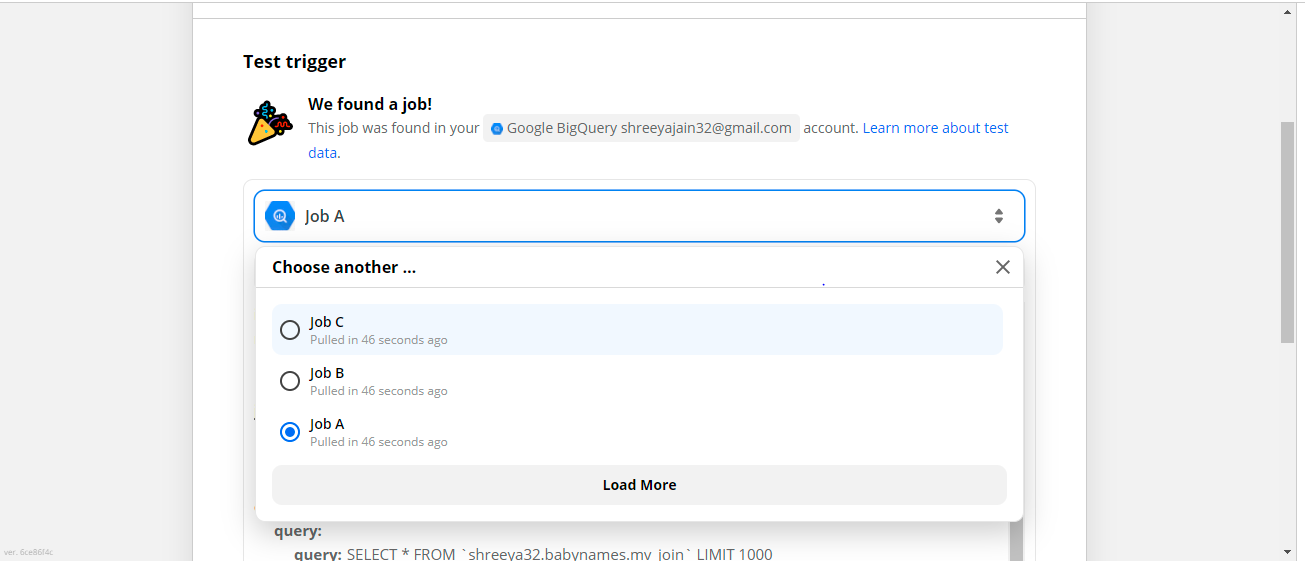Hello Team ,
I am currently working upon ‘Send emails from Gmail when Google BigQuery jobs are done’.
While configuring the triggers ,I didnot get the scheduler which is already setup in Bigquery dataset .only successfull jobs are getting in dropdown list of triggers
How can we configure the Bigquery scheduler in zapier i,e when scheduler completed its jobs done then send email from Gmail to group of people .