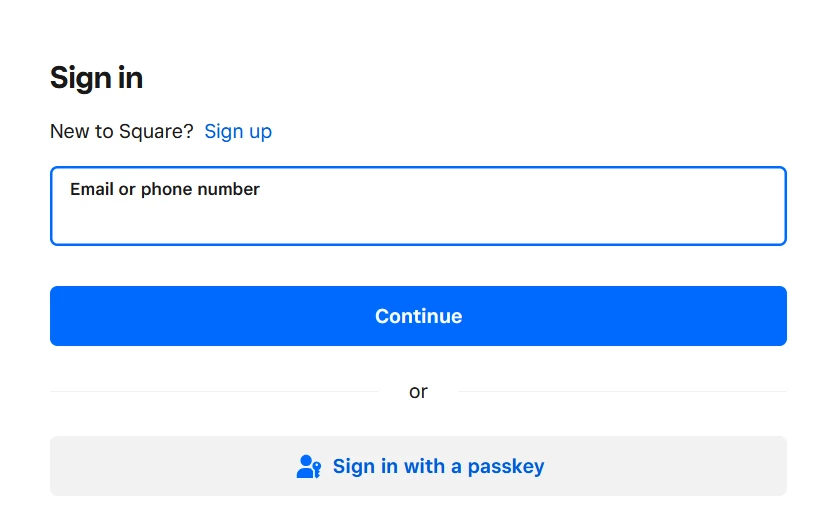I’m testing some Square integrations but don’t understand how I’m supposed to connect a Square sandbox environment. With other connected apps I’ve used (Salesforce, Stripe, etc.) there is an option when adding a new connected app, but nothing of the sort comes up for Square. I do have a Square sandbox environment, but it didn’t come with a “user” that I can login with, at least not that I can figure out.
Apologies if this is more of a Square question; it’s just not a platform I’m super familiar with.