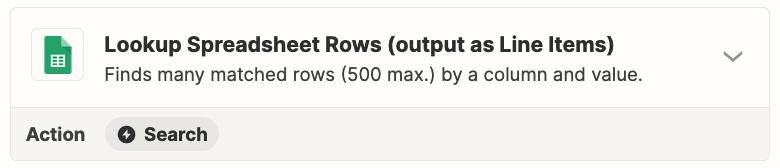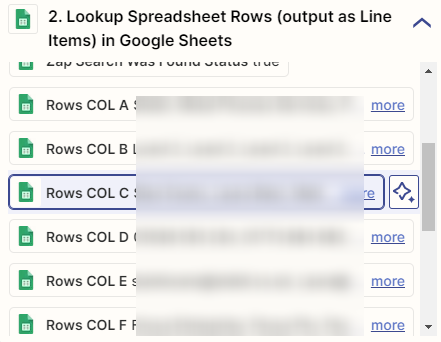Hi All,
I currently have a Google Sheet that automatically clears the information within it, and then re-populates with new data on the 1st of each month.
Using Zapier I’ve configured it to email me whenever a new row is added or updated which is working but my problem is that it emails me each single row that’s been added/updated in an individual email…
How do I configure this so all rows are contained within a singular email?