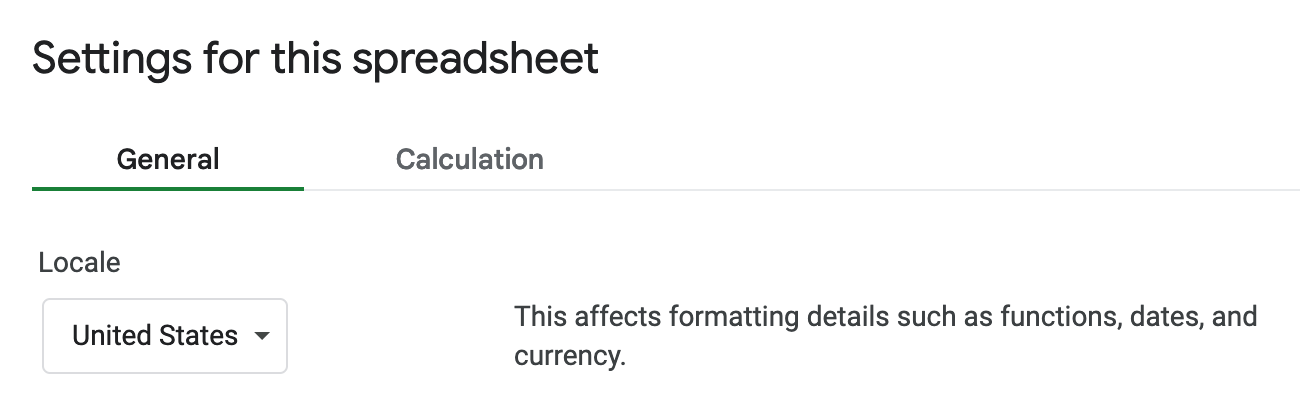Hello
le format date MM-DD-YYYY est envoyé dans un champ de Google Sheet (GS), mais il est mal interprété en DD-MM-YYYY sur GS (Format de cellule précisé plus bas)
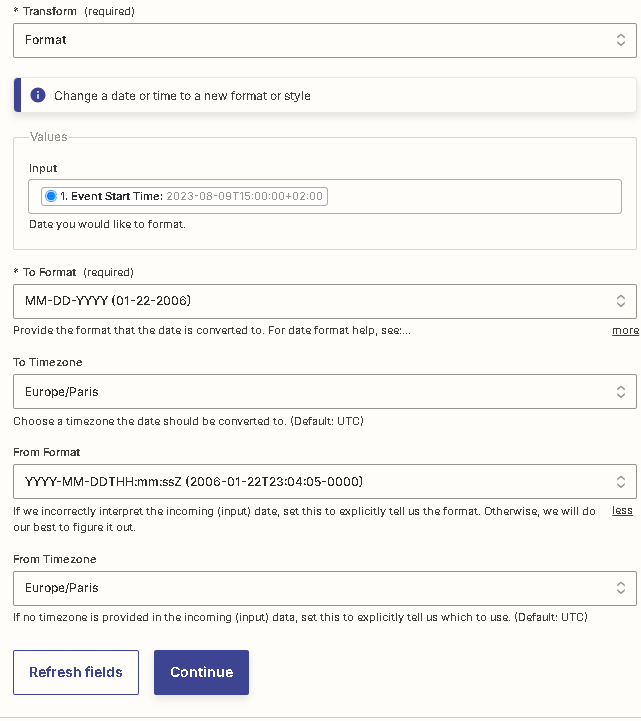
Comment paramétrer Google Sheet pour conserver le format MM-DD-YYYY ?
Sur GS j’ai choisi le format : MM-DD-YYYY
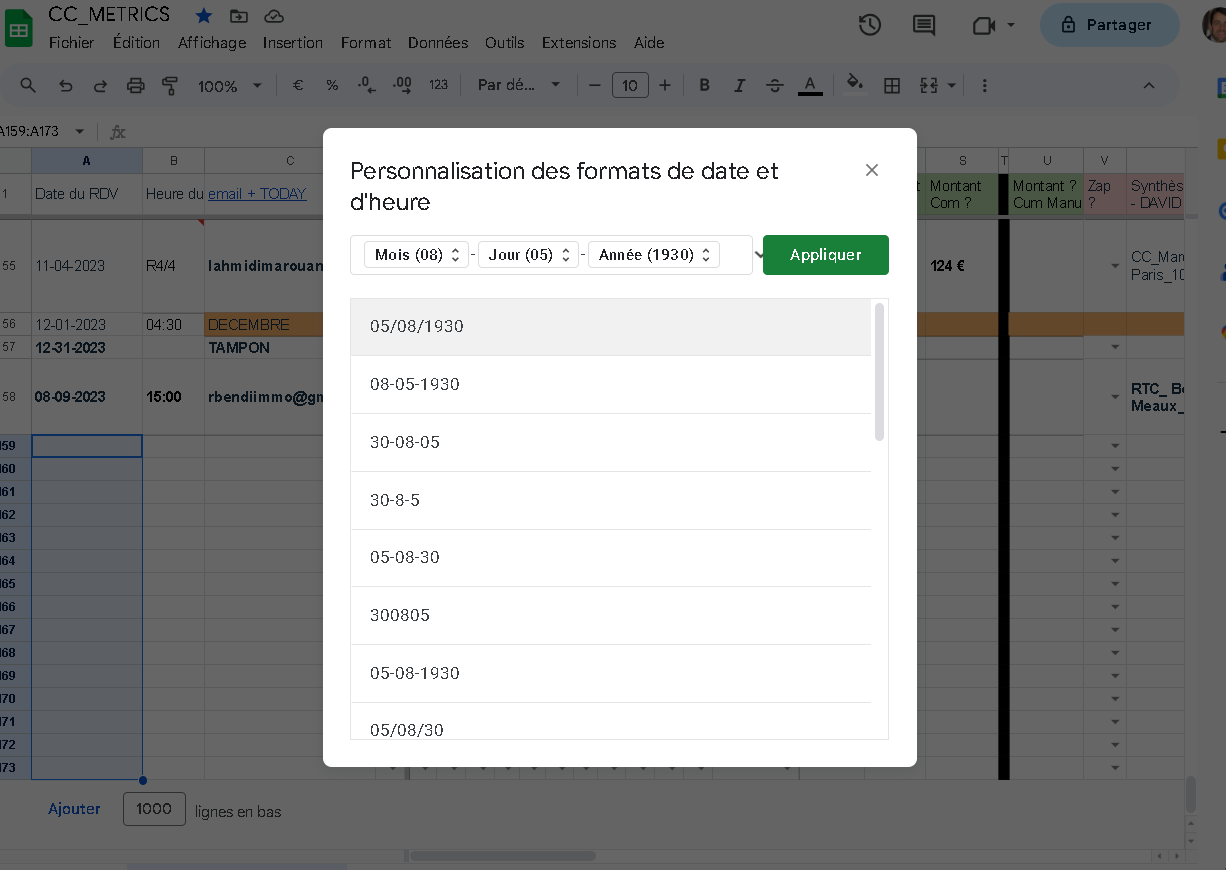
Merci pour votre aide
Seb