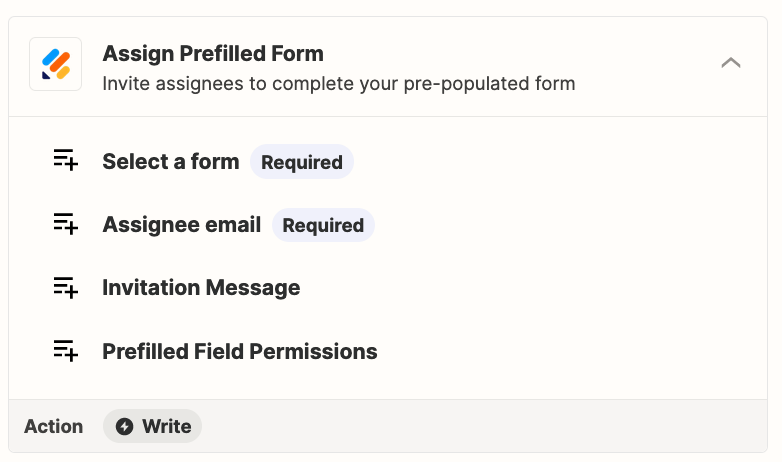Zapiers,
I have a 2 step process for my membership on-boarding.
Step 1
Trigger
First the members sign-up for membership
- password
- first name
- lastname
Action
Out of that I push that information into jotform
- Submission ID# (jotform)
- membership #
- firstname
- lastname
Next I have the users redirected to a jotform for additional data for that user.
Step 2
first name
lastname
location
likes
dislikes
etc
This issue is that I end up with two different jotform submissions
line 1 member # first name. last name email
line 2 first name. last name email location like dislike. etc
How do I feed step 2 into the same jotform submission instead of two different submissions?
I feel like I should be able to prepopulate the data once I have “email”
Cheshire