Hi,
I’m creating a Zap with the Stripe app, and I want it to trigger successfull charges only.
How can I do that?
The option “set up trigger” does not show.
Thanks in advance.
Hi,
I’m creating a Zap with the Stripe app, and I want it to trigger successfull charges only.
How can I do that?
The option “set up trigger” does not show.
Thanks in advance.
Best answer by Troy Tessalone
Hi
Good question.
These are the available Stripe Zap app triggers/actions: https://zapier.com/apps/stripe/integrations#triggers-and-actions
Try one of these Stripe triggers:
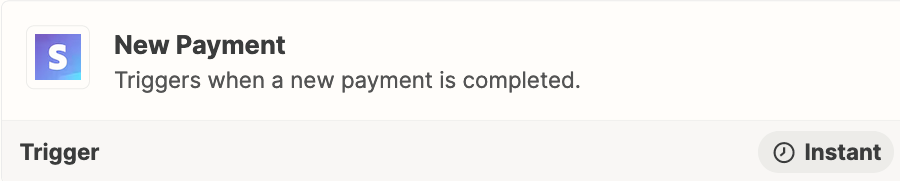
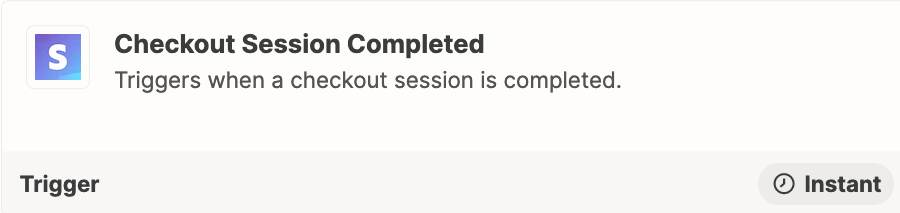
Enter your E-mail address. We'll send you an e-mail with instructions to reset your password.