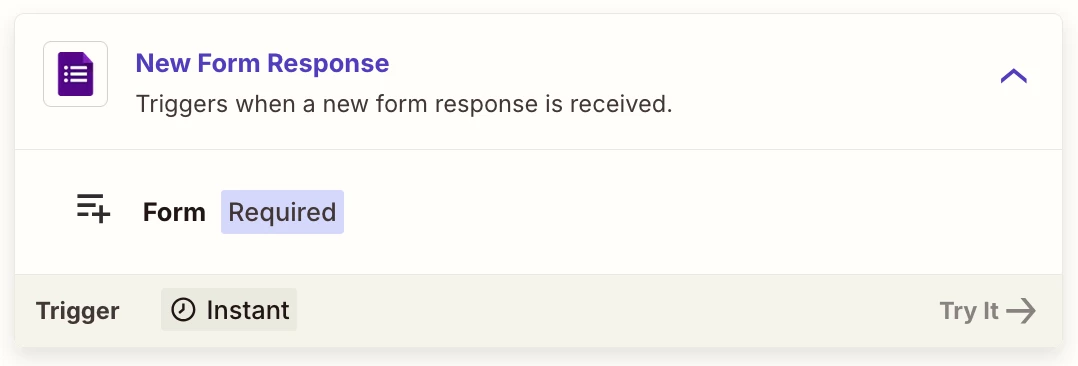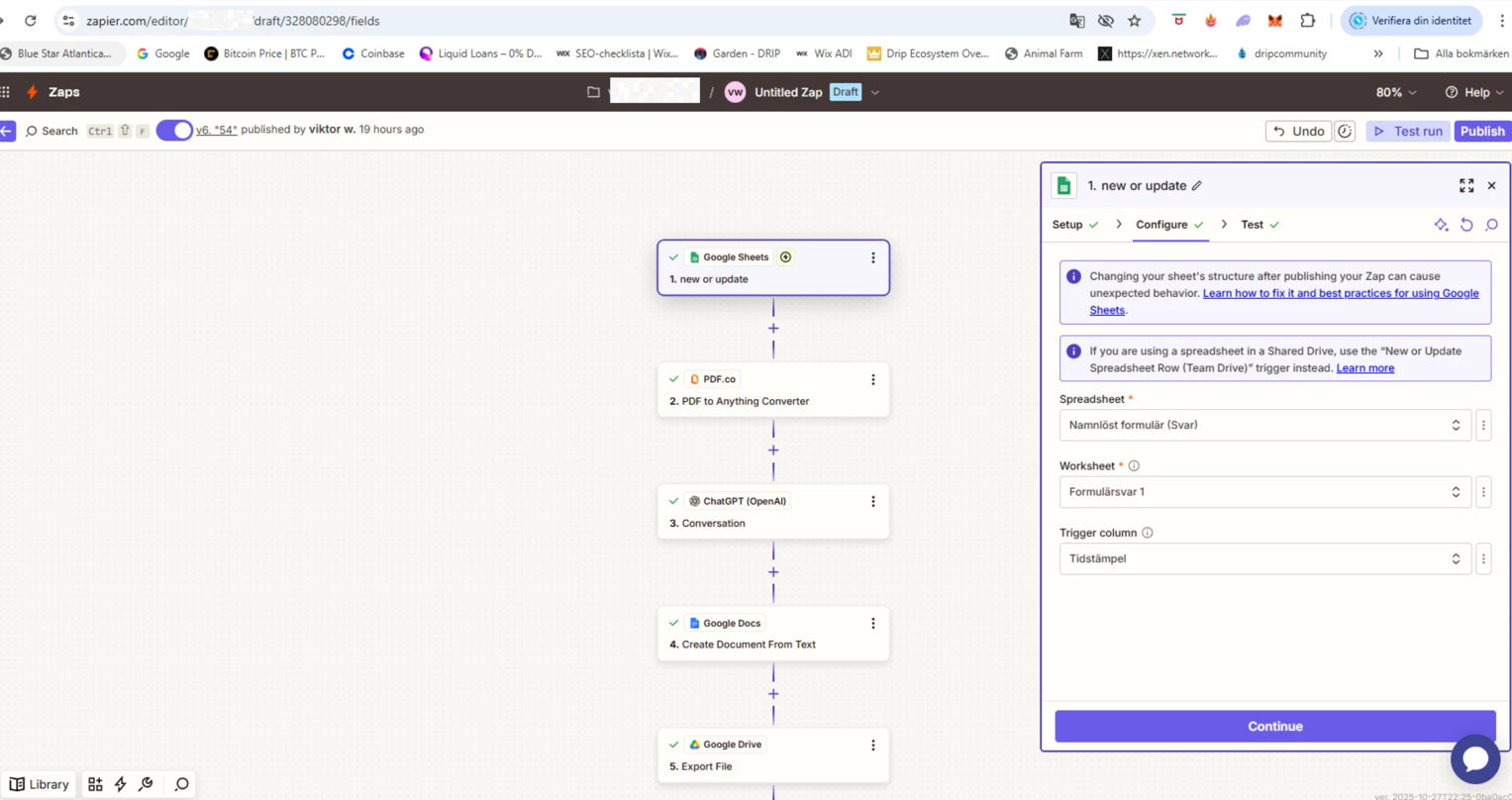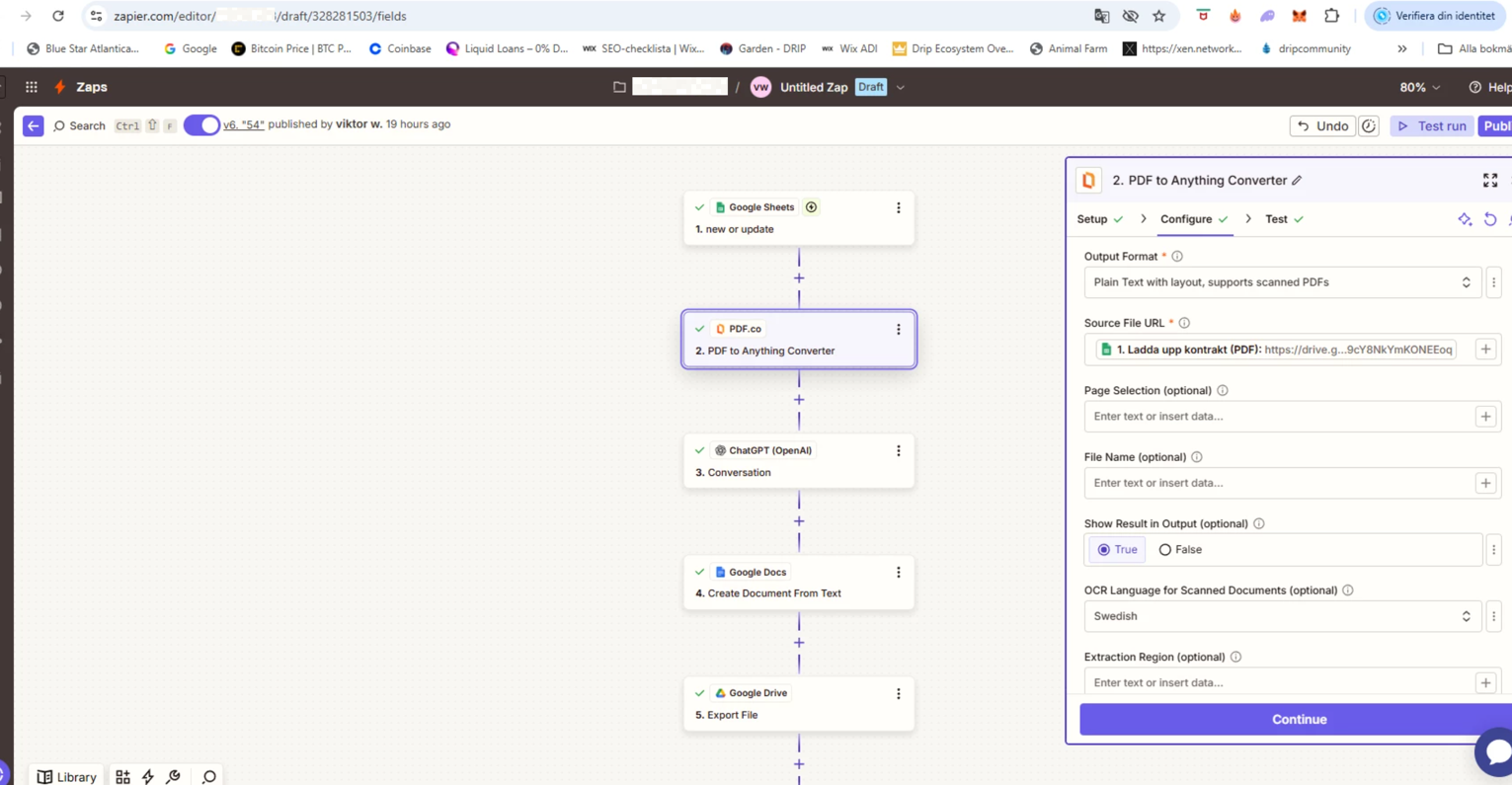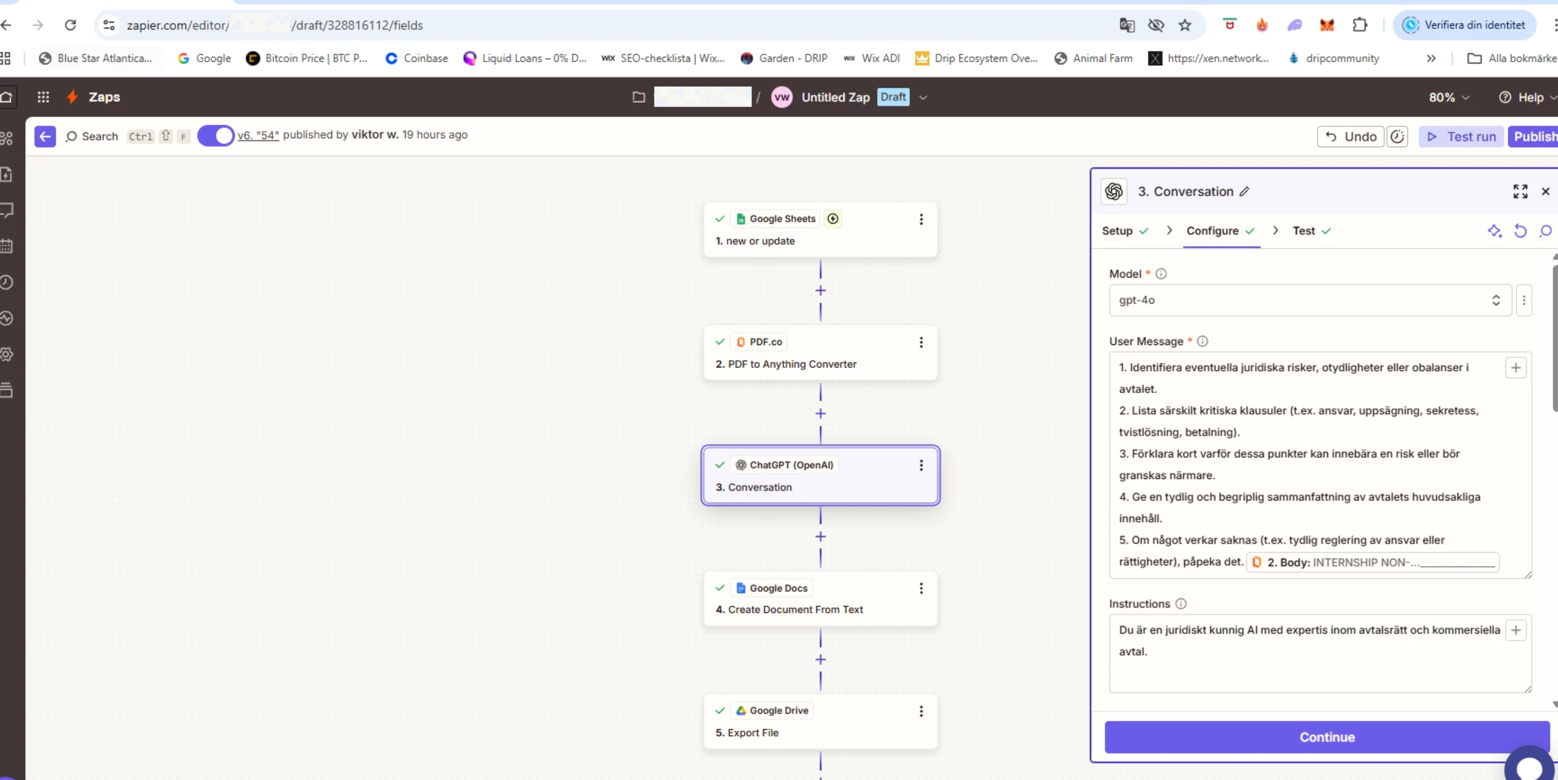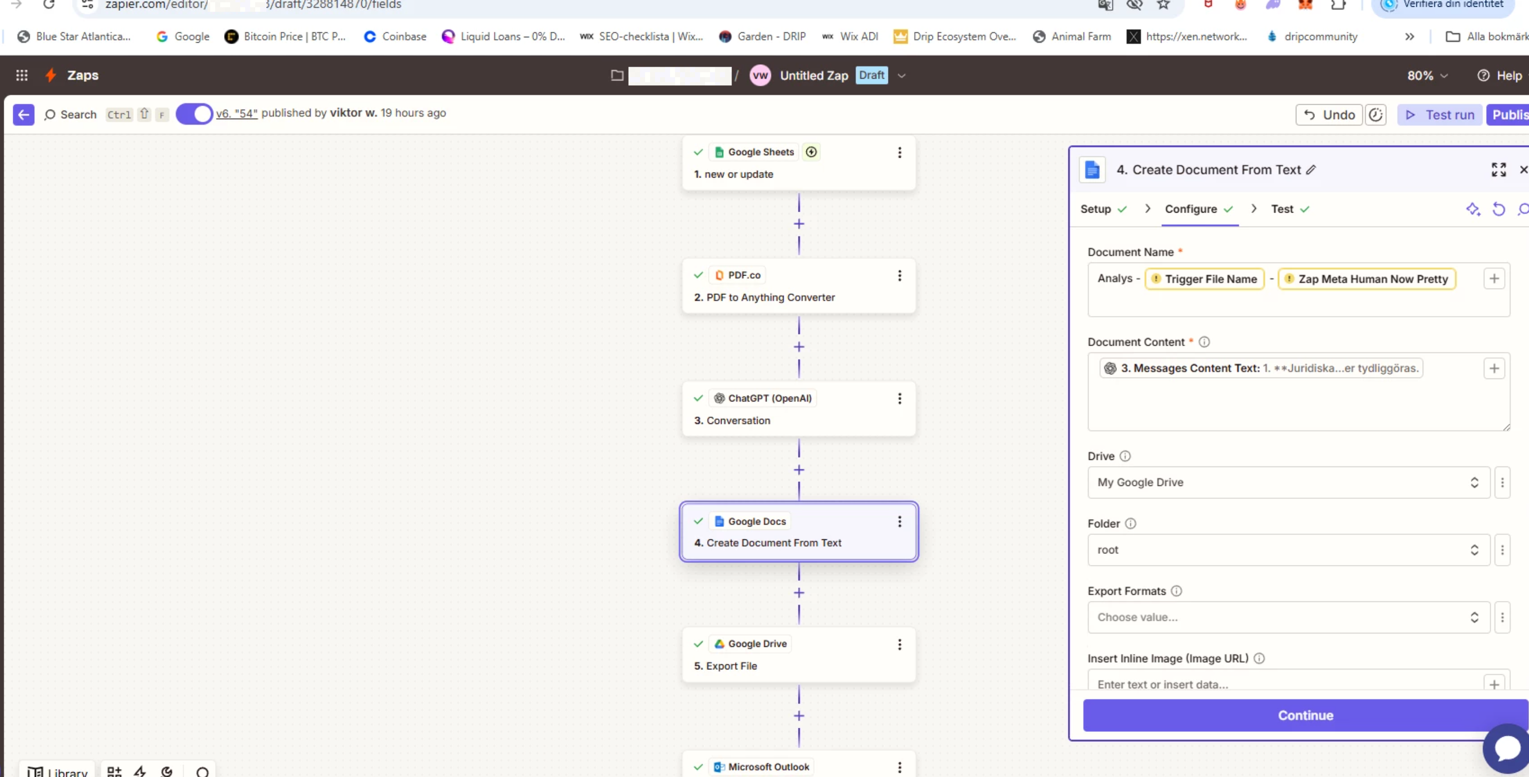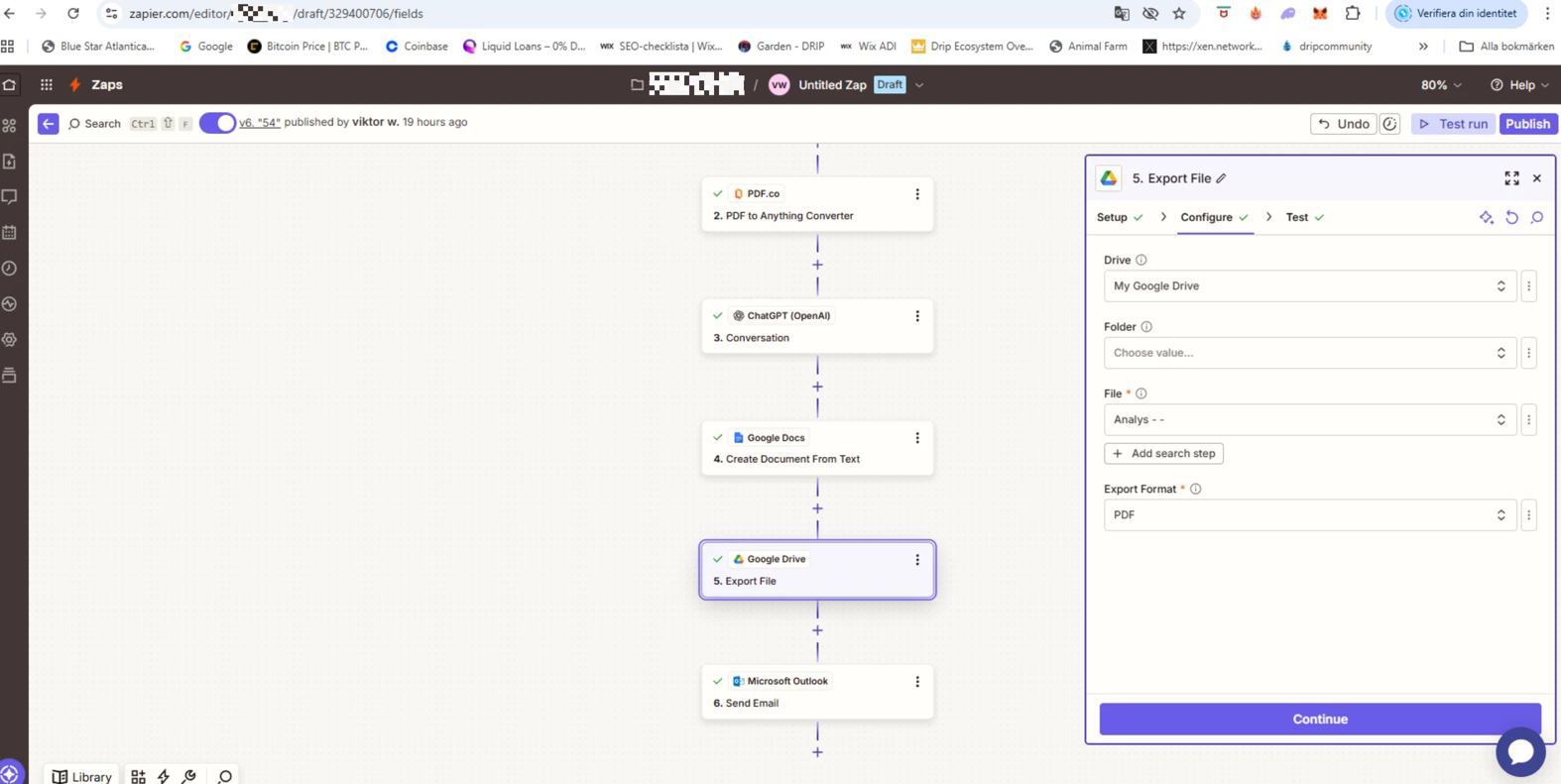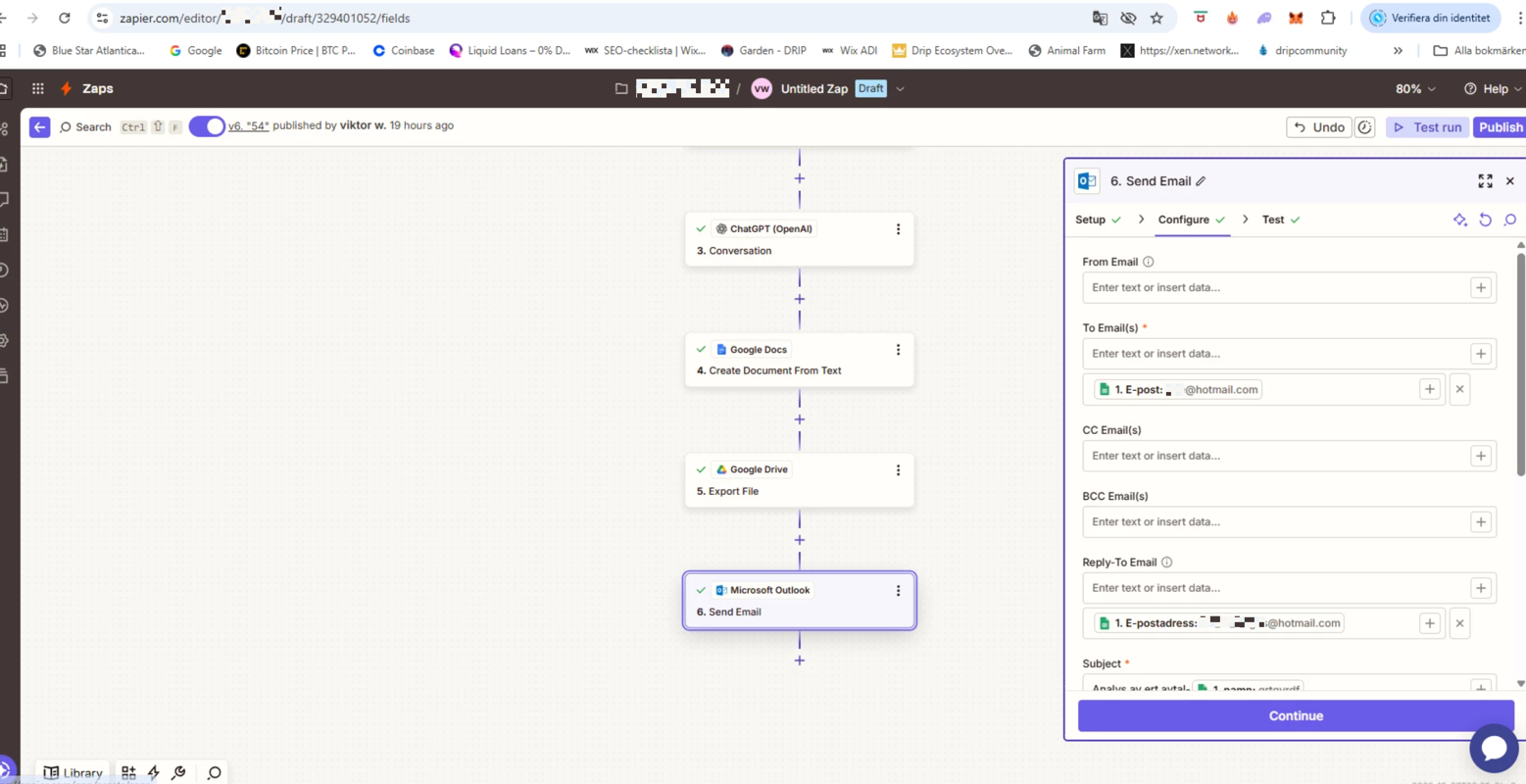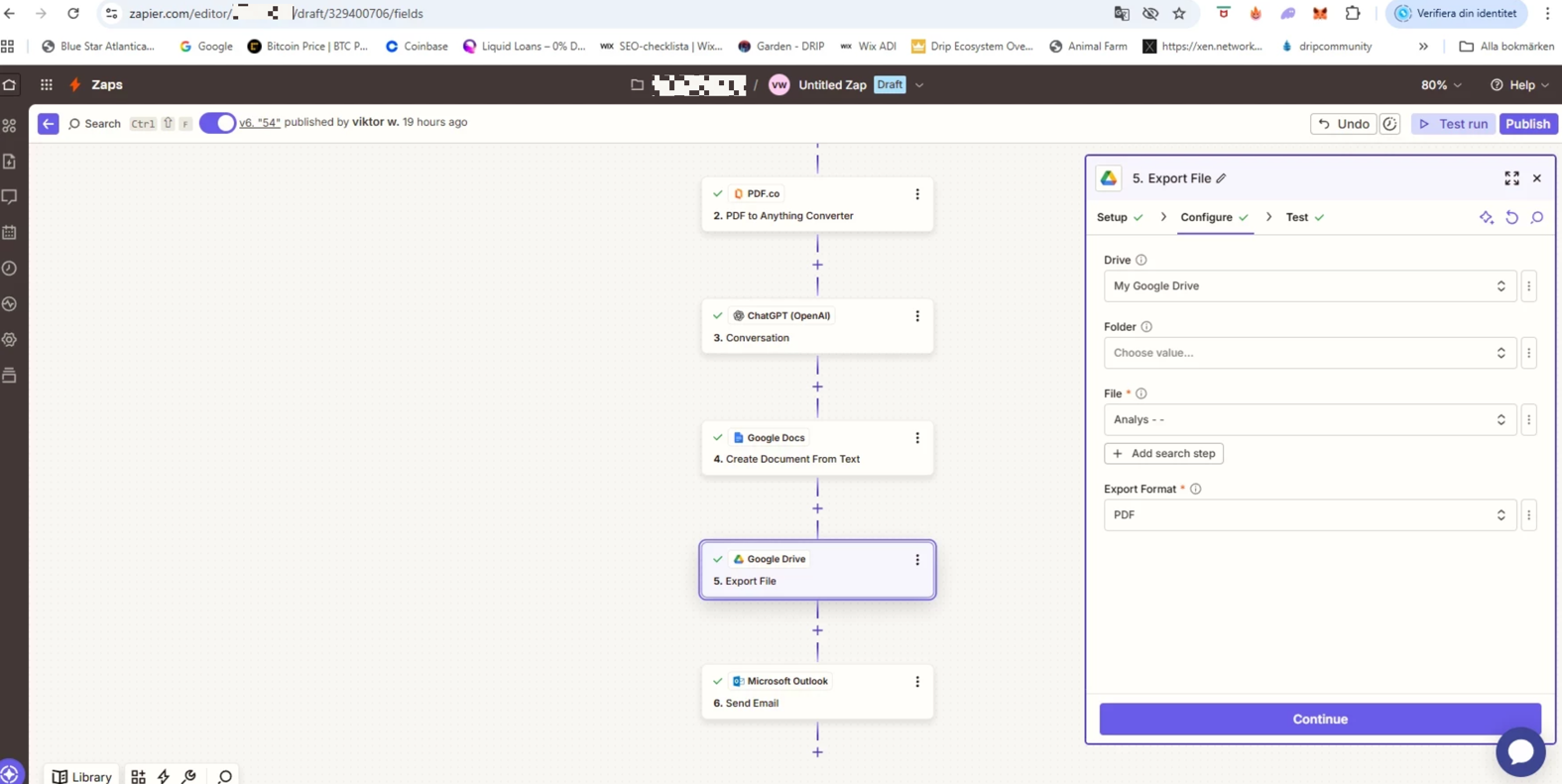I’m building an automated workflow for contract analysis. The idea is:
-
Customer submits a contract (PDF) via google forms I extract the text with PDF.co.
-
I send the text into ChatGPT (OpenAI) with a prompt that analyzes legal risks, clauses, and gives a summary.
-
I take the output and create a Google Doc, then export it to PDF.
-
Finally, I want to send the PDF analysis back to the customer’s email automatically with Gmail/Outlook.
The problem:
-
My current trigger is Google Drive → New File in Folder.
-
This works to grab the file, but it doesn’t provide me with the customer’s email address (only my own, as the owner of the Drive folder).
-
Because of that, in the final email step I don’t know which email address to send the analysis to.
What I need:
-
A way to capture both the uploaded PDF AND the customer’s email address in the trigger, so that I can map the email field to the Gmail “To” field.
I tried switching to Google Forms, but I can’t find the right trigger event (I only see Actions like “Create Spreadsheet Row” etc. when using Google Sheets).
Question:
👉 What is the best way in Zapier to capture a customer’s email together with their uploaded PDF, so I can email the analysis results back automatically?
Should I switch to Google Forms + Google Sheets as the trigger, or is there a simpler solution?
Thanks in advance!