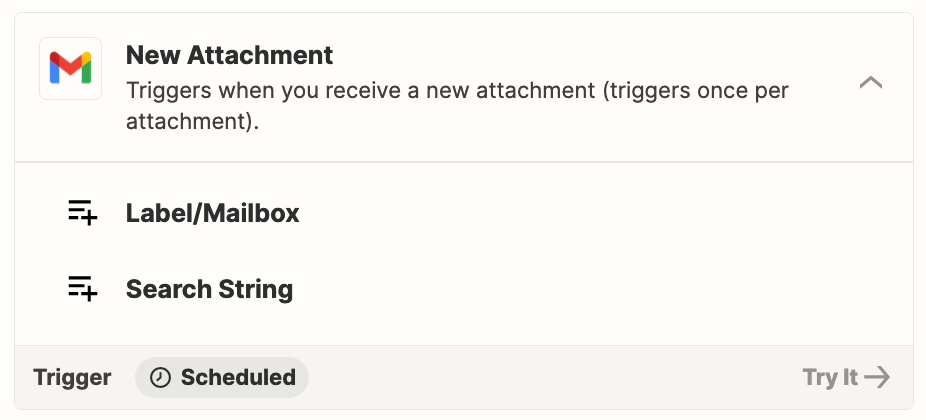I want to build an app that will trigger when I receive a new email with a certain Subject Line. When triggered I want it to do 2 things:
Step 1: Check if it has attachments and if it does then save the attachments to a folder in google drive.
If it doesn’t have attachments then it can just go to Step 2.
Step 2: Create a row in a google spreadsheet with details such as Date, Sender’s Email, Sender’s Name, Here I want it to save the links to the attachments on the drive in the Attachments column in the sheet. For emails where there are no attachments it would leave the attachments row empty.
I am struggling with integrating the attachment piece of this zap. Firstly can’t figure out how to tell zapier the number of attachments that the email has and then how to make it go back and pull all relevant attachment links from the drive and store it back into Google Sheets
Any help is much appreciated.