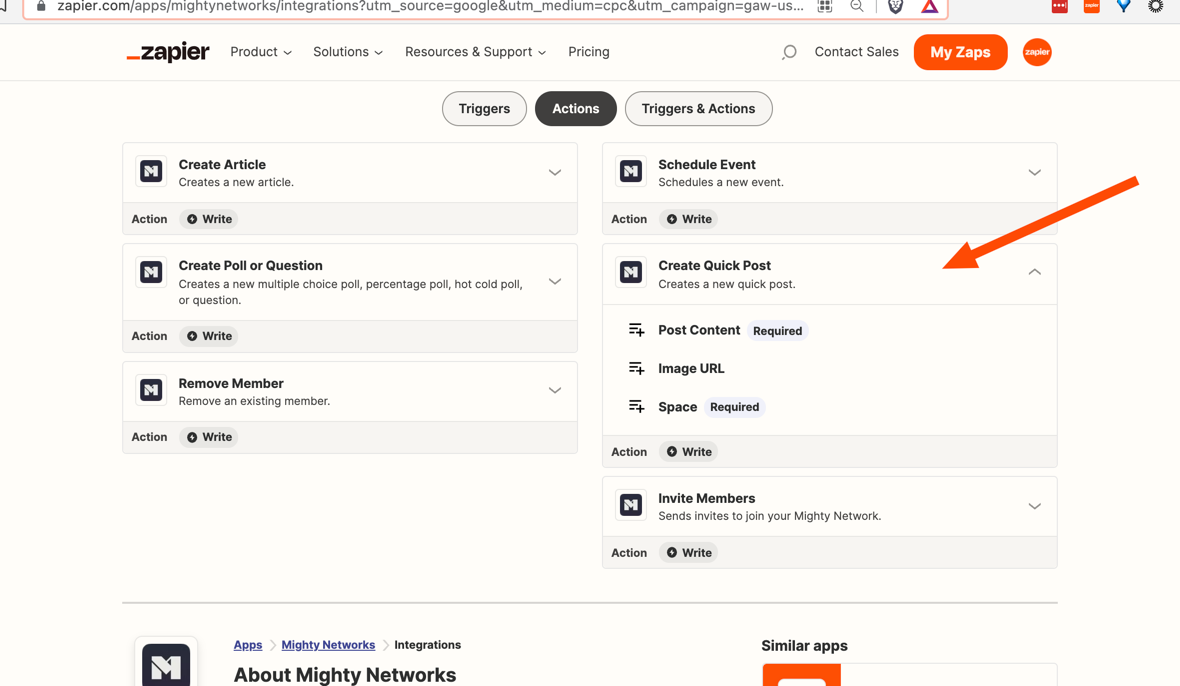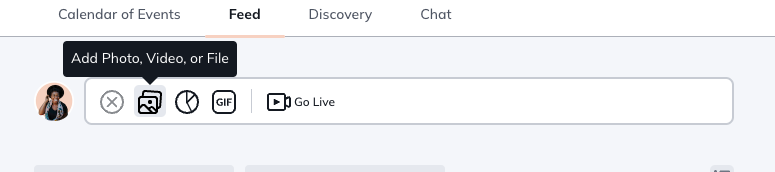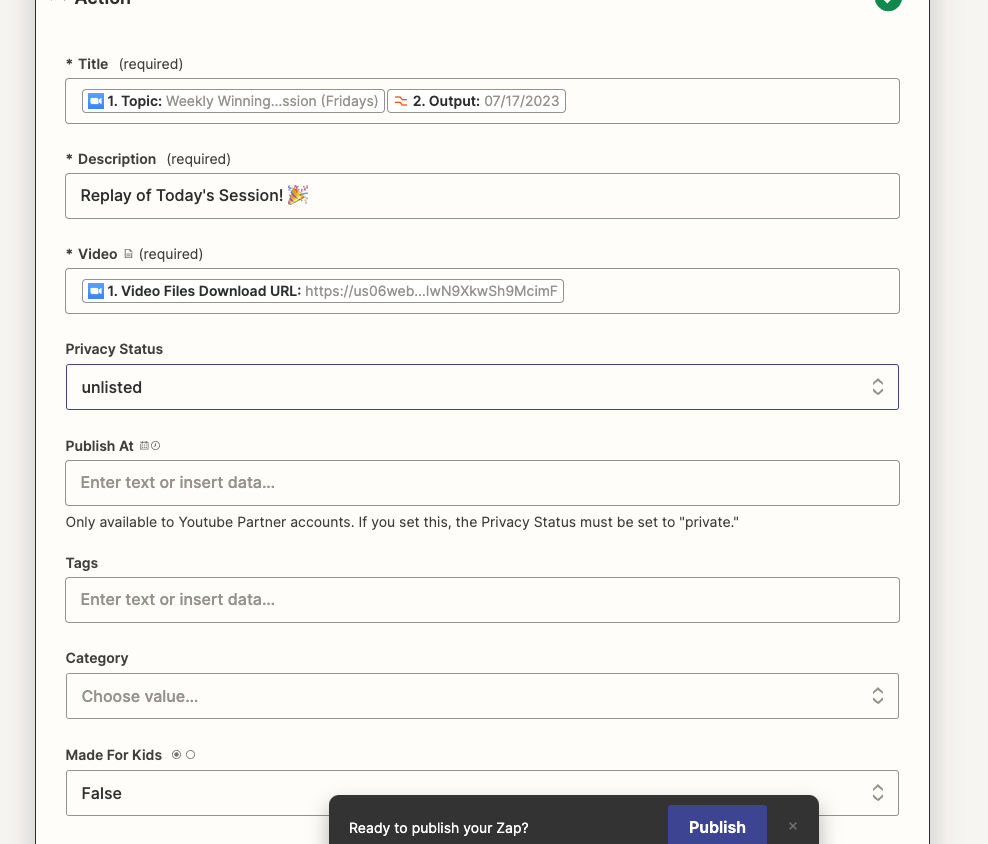Ok so I know there is a way to upload a file to Google Drive. I’m trying to do something similar in Mighty Networks.
So, if I were to do this manually the steps would be:
- Download the video file from Zoom.
- Start a Quick Post in Mighty.
- Upload the video, add the text, and format the post.
I currently have a zap set up to do the Quick Post in Mighty, but seemingly can only post the link rather than uploading the video. Any suggestions on how to fix that?