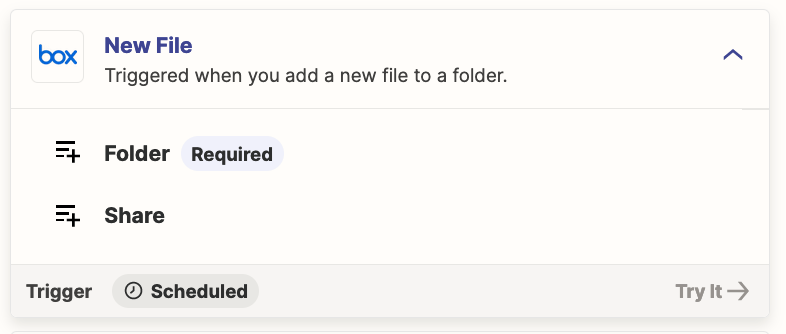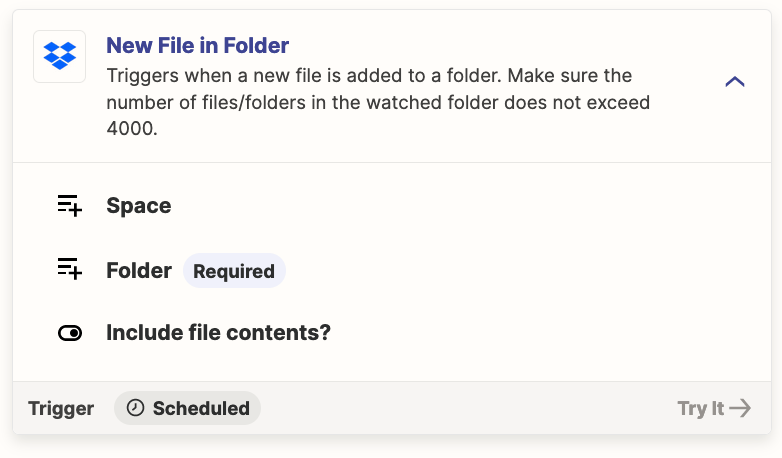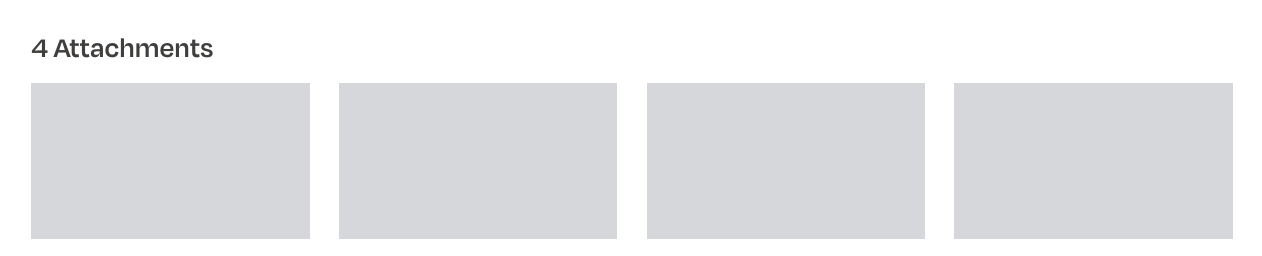I made a post about this around 20 days ago or so, and
This doesn’t really solve my problems. I need Zapier to track not only when a new folder is made, but when files are added to this new folder.
For example:
Let’s say that I have a folder in Box, called “FOLDER A”. I have a zap set up for “FOLDER A” saying that whenever a new folder is created within FOLDER A, a new folder--with the same name--is created in “FOLDER B” in Dropbox. So, let’s say that “FOLDER X” is created inside FOLDER A in Box (a subfolder of Folder A), and “FILE Z” is added to that folder moments later. Can I create a Zap that transfers over copies of both “FOLDER X” and its contents, “FILE Z”, automatically to “FOLDER B” in DropBox, without me needing to manually set up an entirely seperate zap that tracks files entering FOLDER X in Box and uploads copies of those files to FOLDER B in Dropbox?
I hope that explanation isn’t too confusing. I just need Zapier to track when a new folder is created in Box and new files are added to that folder, and then I need Zapier to transfer copies of both the folder and its contents to Dropbox. Is this at all possible?
Thanks for any and all help with this. If it isn’t possible, I don’t think Zapier will work for what I need to do.