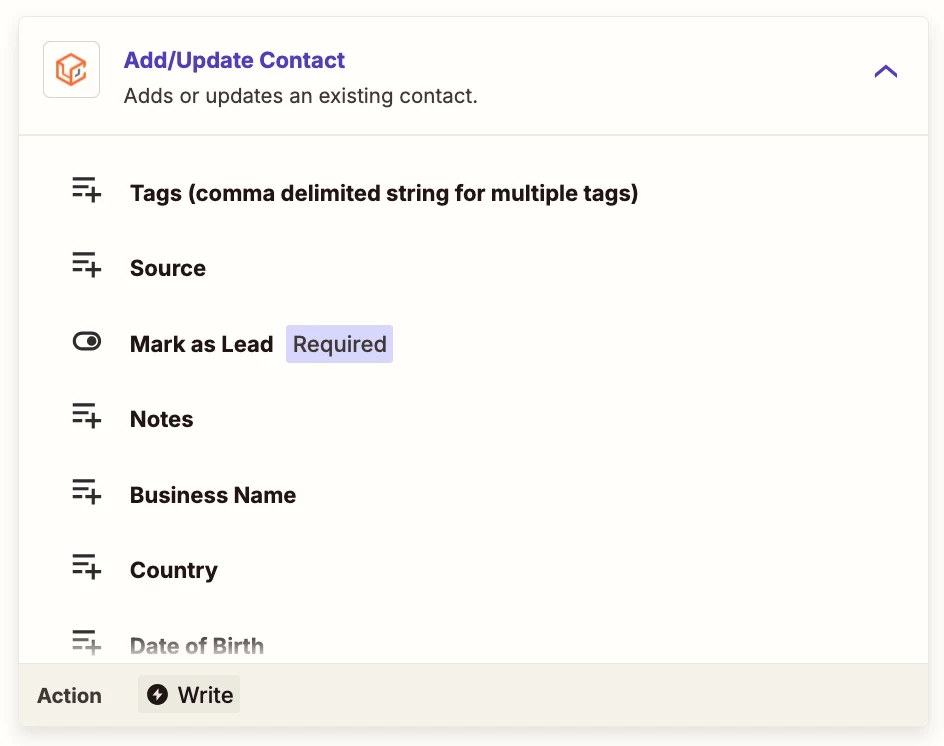Hi everyone,
We’re currently using GoHighLevel (GHL) as our CRM and Zoom for our Discovery Calls. I’d like to set up a Zap that automatically applies a tag to a lead in GHL once they have either:
Completed a Zoom Discovery Call, or
Attended the call based on Zoom’s attendance data
Has anyone successfully implemented this workflow? I’m wondering:
Which Zoom trigger should I use (e.g., "New Meeting Registrant", "Meeting Ended", "Participant Joined")?
How can I match the Zoom participant with the GHL contact (especially if email matching isn’t always 100%)?
What’s the best way to apply a tag in GHL from Zapier once the call attendance is confirmed?
Any help or guidance would be appreciated!
Thanks in advance!