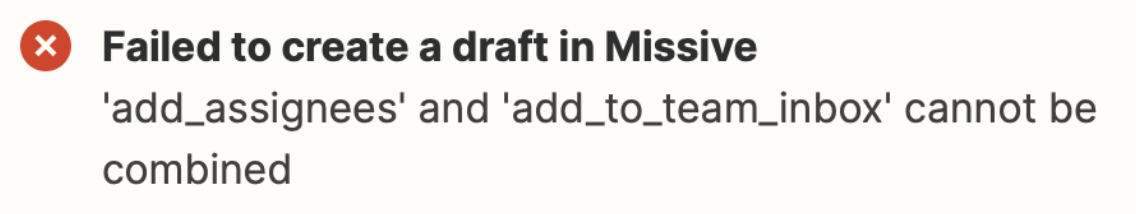I have a Zap set up today where answers from a google form transfers in to a slack chat. But now I want to expand the process.
The information that gets in to the slack chat is information about different companies seeking money from us.
Based on the information, our partners vote yes or no for a meeting. If there is more than 5 no, we usually never get to a meeting, therefore a email saying we won't invest in their company is manually sent to their email they used to answer the google forms with.
I want to automate that sequence.
When a message in the group slack chat gets more then 5 thumbs down, a pre-written decline email (from Missive) is sent to the teem behind the company.
I have started to do the connection, but skipped the part where Zapier would get a trigger from 5 thumbs down. Instead I just triggered an action where I have to use a specific emoji to get the trigger started. For your information, this is the method I want to use now aswell as the 5 thumbs down trigger but with 7 thumbs down instead.
I will attach my current zap with this zap (not the trigger with 5 thumbs down) so I give you information and you can have an understanding about what I want to achieve and to get an understanding about why my current zap does’nt work.