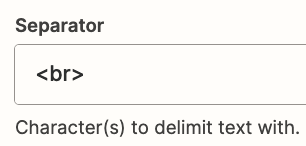Hello,
I’m using ‘Find many records’ to search Airtable and return items to be used in an email (using Gmail).
I’ve added a Formatter step between to turn a string of names into separate outputs for the email.
I want to automatically show ALL separate outputs in the email. For example, if the process returns 10 separate outputs I want to show all 10 in the email. Is there a way to do this?