Hello all, I collect interesting URL’s of interesting articles in a Google Sheets worksheet. I want to make a Zap that takes every day the URL of the last row to share a post on LinkedIn. The trigger is a schedule, so that's works simple. The posting on LinkedIn in itself is also no problem. The problem is to access the data in Google Sheets without specifying a specific cell (because the list constantly changes), I just want to use the last row. I spoke to the helpdesk and also for them it was (too) difficult. Who can help? Thanks in advance.
Best answer
How to automatically post the latest Google Sheets URL to LinkedIn
Best answer by Troy Tessalone
Hi
In the GSheet add another column: USE
Set values as YES
Zap action: GSheets - Lookup Row
Lookup Column: USE
Lookup Value: YES
Search from Last Row = TRUE
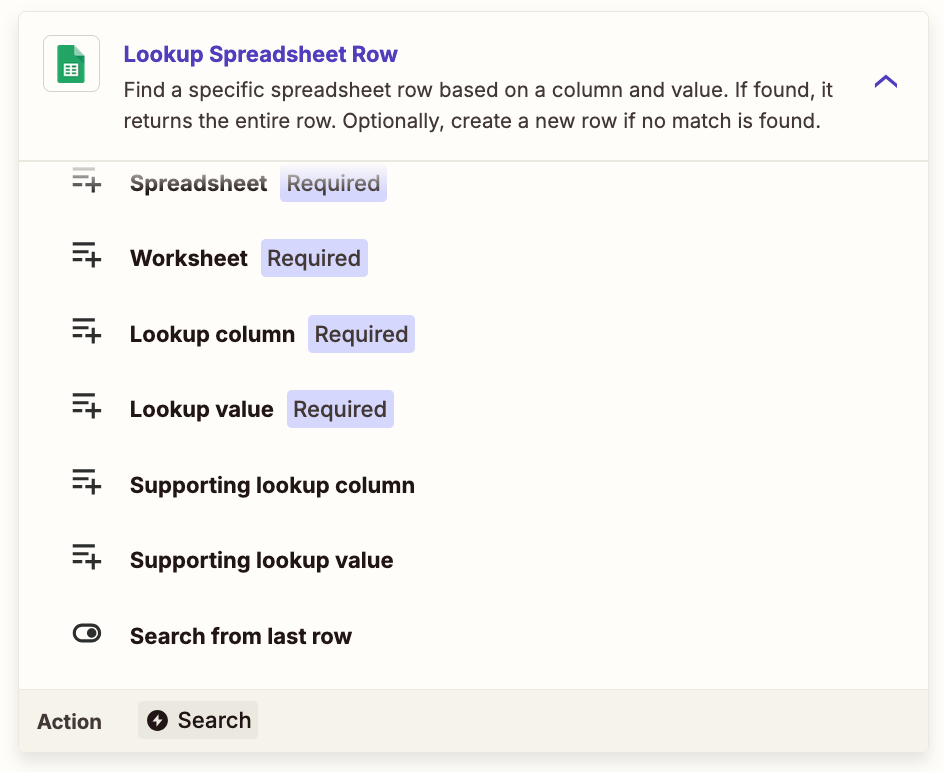
This post has been closed for comments. Please create a new post if you need help or have a question about this topic.
Enter your E-mail address. We'll send you an e-mail with instructions to reset your password.




