when column in moday.com changes -> new task in Microsoft ToDo app
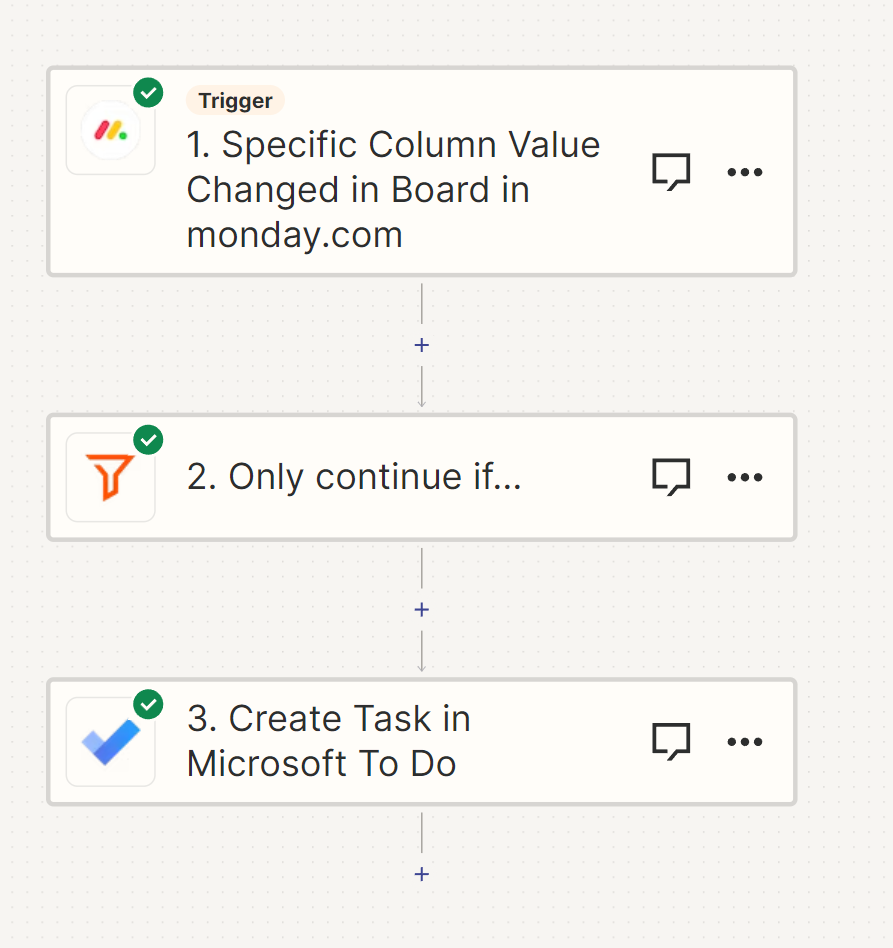
this working fine ..
i want to revert this task
when the update in monday.com is delete . the same task will complete in TODO - how can i do it ?
when column in moday.com changes -> new task in Microsoft ToDo app
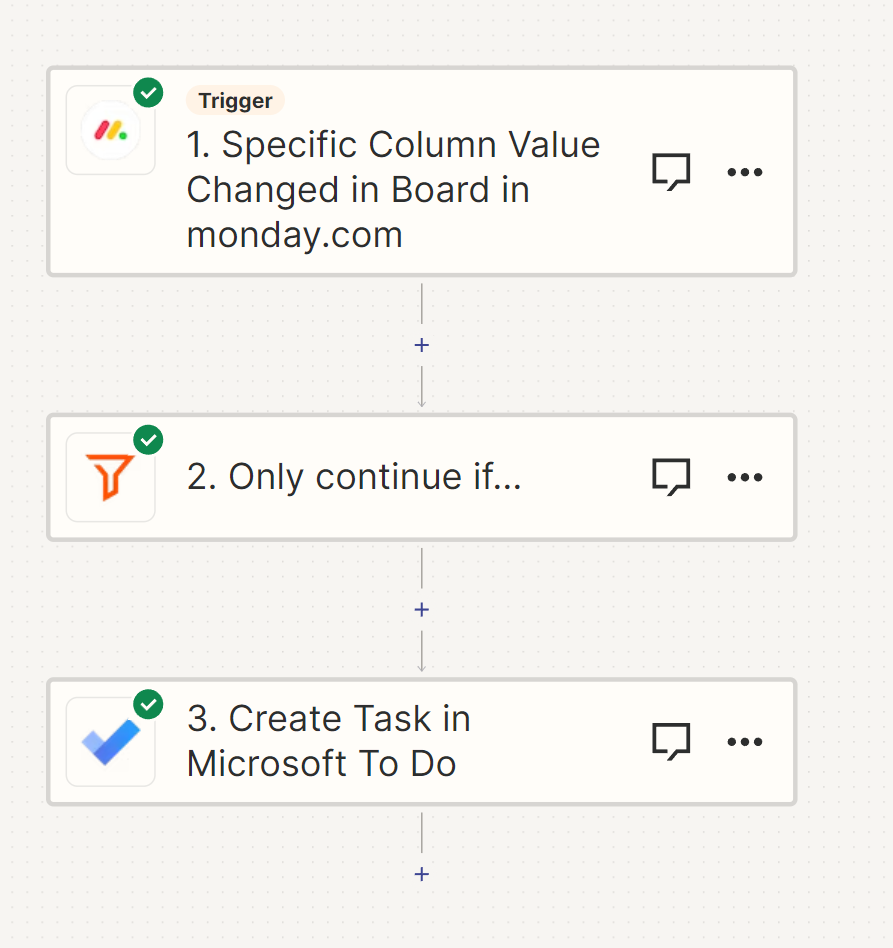
this working fine ..
i want to revert this task
when the update in monday.com is delete . the same task will complete in TODO - how can i do it ?
Enter your E-mail address. We'll send you an e-mail with instructions to reset your password.