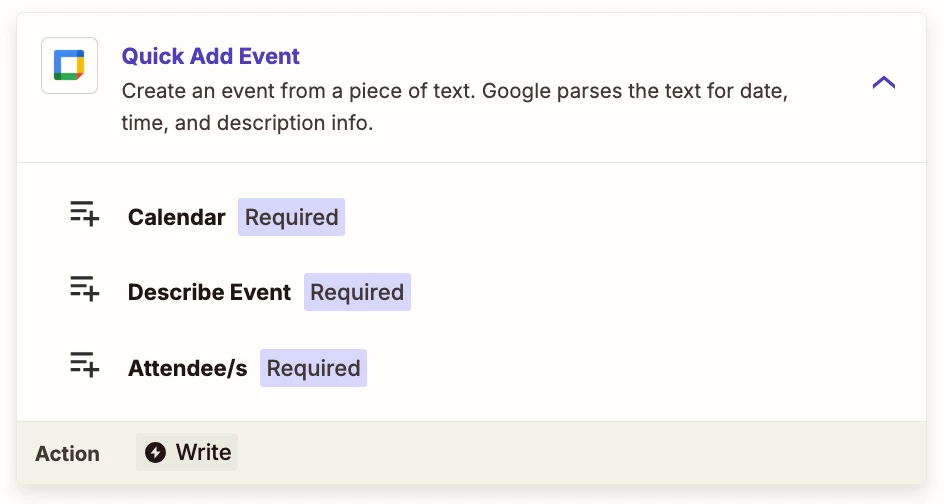I receive a lot of emails that contain non-standardized calendar event information. For example, an email from a friend suggesting we meet for coffee, an email from my children’s school announcing an upcoming school event, etc. My thought was could I forward those emails onto Zapier, and have Zapier do a natural language parsing and create a google calendar event (on my calendar). For example, if a friend emails me and says “Let’s meet for coffee next Thursday at 8:00am”...can I forward that and Zapier will create a google calendar event for that date/time, without any additional formatting of the contents of the email. The events would primarily be just for my own knowledge on my calendar, so they don’t need to be automatically sent out to other invitees, etc.
Question
How to automatically create google calendar event based on natural language within an email?
This post has been closed for comments. Please create a new post if you need help or have a question about this topic.
Enter your E-mail address. We'll send you an e-mail with instructions to reset your password.