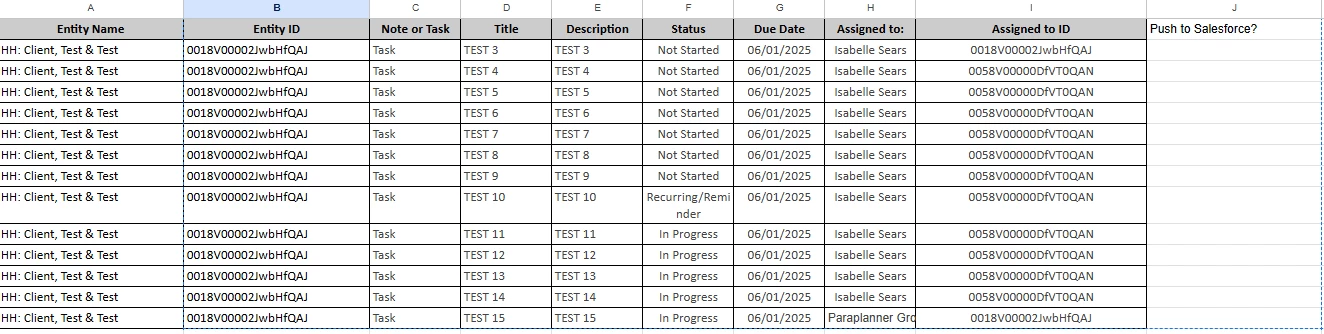Hi,
I am completely new to Zapier and trying to create a task in my salesforce (Practifi) environment. In testing it worked for one new task. I published the zap and tired to create 10 new tasks(records). The trigger is a column/cell in Google Sheets. The idea being when I fill in that cell it will push the task creation through Zapier. My spreadsheet was filled in with all the info we need to get to each task. I ideally would like to put an “X” in the trigger column and once that is filled in with “X” it will then zap!
Any guidance will be much appreciated!
Thank you!