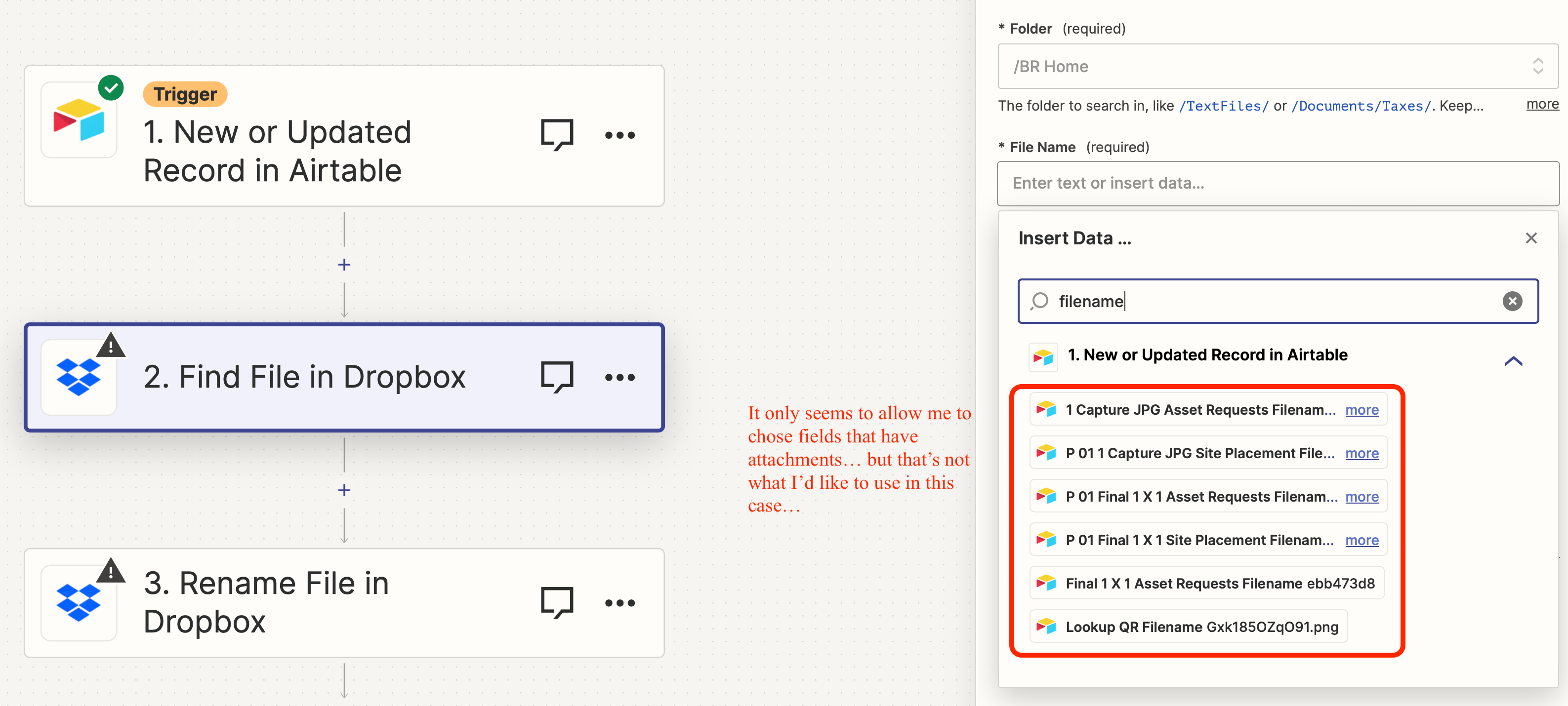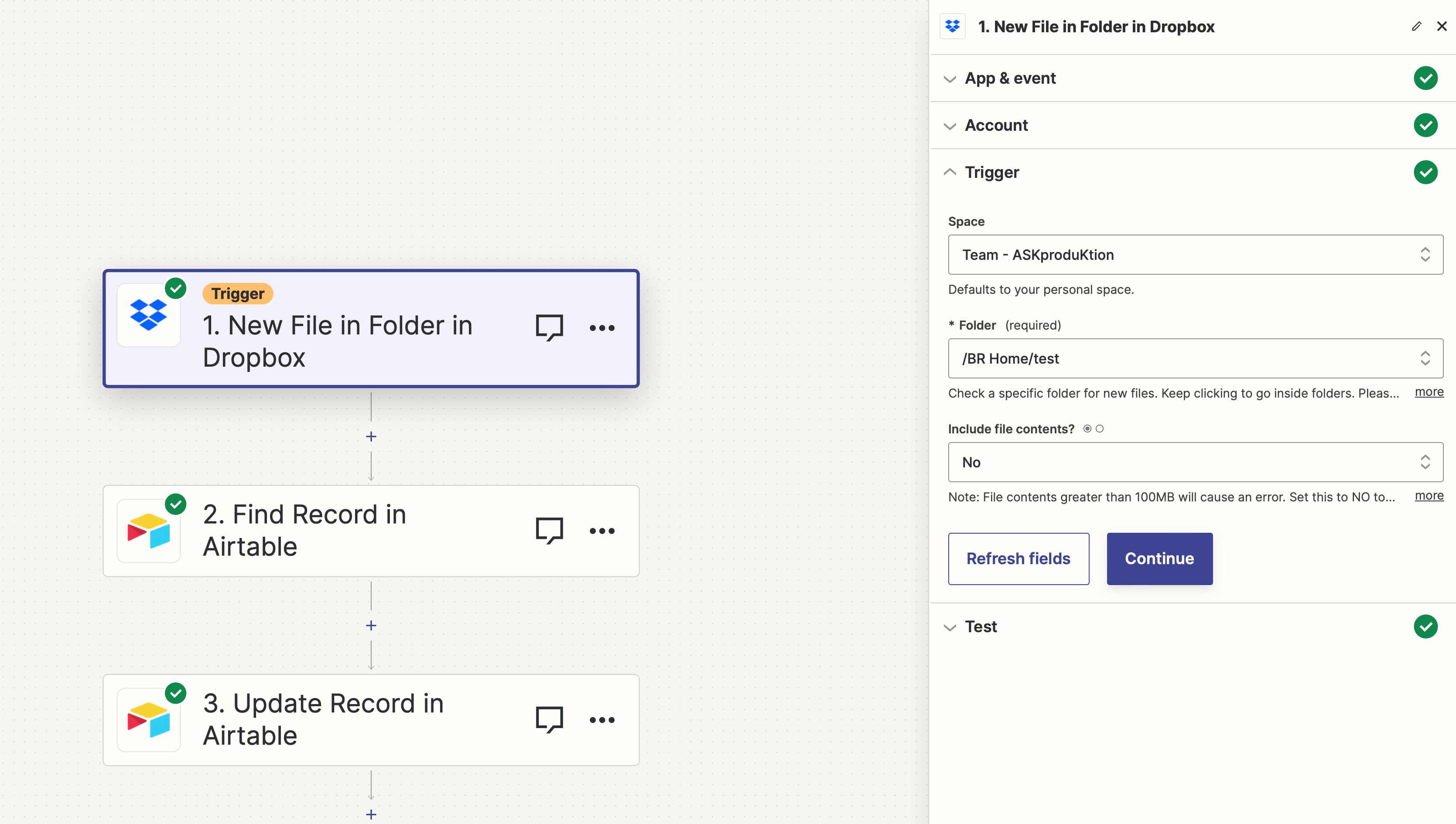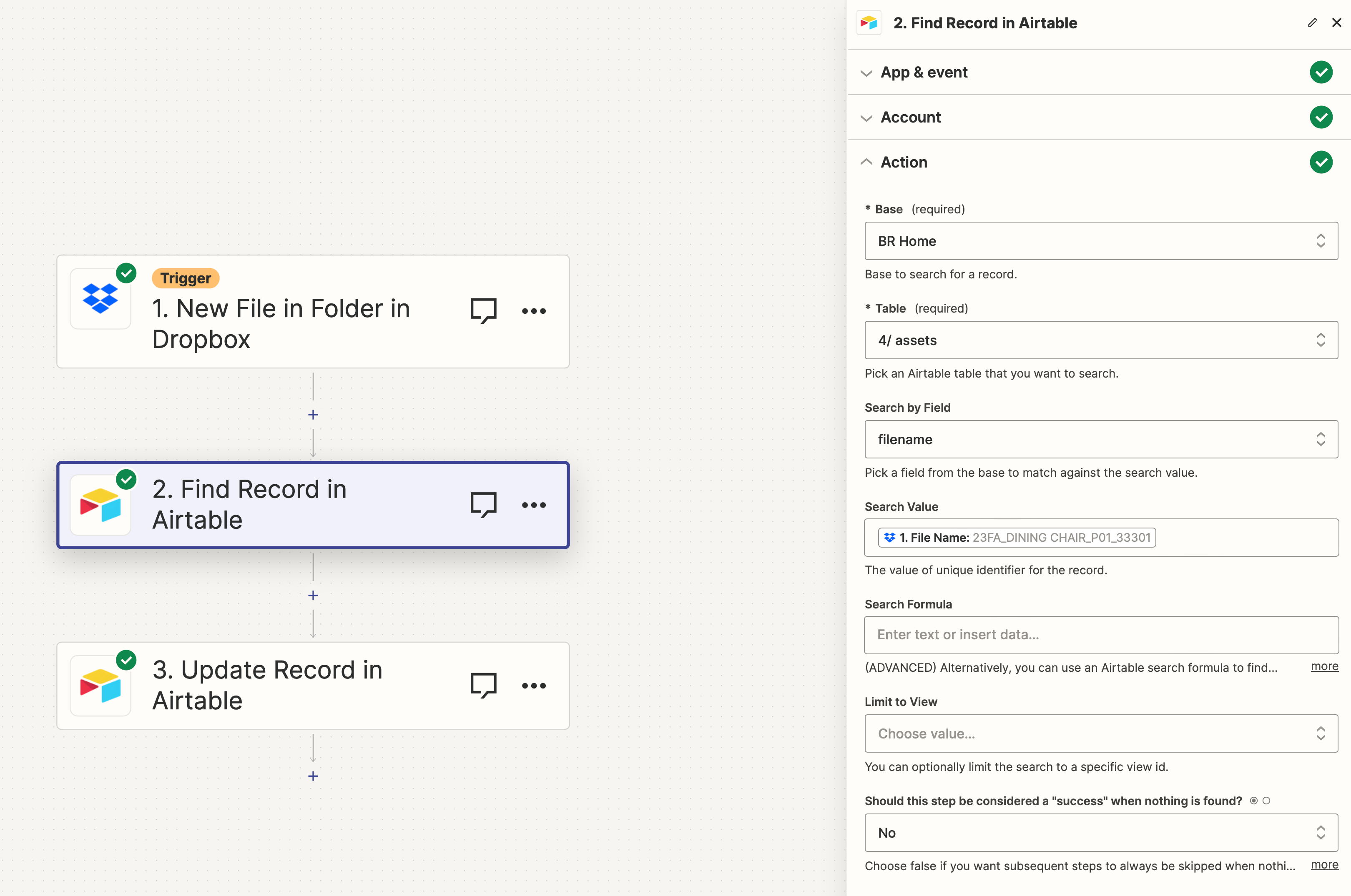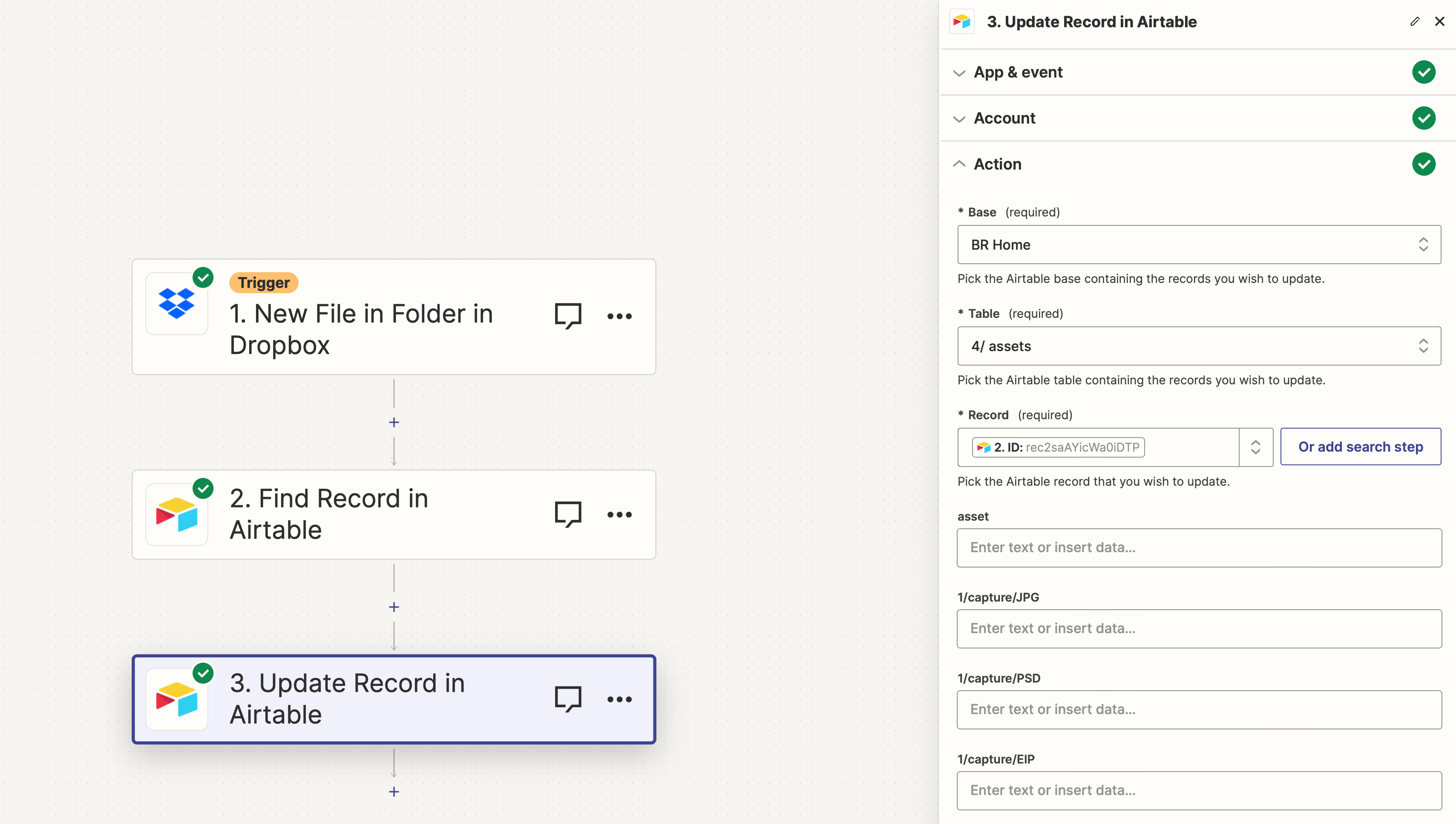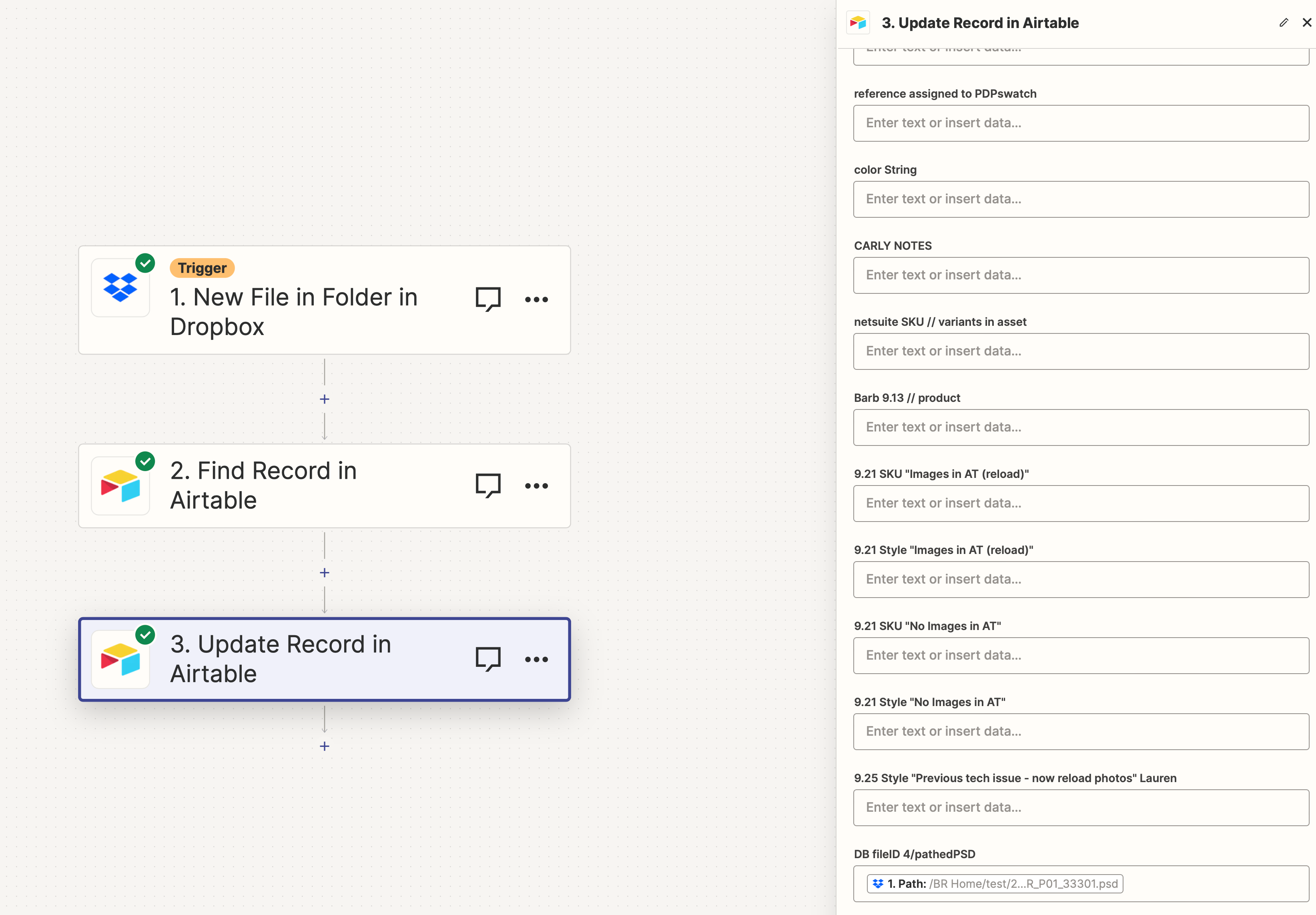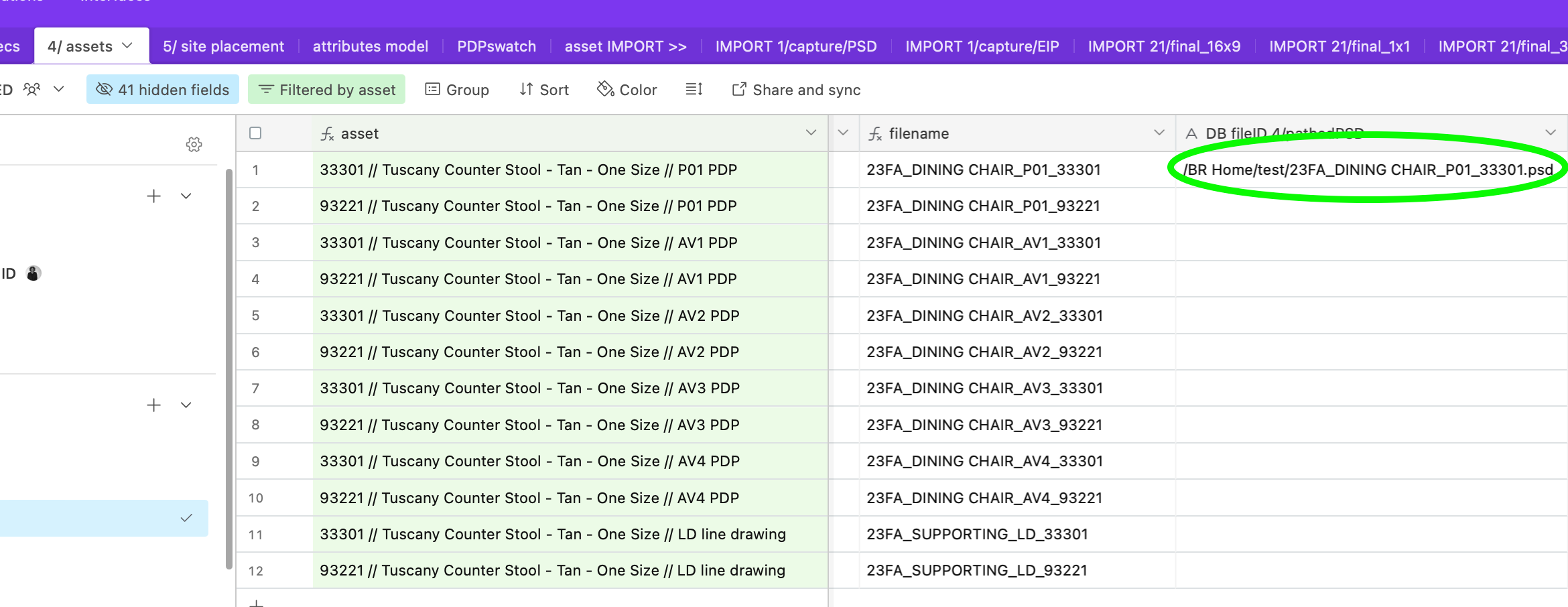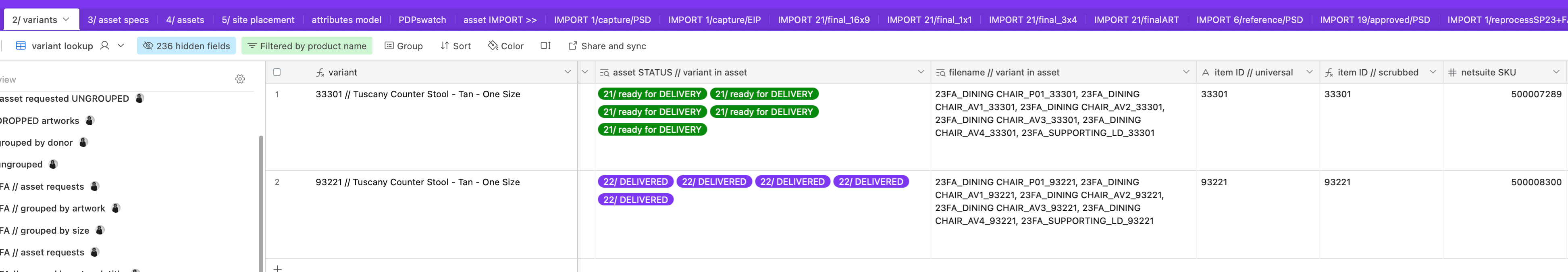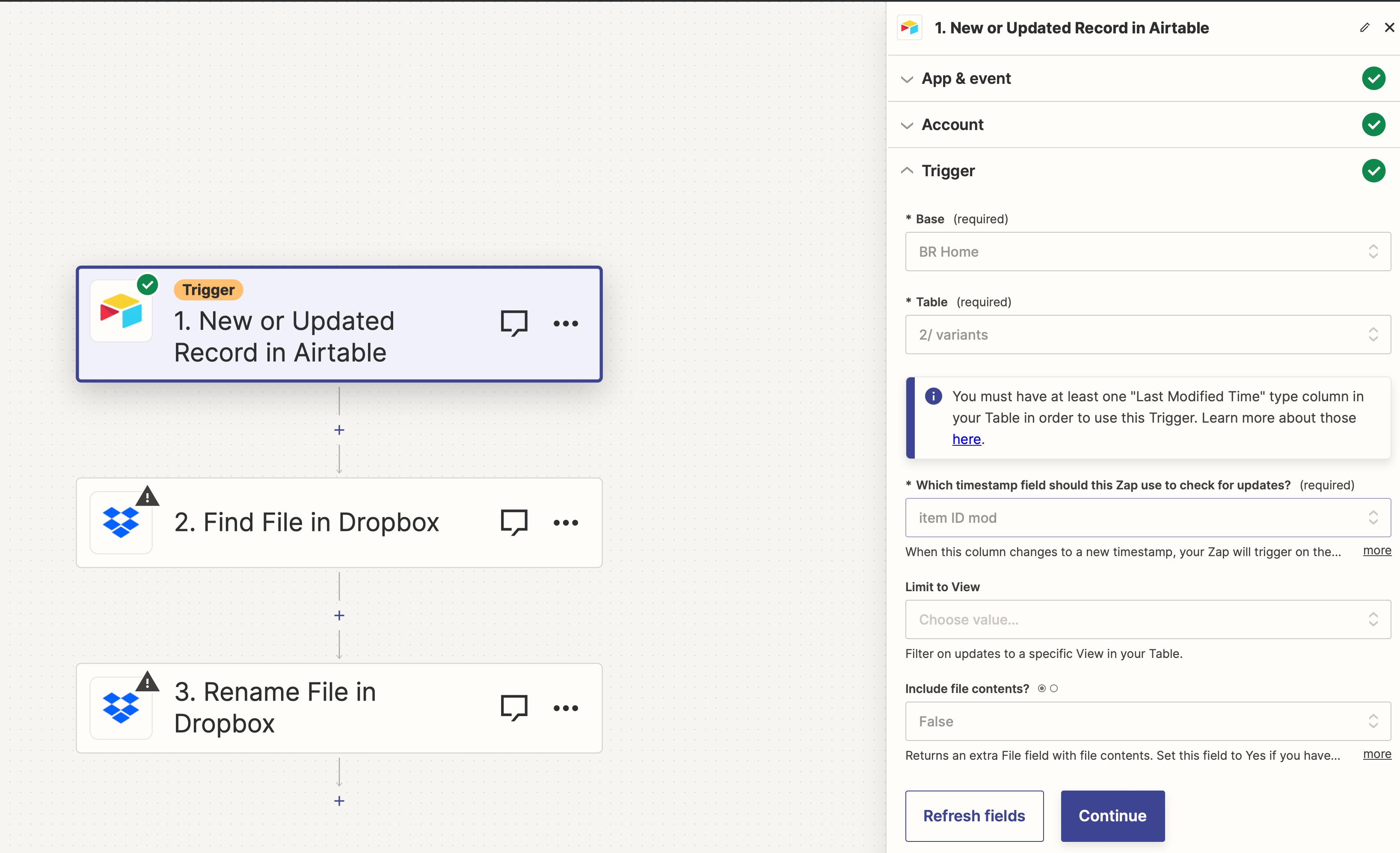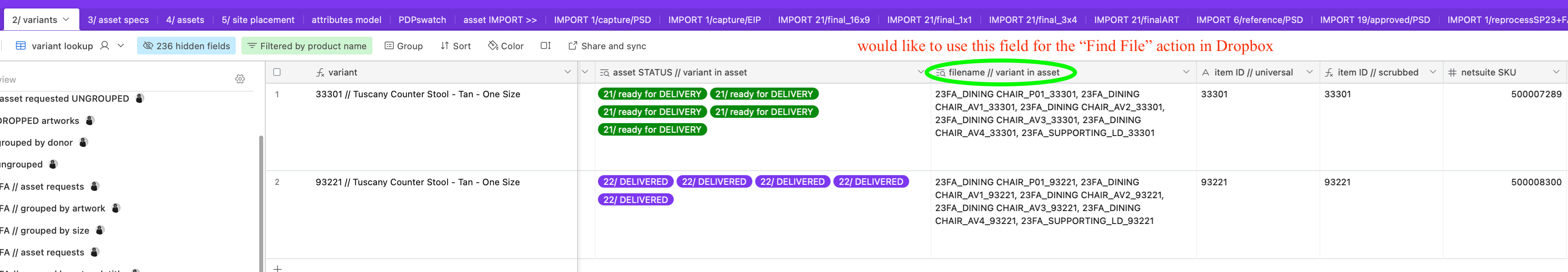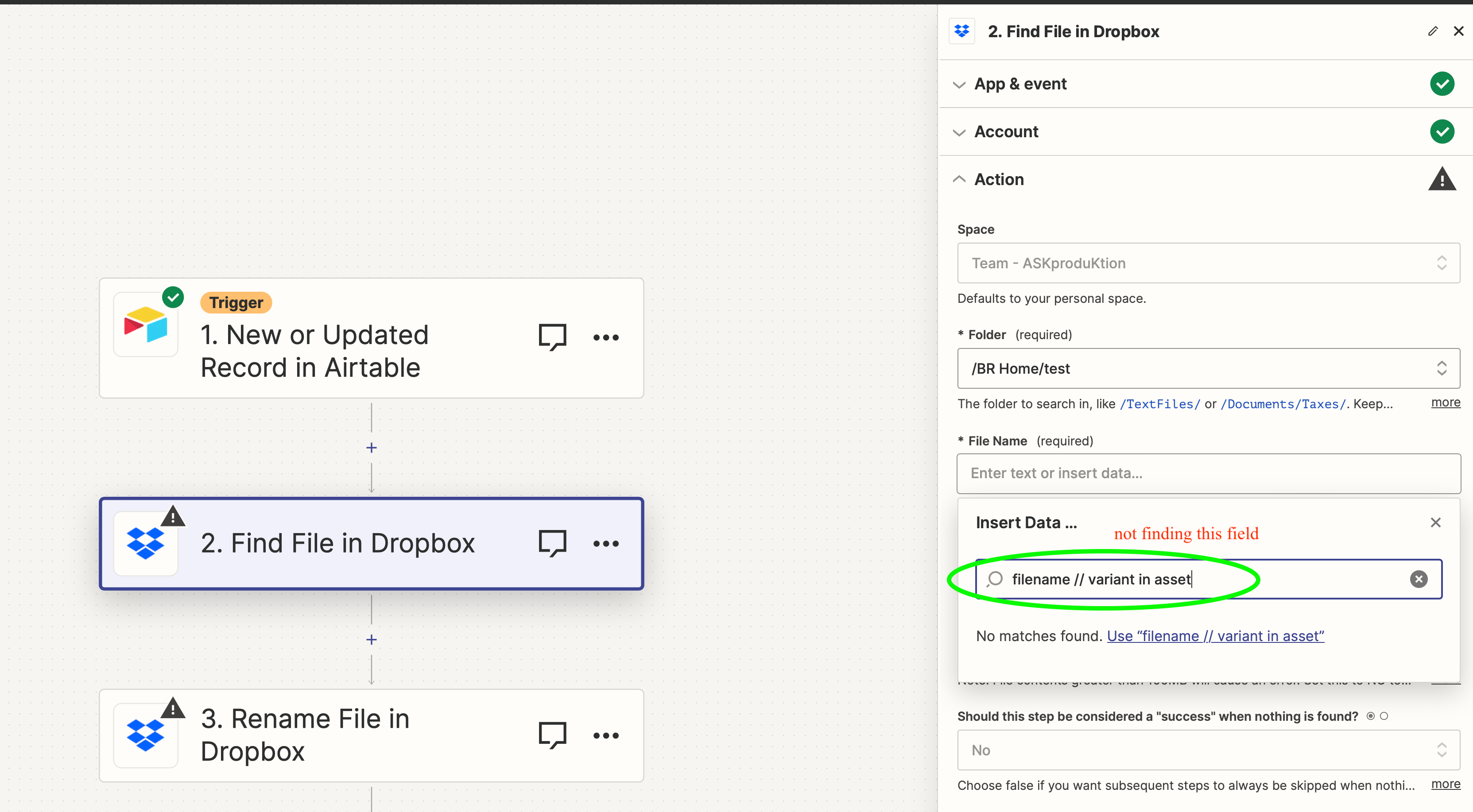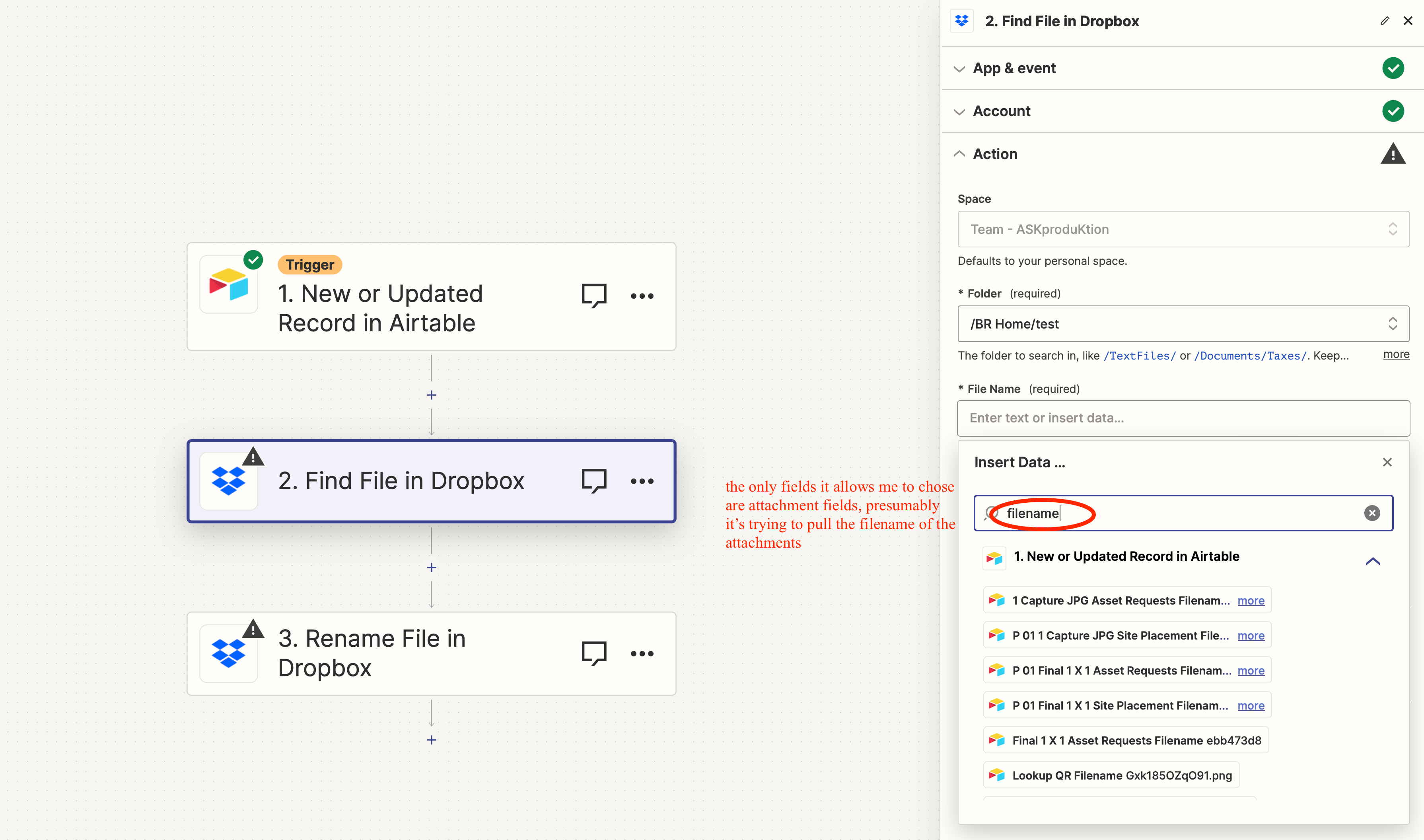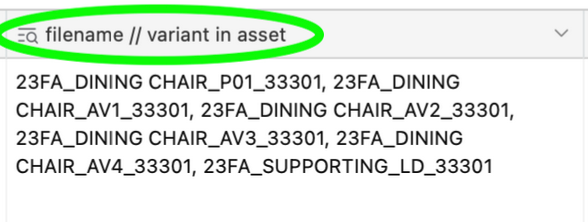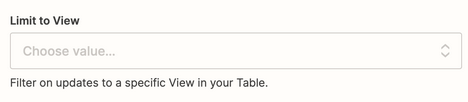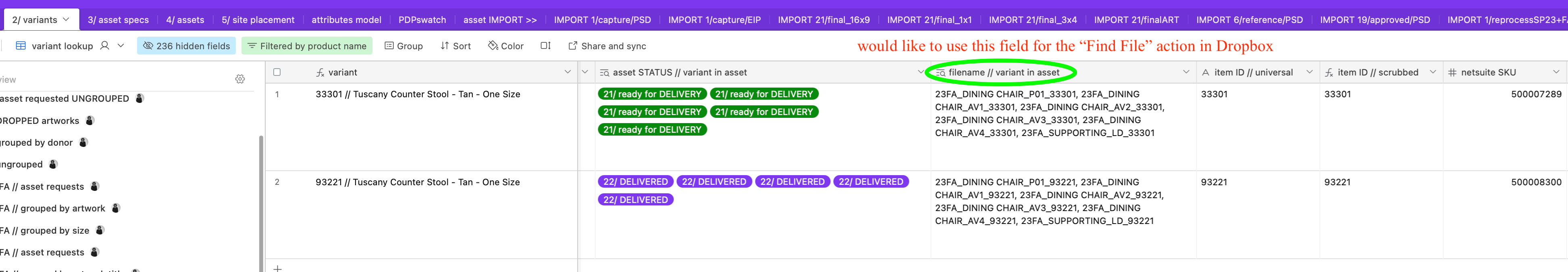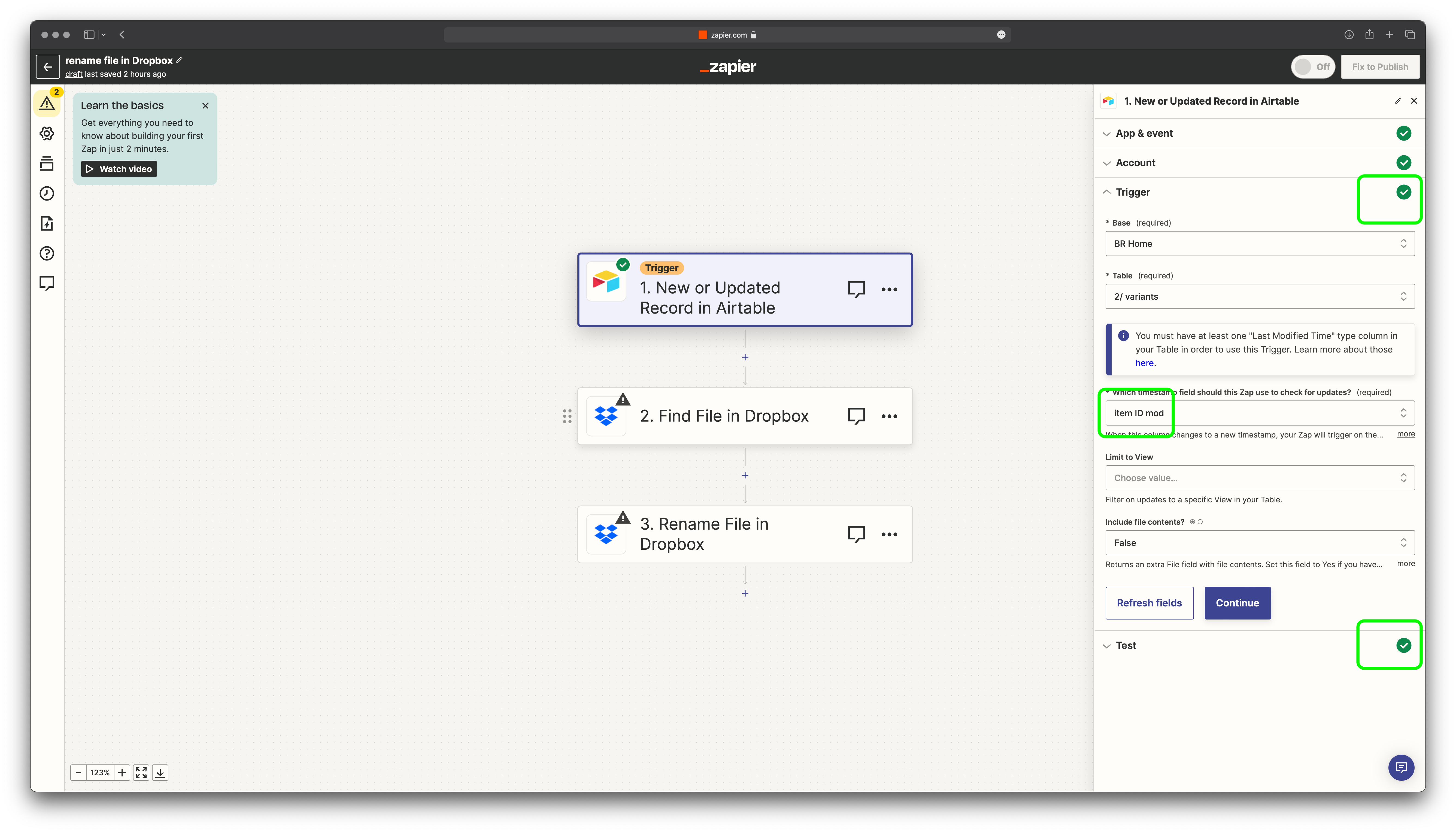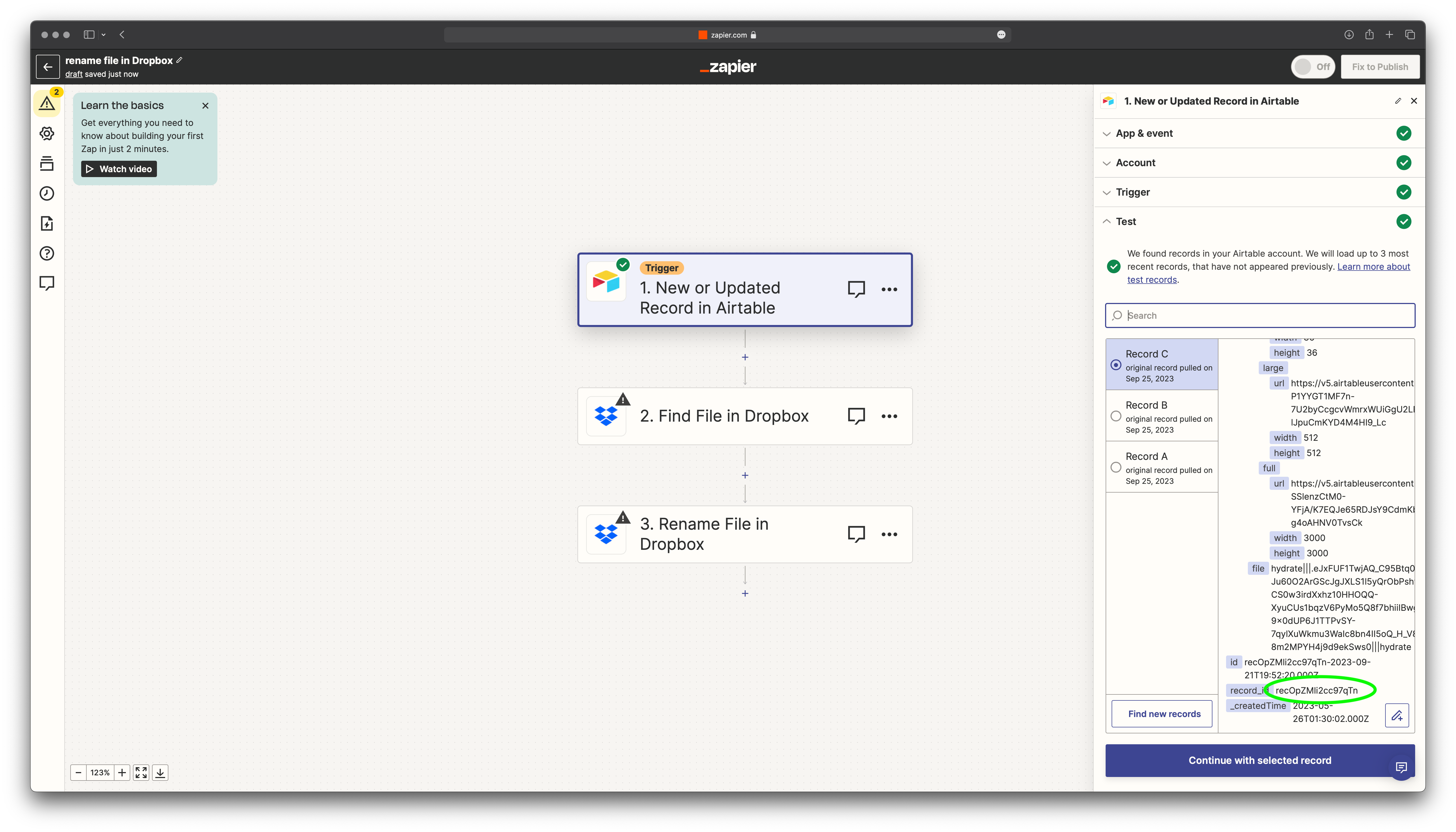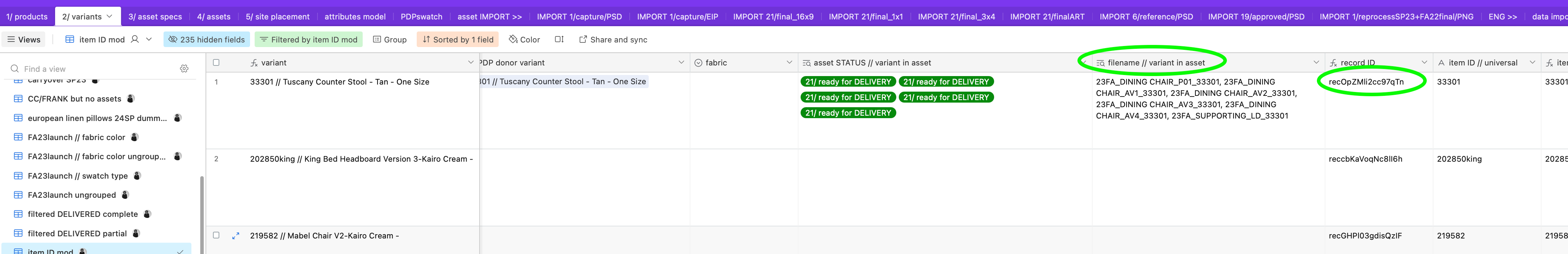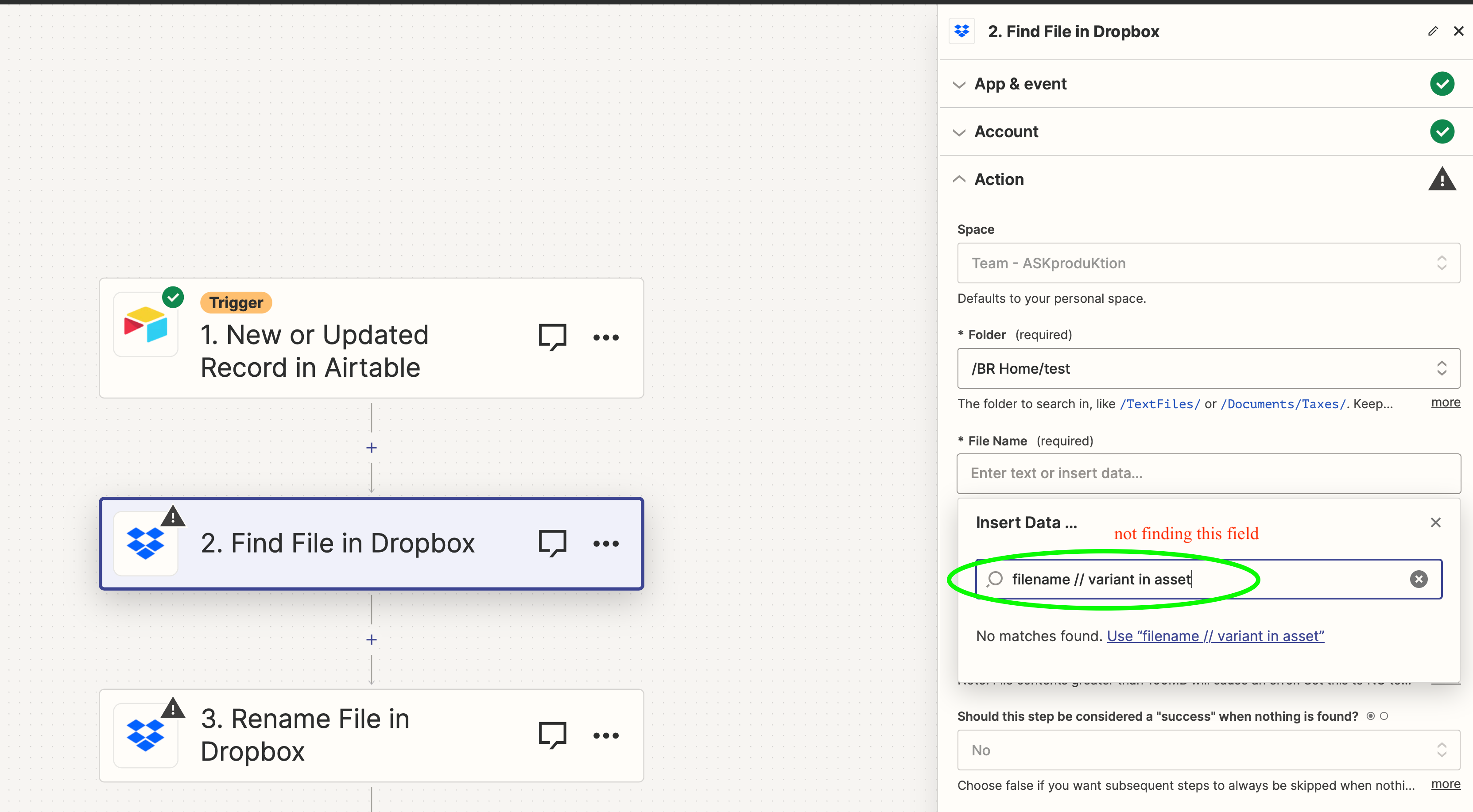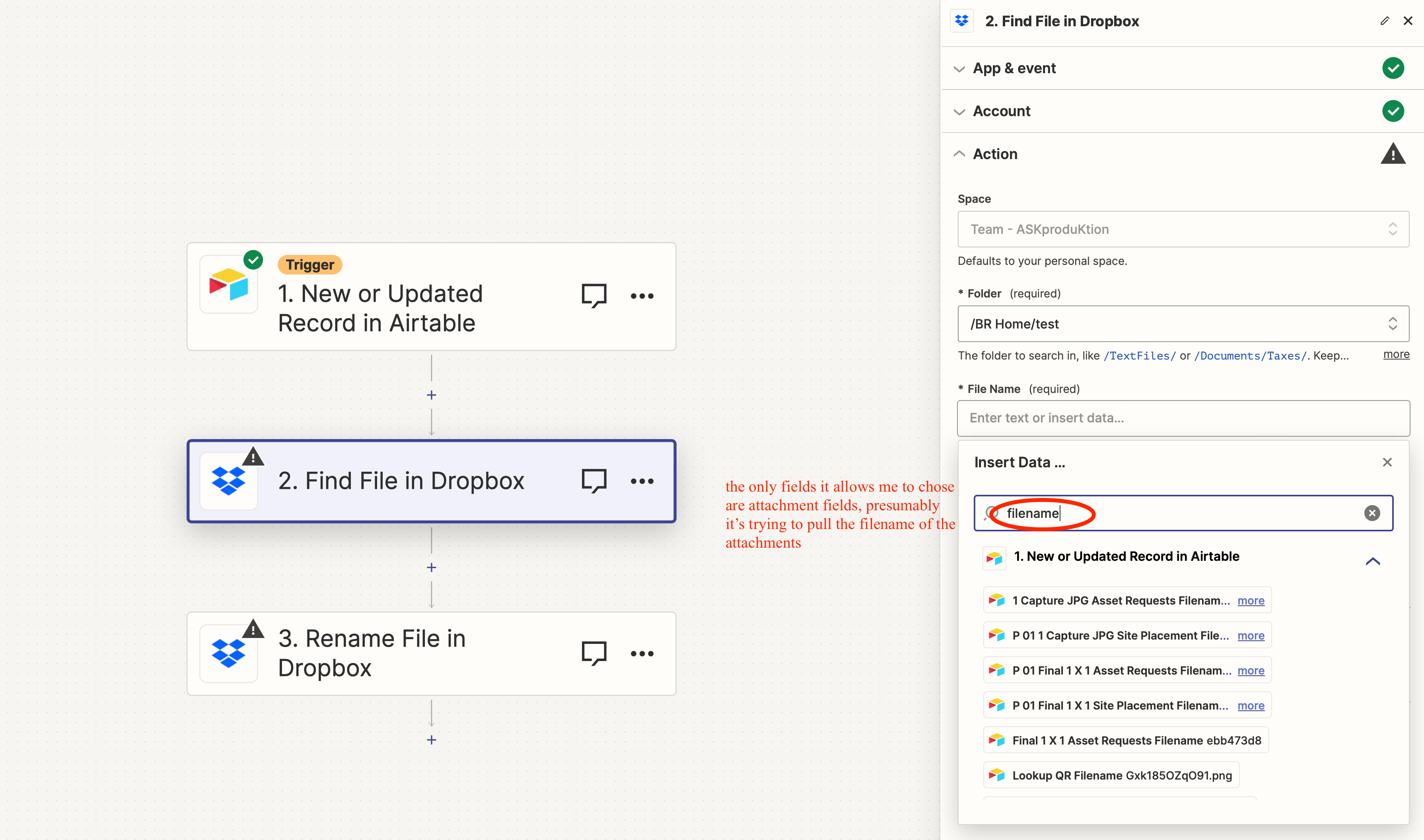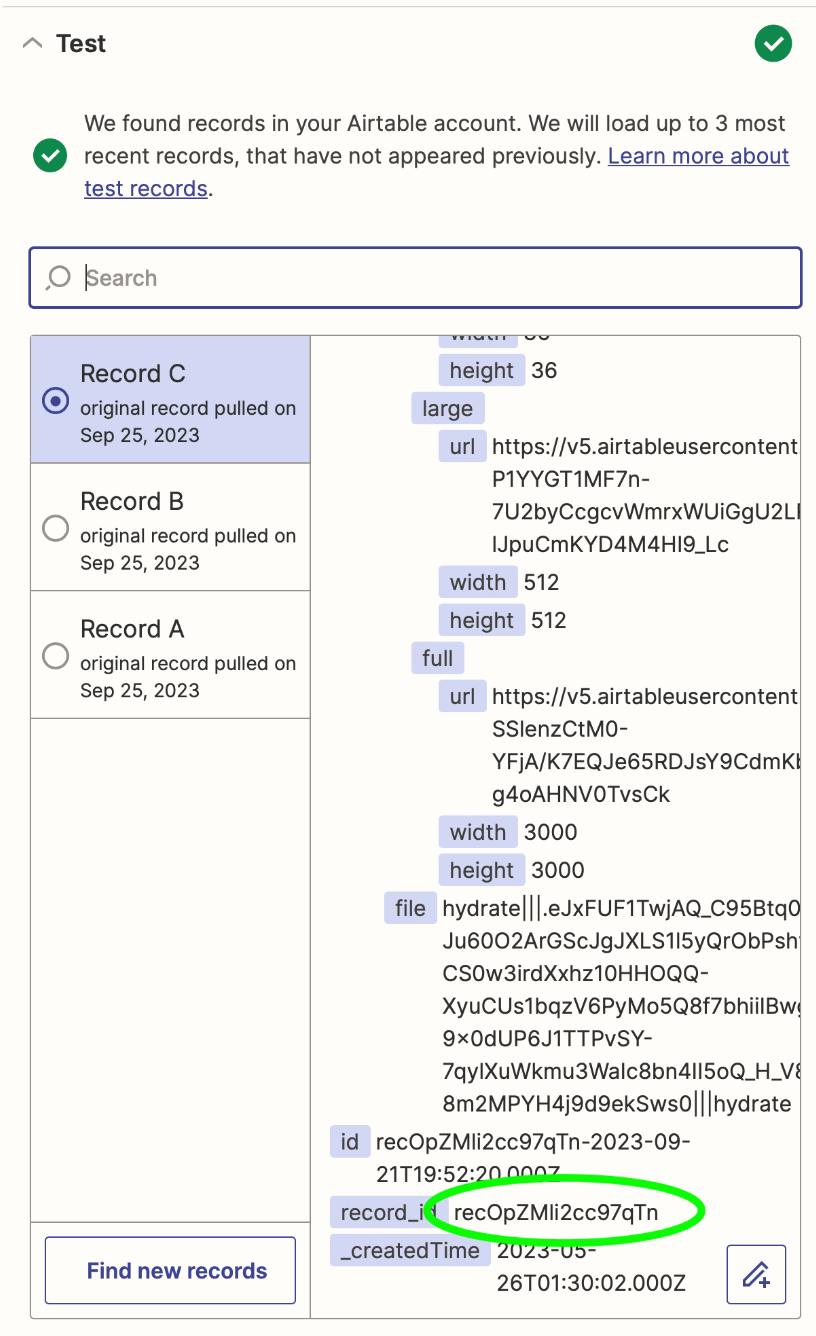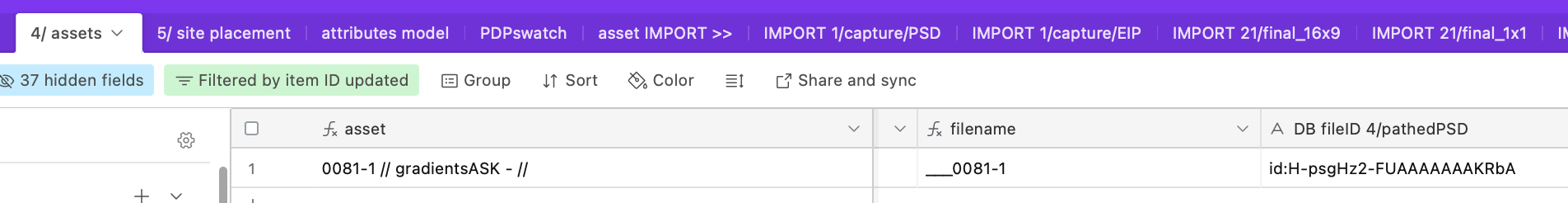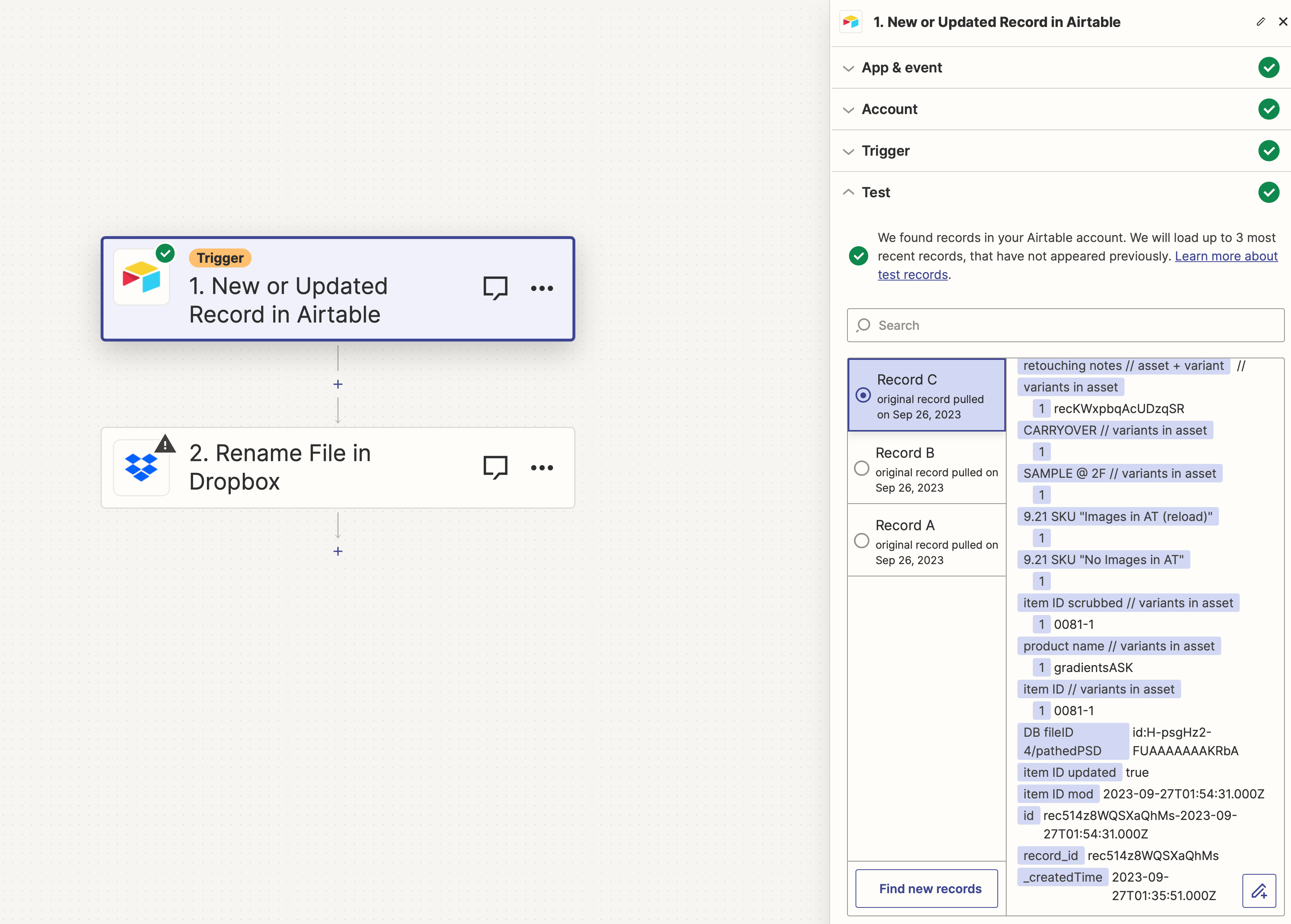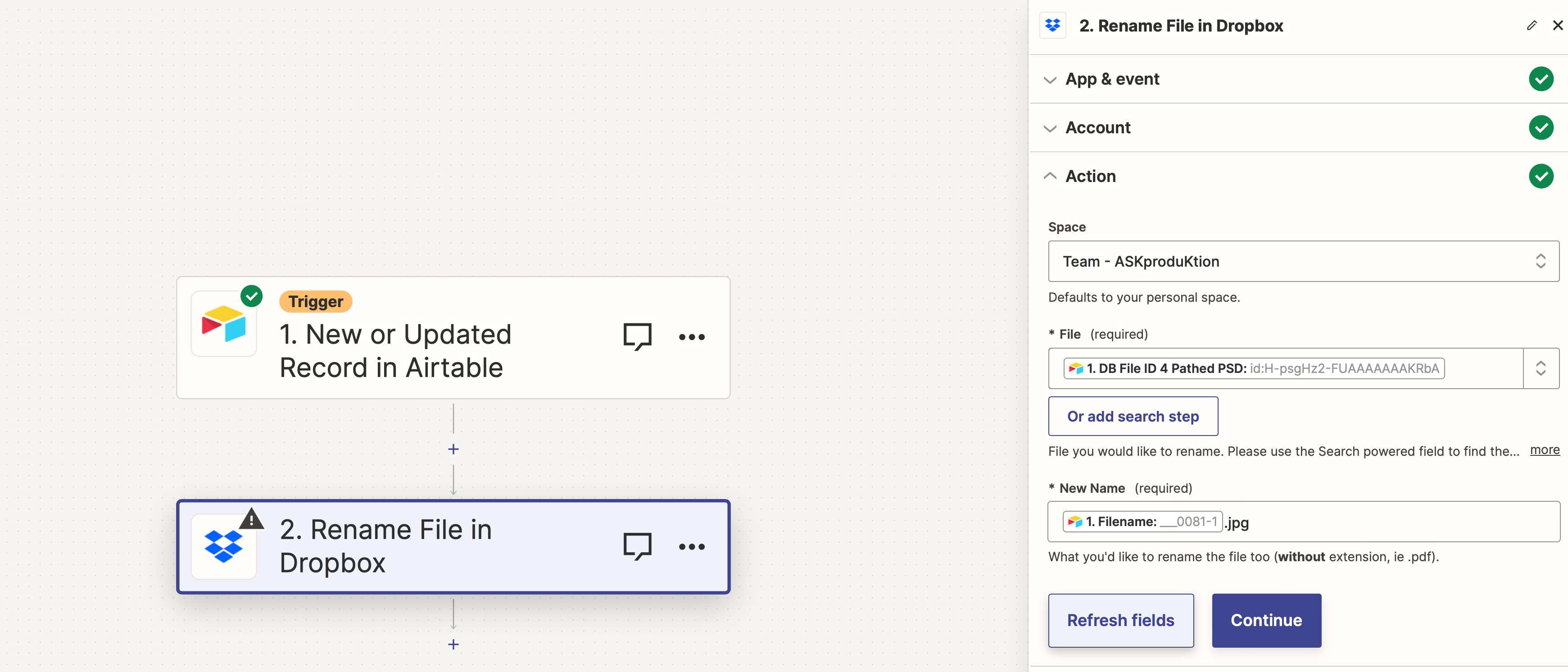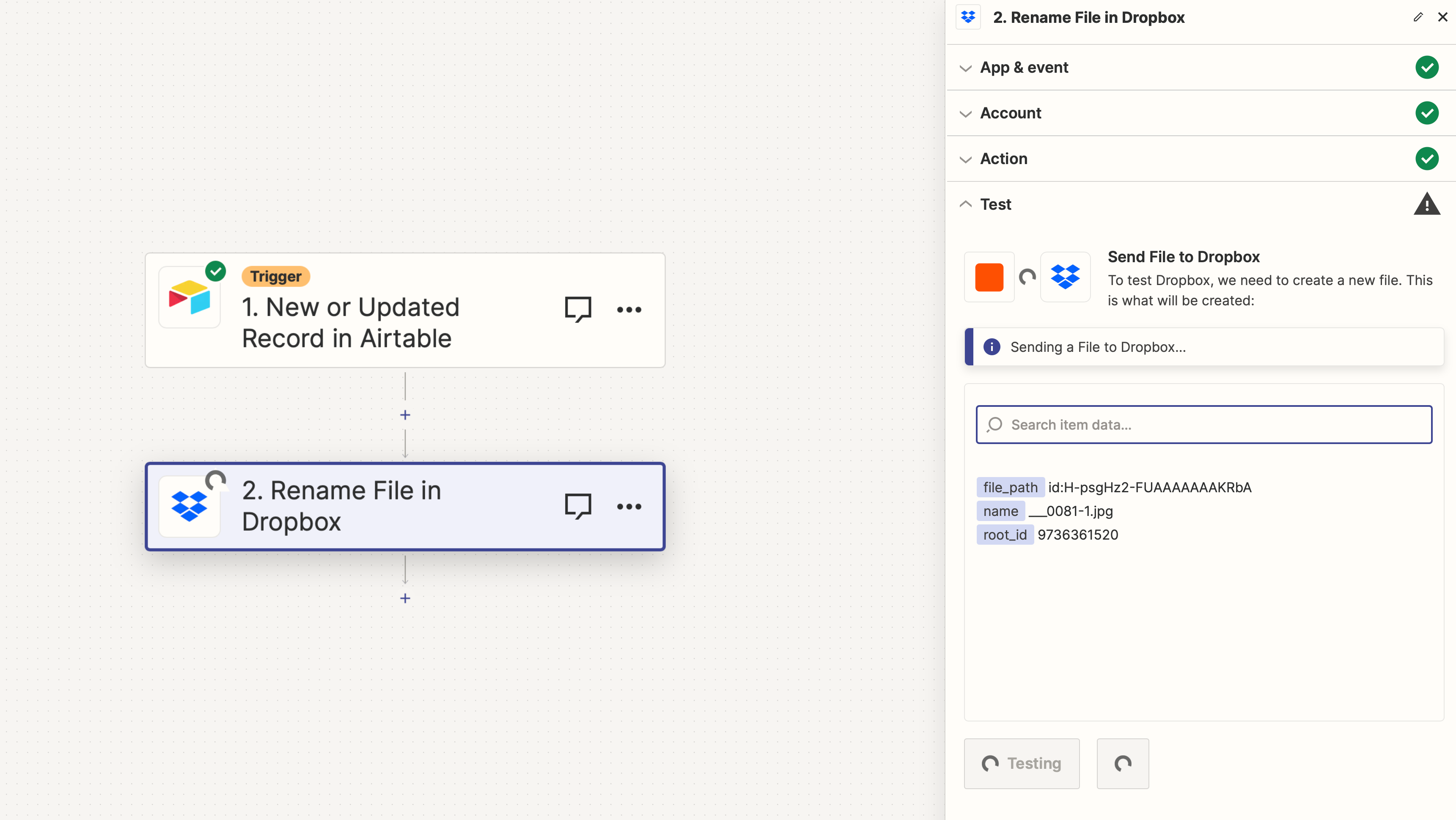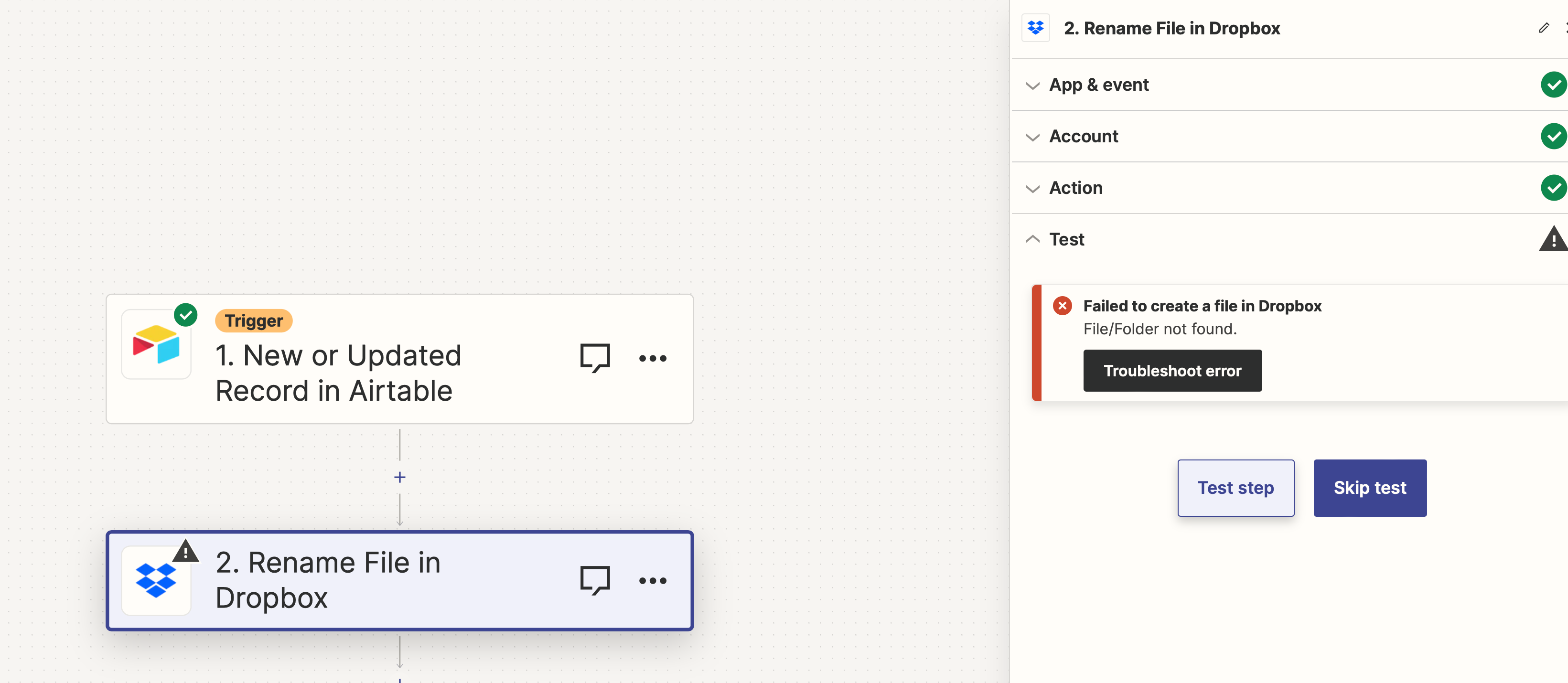Looking to create an automation that will rename files in Dropbox when their filename has changed in Airtable, but the Dropbox action only seems to allow me to chose from attachment fields in the Airtable table (presumably it takes the filename of the attachment and looks for that in Dropbox) but I’d rather use a text field as the “File Name” to search for in Dropbox (actually, not a text field but rather a lookup pulling from a different table than the one used in my trigger).