Hi,
Apologies if this question has been asked before but...
We have Board A, where when a card hits a certain list, it needs to move to Board B. However, Board A has 28 custom fields and Board B has 28 as well, meaning the cards won’t move between the boards as there are too many custom fields when using Butler to automate this. Once the card leaves Board A, it doesn’t require all 28 fields from Board A anymore, but Butler doesn’t allow me to remove fields when moving to another board. (or not that I know of)
I was thinking of using Zapier instead, so I can control which custom fields move and which don’t. The issue I’m having is that when I look at the triggers from Trello in Zapier, the only option that kind of fits the bill is to create a copy of the card on Board A to Board B.
For wider reporting purposes this isn’t the solution I’m after, the automation would need to move the card if it hits the list on Board A to Board B with less custom fields to ensure the reporting is correct.
I’m sure I’m missing something so I hope the community can help me with this conundrum!
Best answer
How to automate moving Trello cards between boards using Zapier
Best answer by Troy Tessalone
Hi
Try using this Zap action: Trello - Move Card to List
Moves a specific card to a list on a specific board.
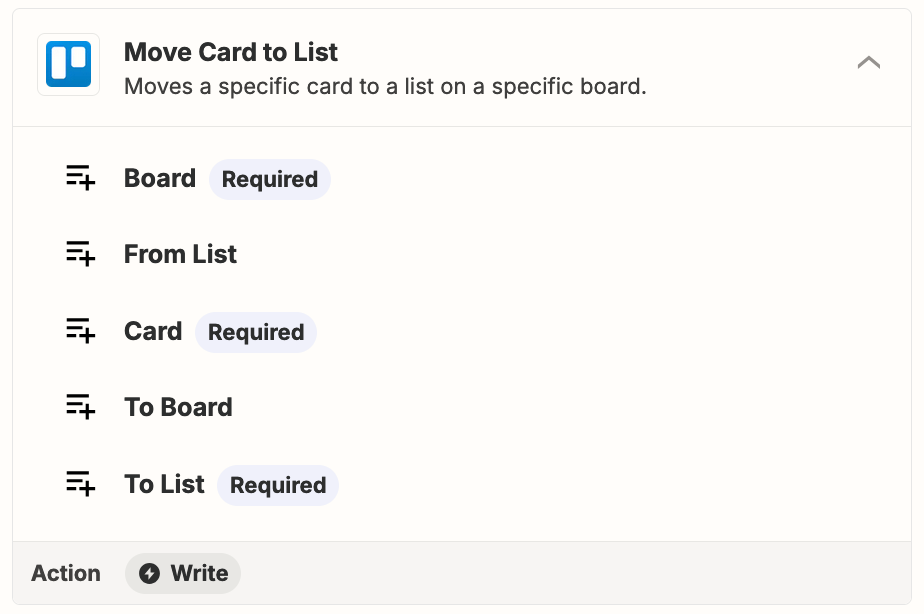
This post has been closed for comments. Please create a new post if you need help or have a question about this topic.
Enter your E-mail address. We'll send you an e-mail with instructions to reset your password.






