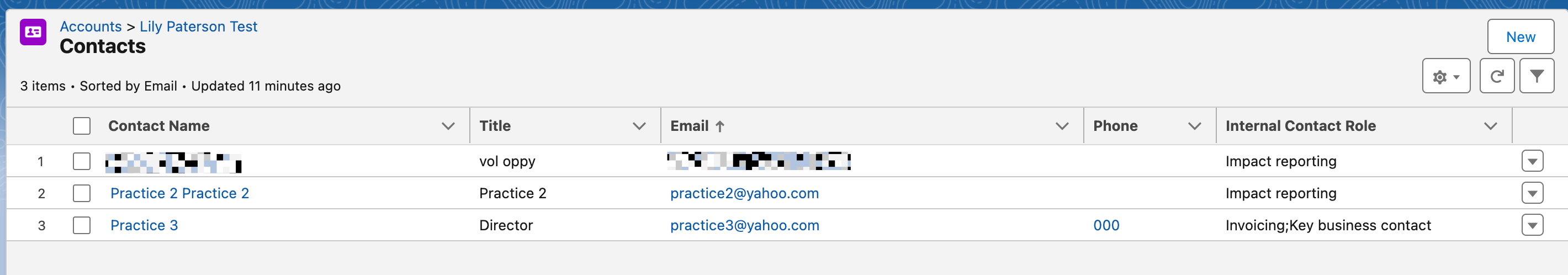Hi everyone!
I have been given the task of automating the sending of impact reports to clients. I would love to know if the following Zap is or would be possible?
Trigger - An email is sent from Tableau each month to my personal inbox. The name of the business is in the subject of the email and the impact report is attached as a pdf to the email.
Actions - I would then like the following things to occur
- The PDF is renamed [date and business name]. The business name needs to be pulled from the subject of the email.
- Zapier uses the business name in the subject to search for the account in Salesforce. Zapier locates the contact email address or multiple email addresses that have the criteria (‘receive issue report’)
- I would then like an email to be sent to the client’s email address/es that were found from Salesforce. I would like this email to contain the new renamed PDF and a body of text with information.
I’m wondering if all this would be possible in one Zap? If it is possible, please let me know! However if you don’t think it is possible, I would love some suggestions on ways around this.
Additional context - it is also worth adding that the impact reports will be sent on a monthly basis and will be sent to over 400 clients.
Thanks so much everyone!!!