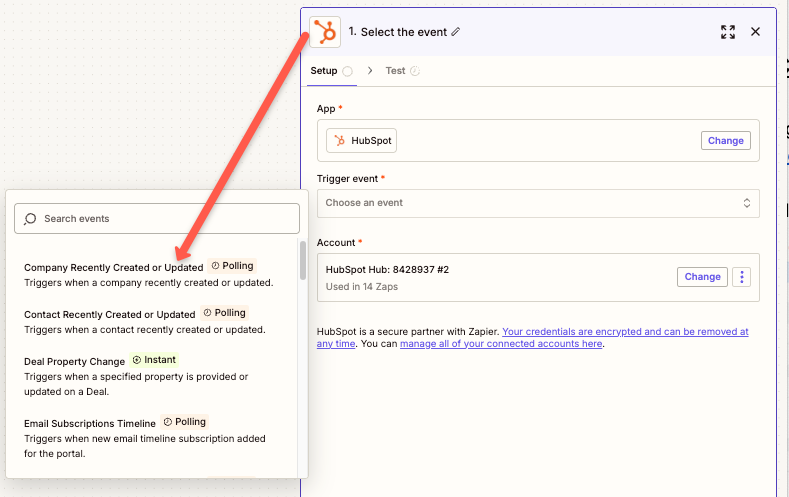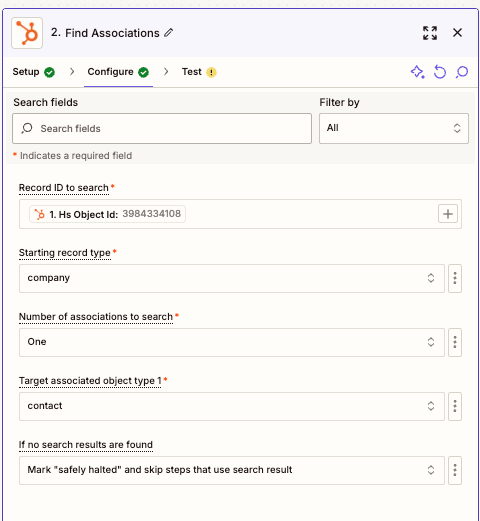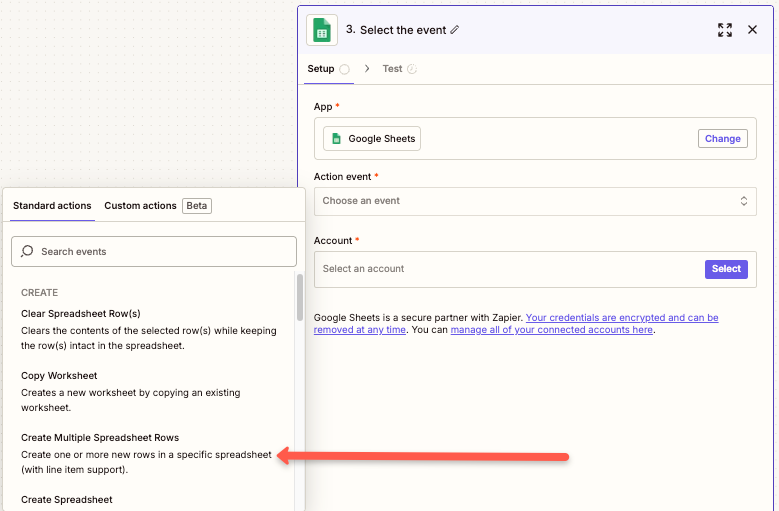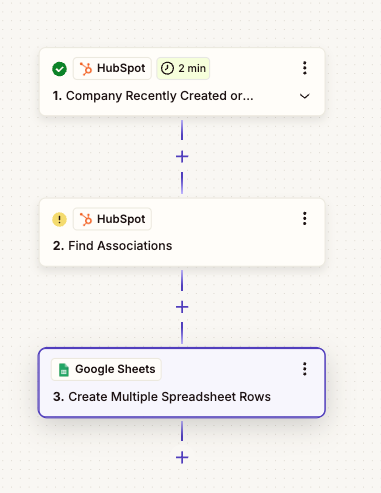In my HubSpot account, I have a list of companies, each linked to one or more contacts. I’m looking to automatically extract all associated contacts along with their respective company names and export this data into an Excel file. Is this something Zapier can help automate? If yes, could you please provide me the detailed guidance on how to proceed and implement that workflow?
Question
How to automate exporting contacts from HubSpot to Microsoft Excel using Zapier
This post has been closed for comments. Please create a new post if you need help or have a question about this topic.
Enter your E-mail address. We'll send you an e-mail with instructions to reset your password.