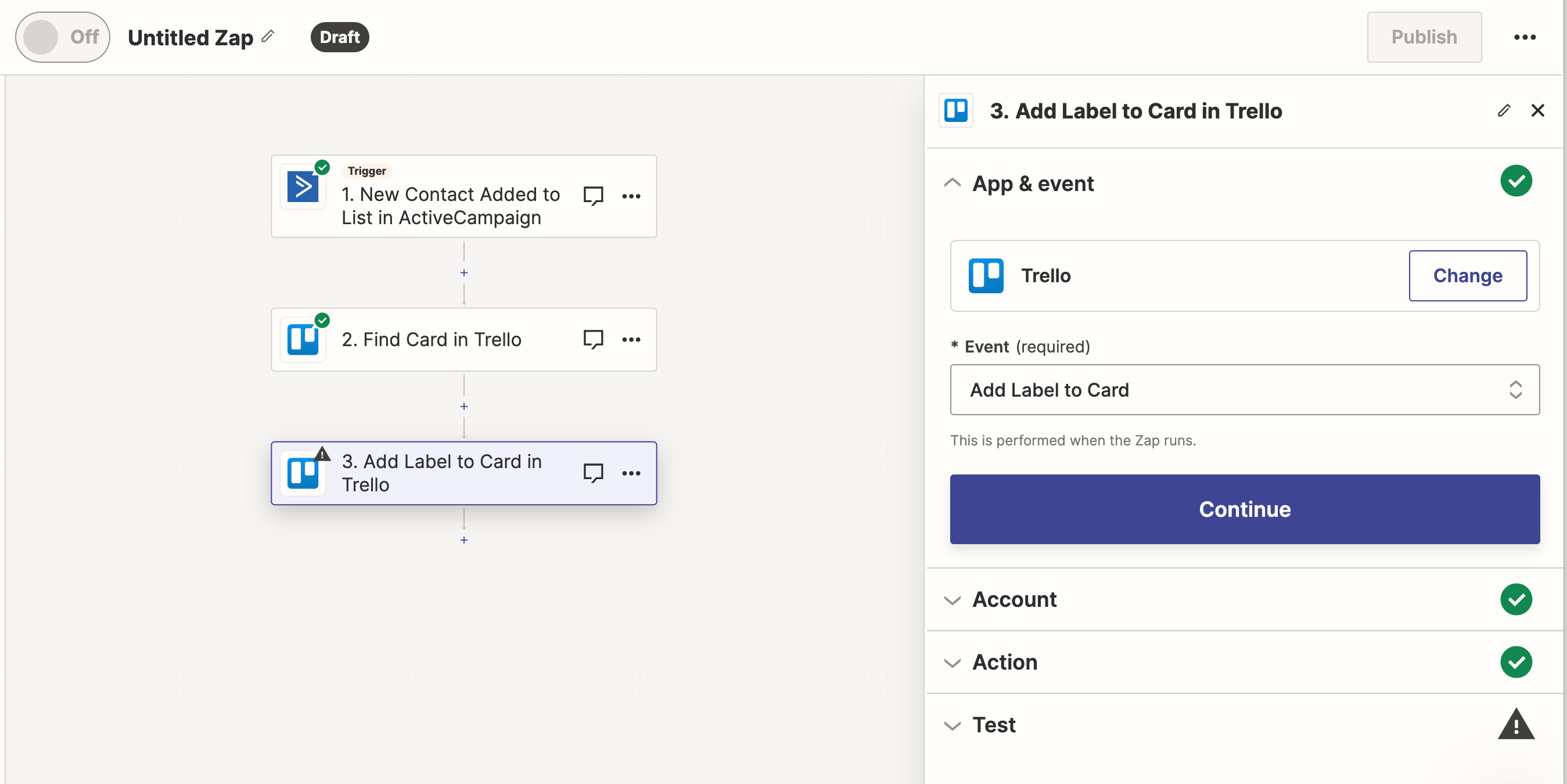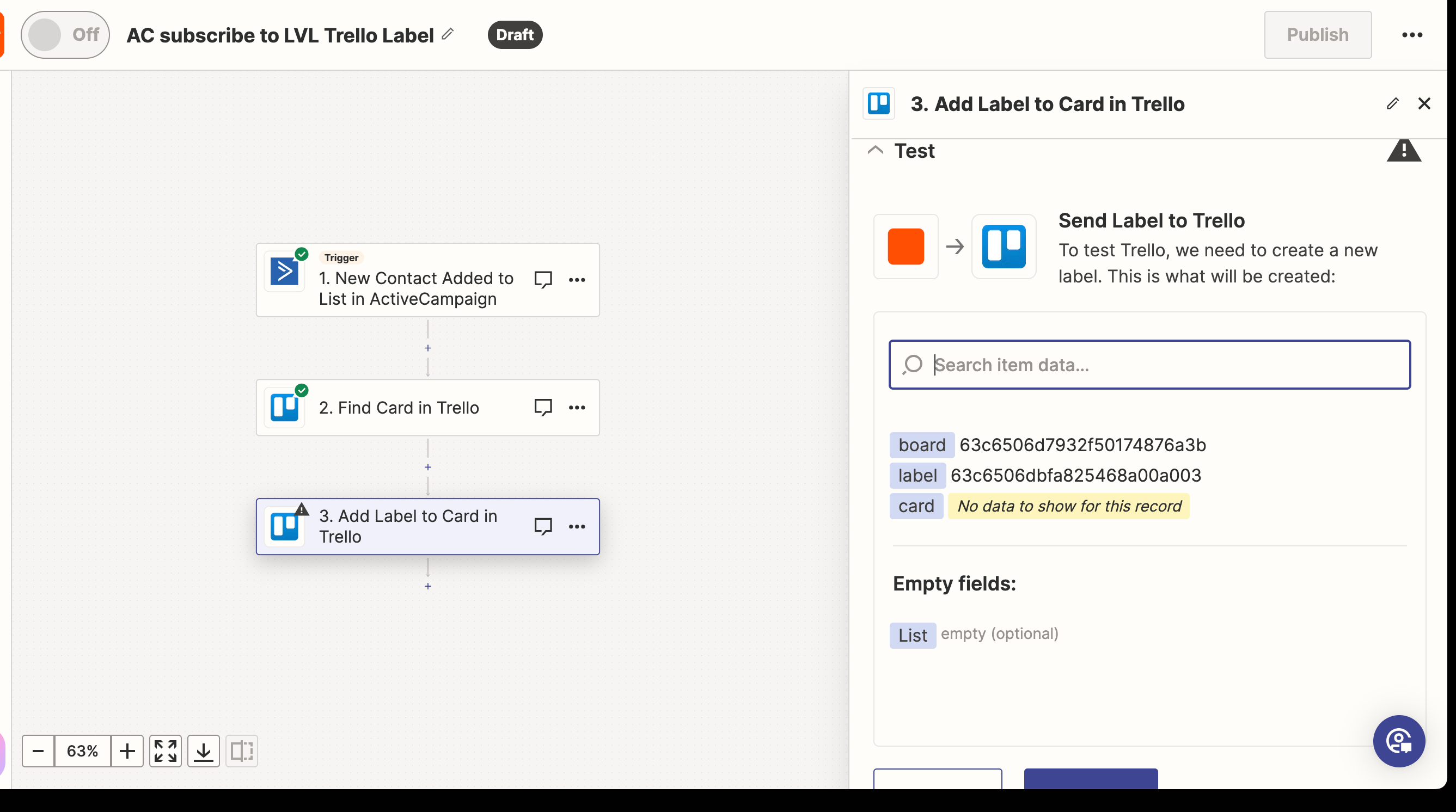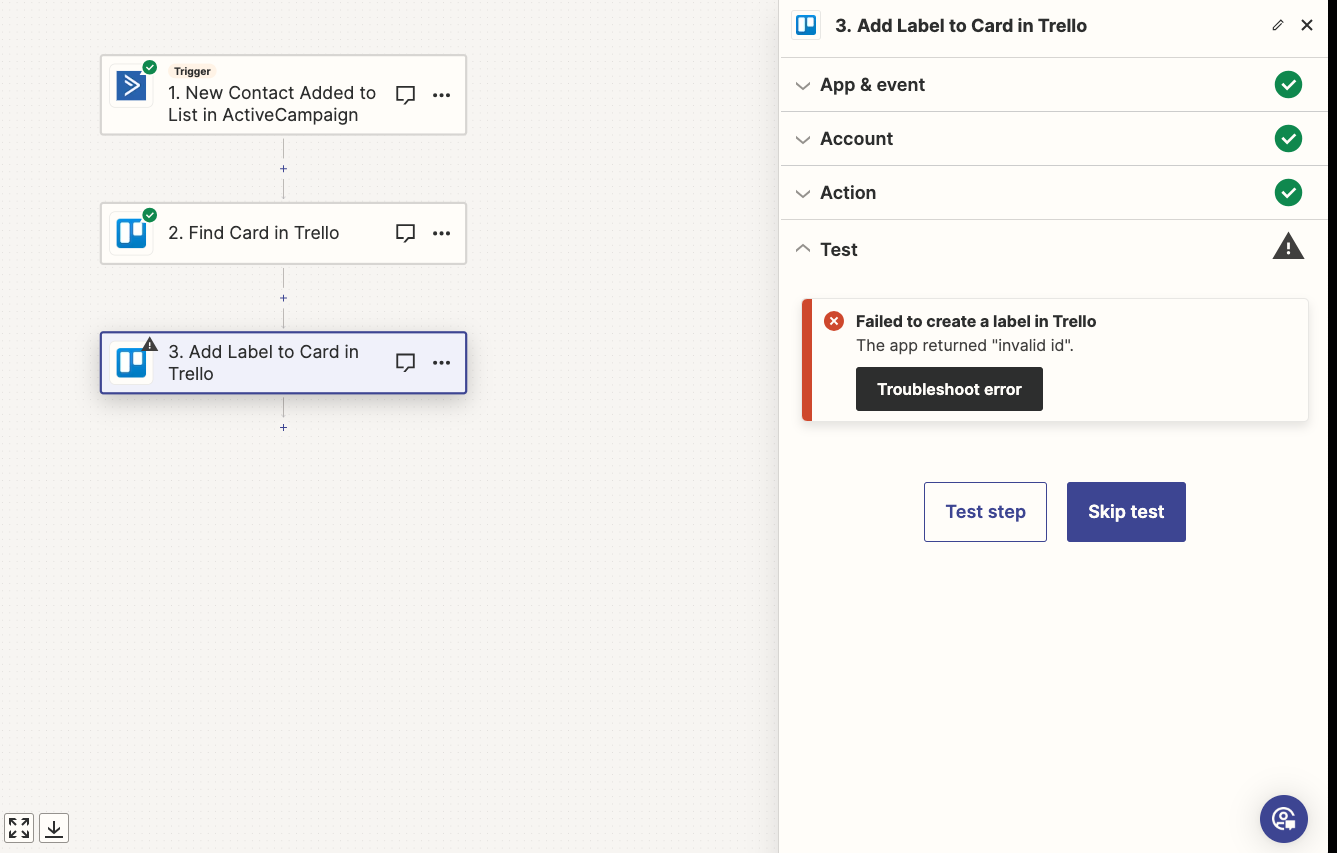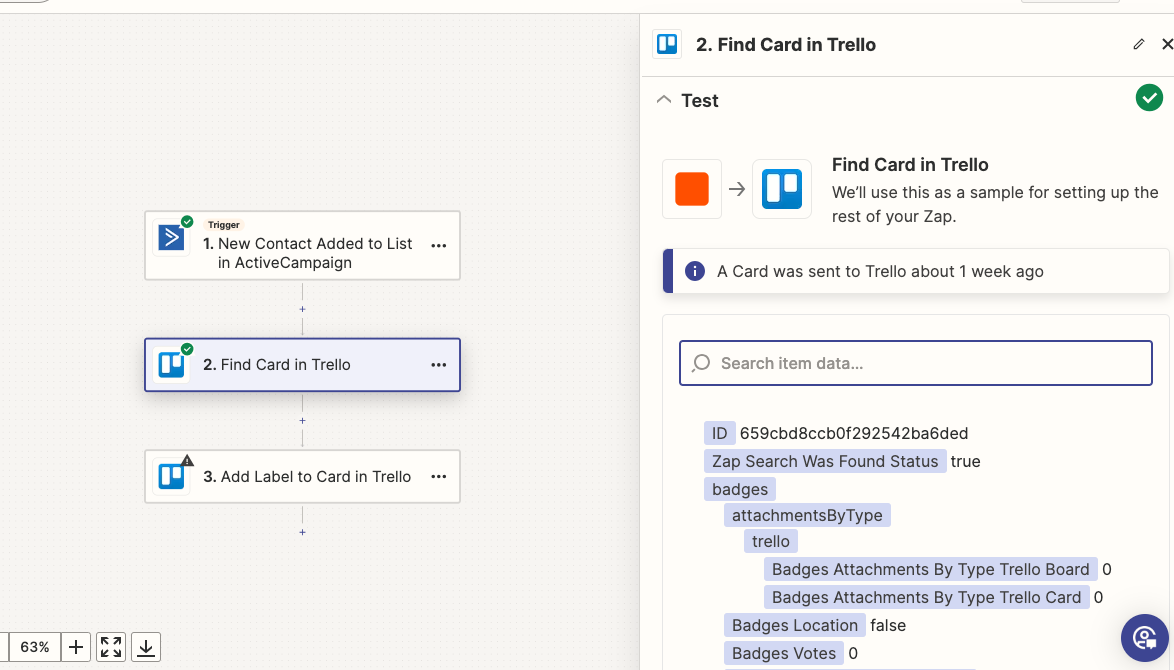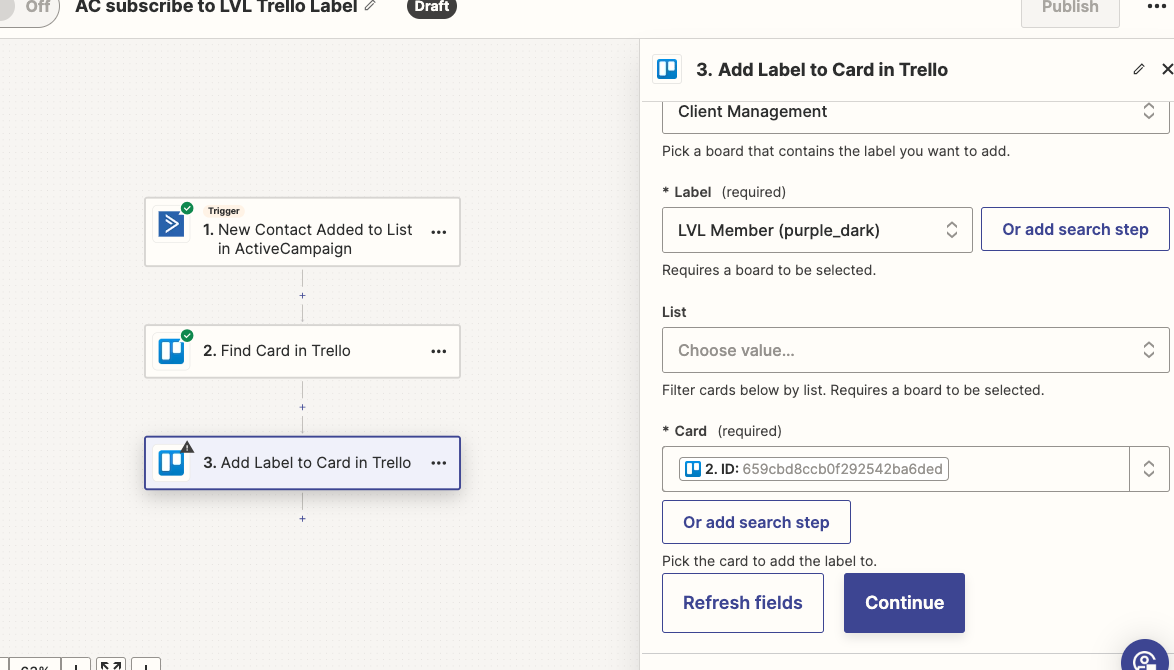Hi folks, I’m trying to set up a Zap and running into some errors and need help from a more experienced person.
I have a Trello board called “Client Management” which has a card for each of my clients. The card title is the client full name. I use Labels to mark where that client is in their journey with me, including whether they are subscribed to my membership.
What I want from the Zap is this:
- 1. When a contact subscribes to a certain list in ActiveCampaign
- 2. Zap finds the card with that contact’s name in Trello
- 3. And a particular existing label is added to that card
- 4. Ideally also I’d add the step of removing some other labels too but that’s less important
I think I’m running into trouble in the “find the card” step. I thought I got Trello to be able to find a card’s title based on the First & Last name fields in ActiveCampaign. But I think maybe instead it got confused and is using the “test” contact to try to find that specific contact name’s card? I’m just a bit confused.
Any help would be appreciated! I can provide further screenshots if needed.