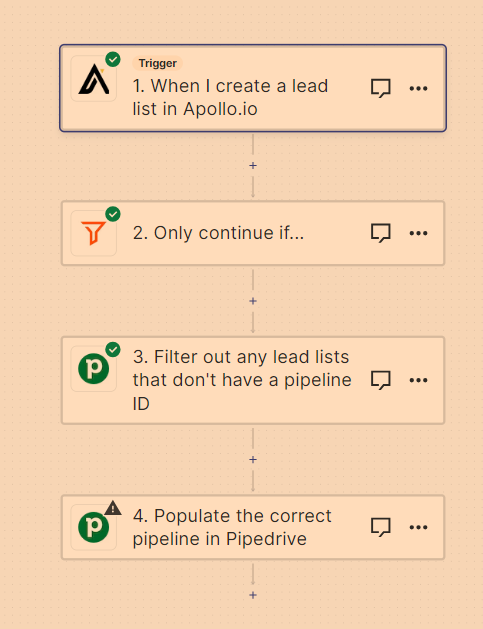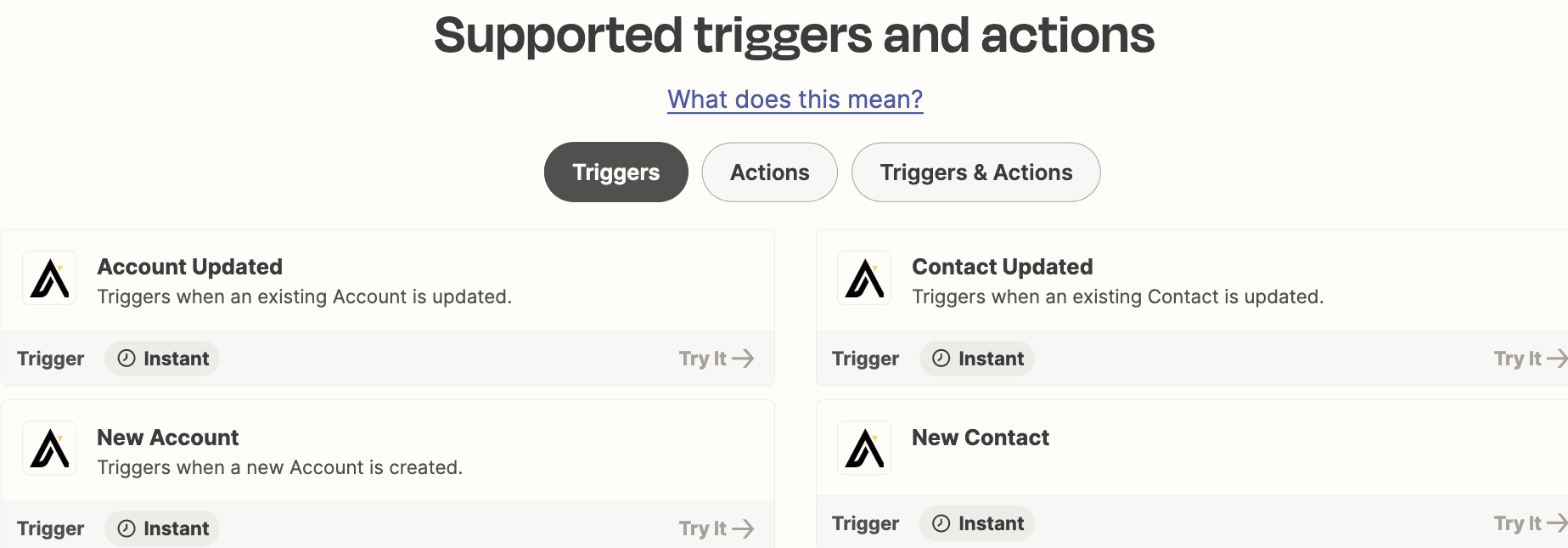Hi there. New to automation and setting up workflows so incredibly rusty.
I am sourcing leads on Apollo for outreach. I want to select leads in apollo, then add them to a list (i segment my lists based on various criteria, for various purposes) - I then want zapier to pull these contacts that have been added to a certain list, through to pipedrive and added to a specific pipeline & deal stage.
I imagine there may be some other steps i need to work with, although this is my first automation and realise that this may not work but I cant fathom why zapier isnt giving the option upton selecting a ‘filter’ step, to select ‘list name’ then ‘text value’, ‘must have’.
So, i want to include a key word in my list name that matches a pipeline name in pipedrive, then have zapier send the contacts right on through, creating deals, contacts and companies in pipedrive with all relevant info.
More to come. Thankyou!