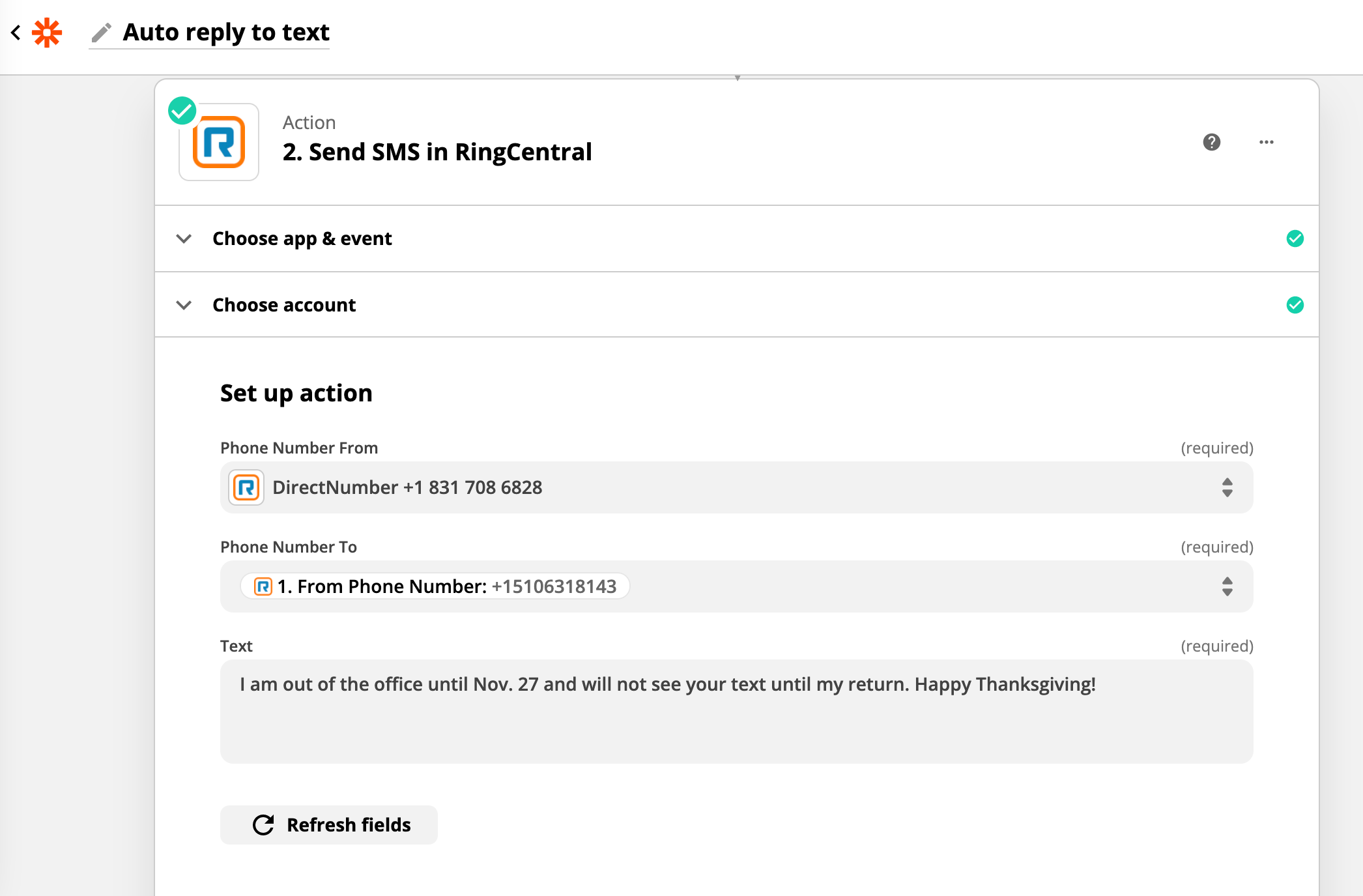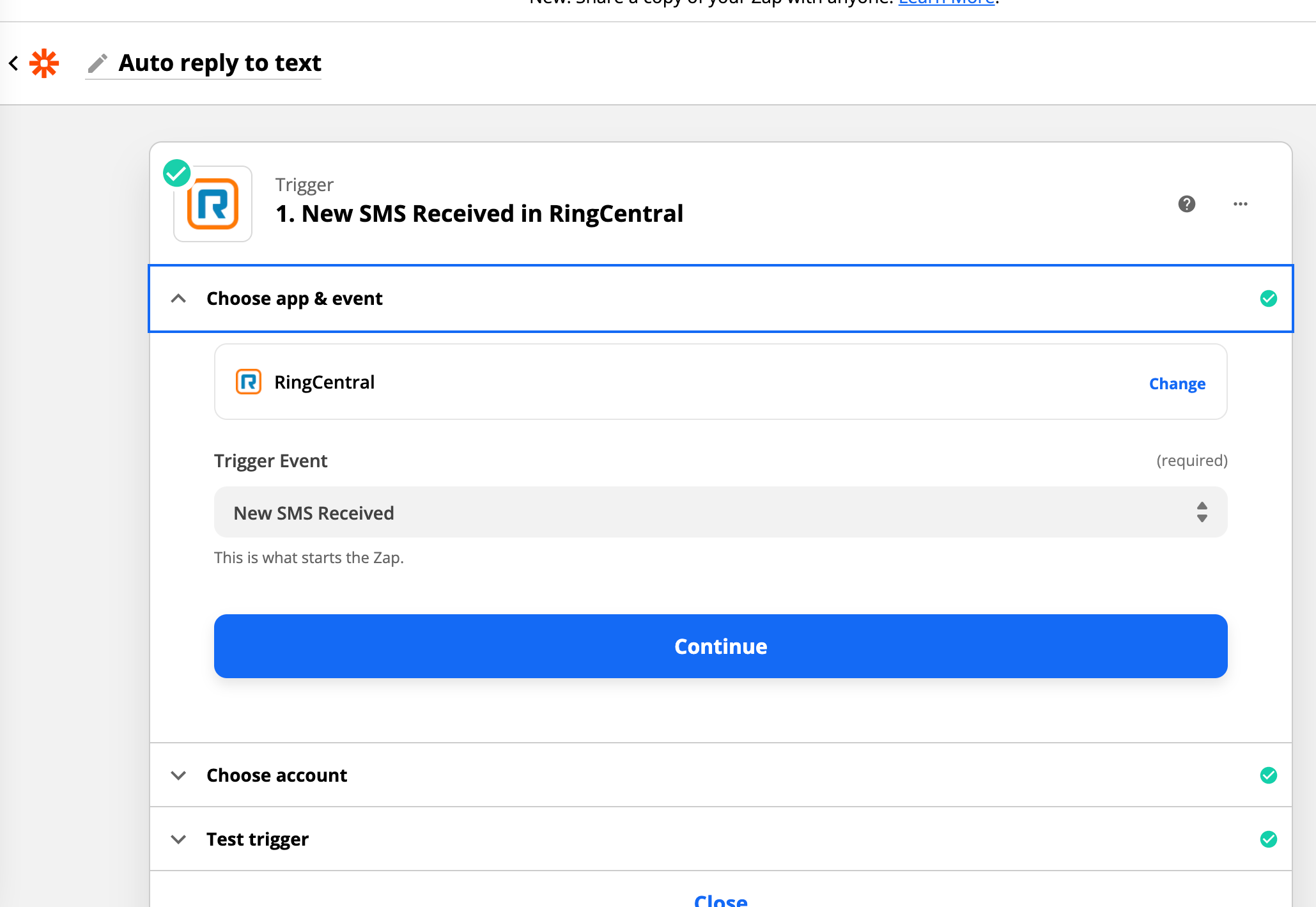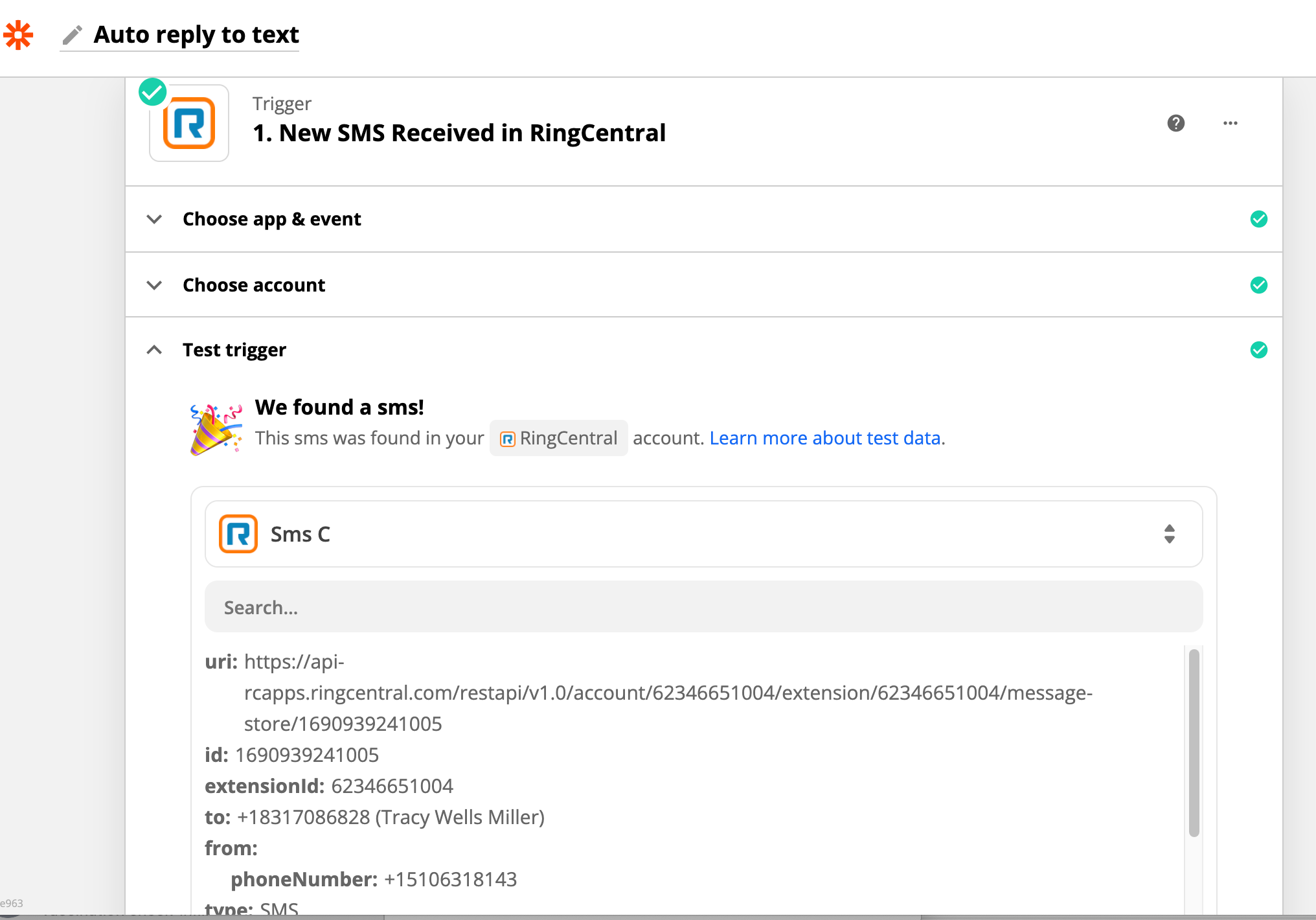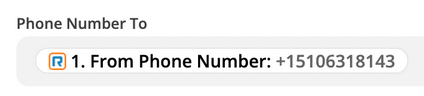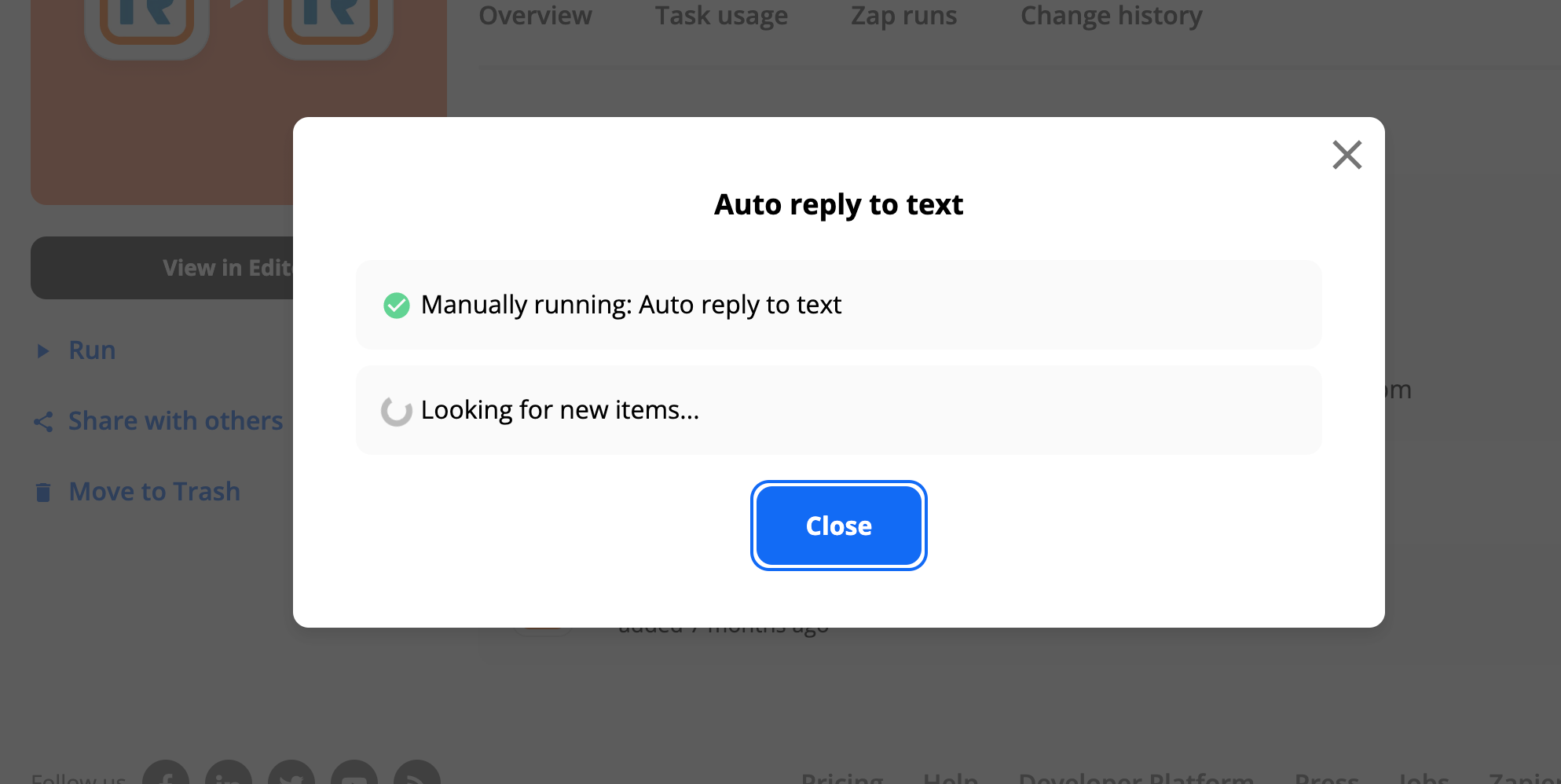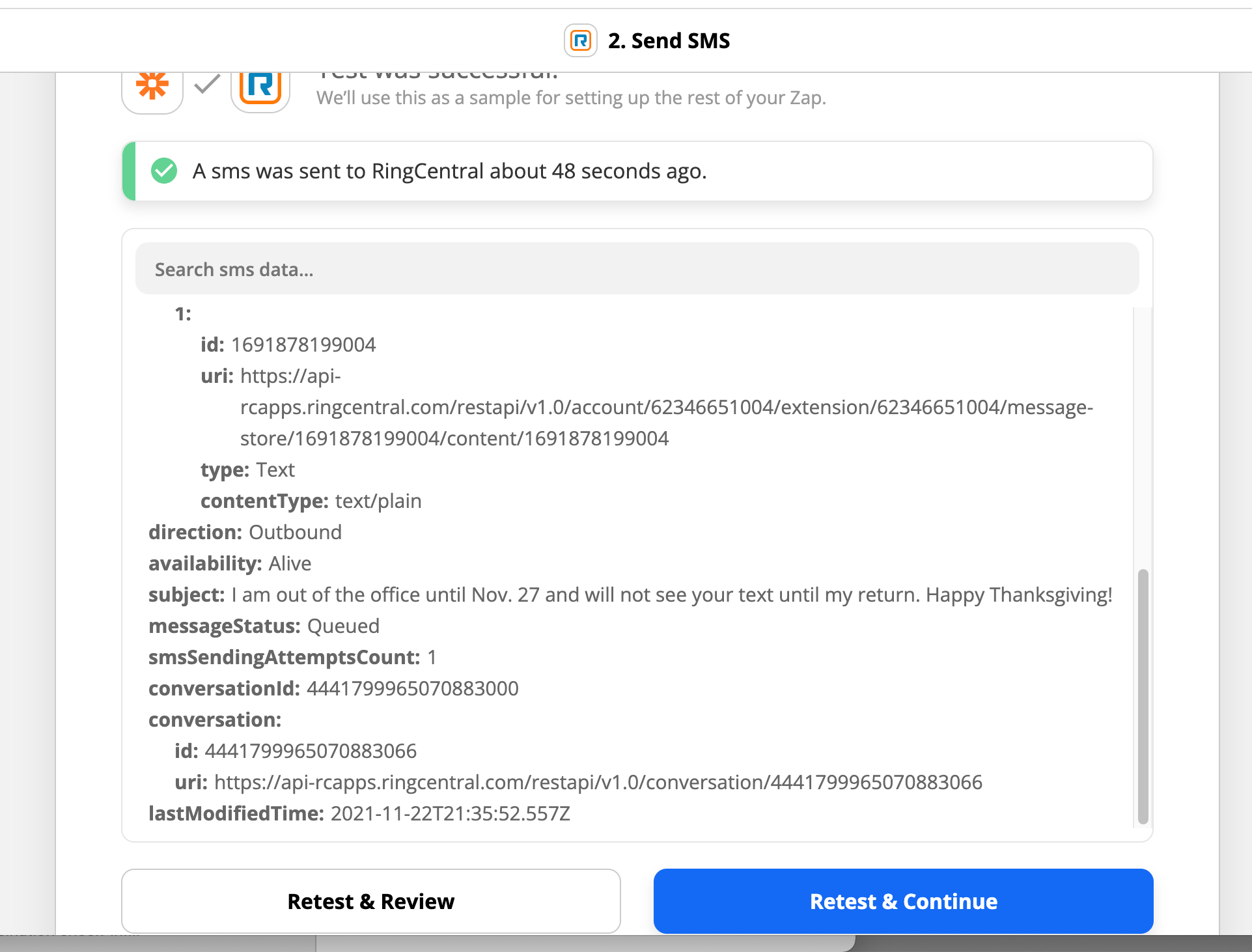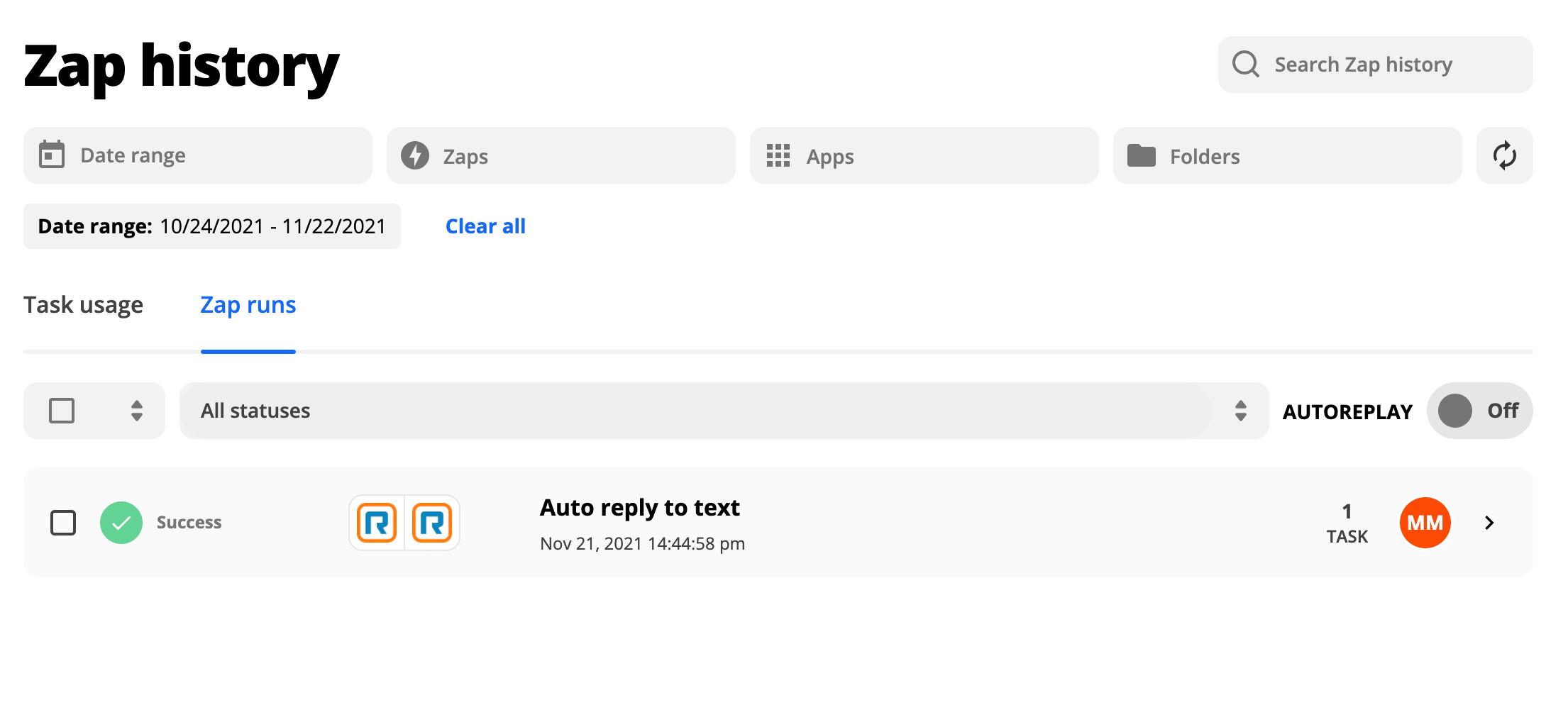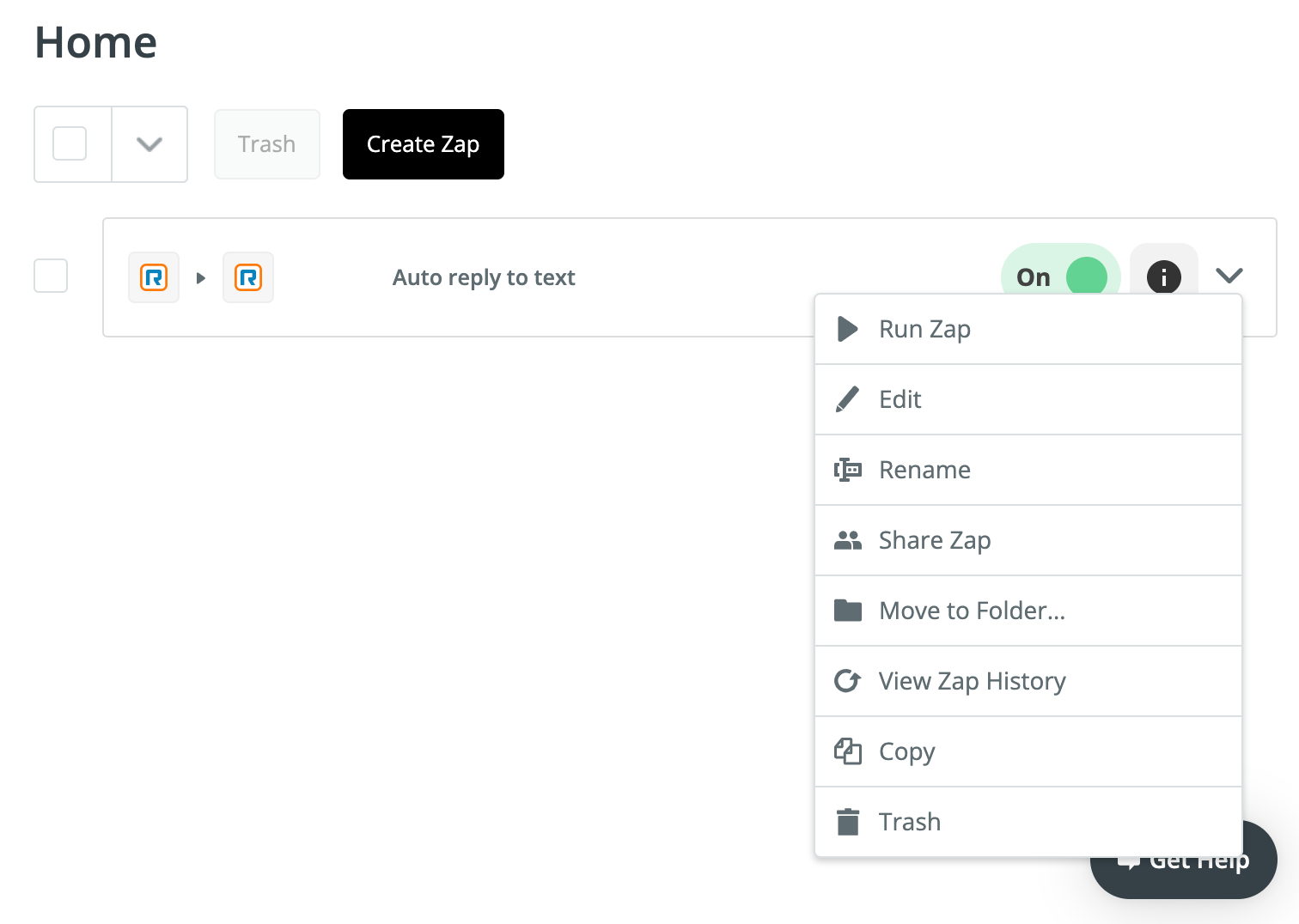Trying to create an auto responder for SMS messages that come in to my RingCentral account while I’m out of the office. What do I put in the “to number” field if I want to create an auto reply to ALL text messages that come in, not just from one specific phone number?
Basically this exact same question was asked in another thread, but the response posted didn’t help me figure out how to do it. It says to paste the “from” field from the trigger, but when I do that it only sends the autoresponse to the one specific phone number that sent the message that was used in the trigger step.