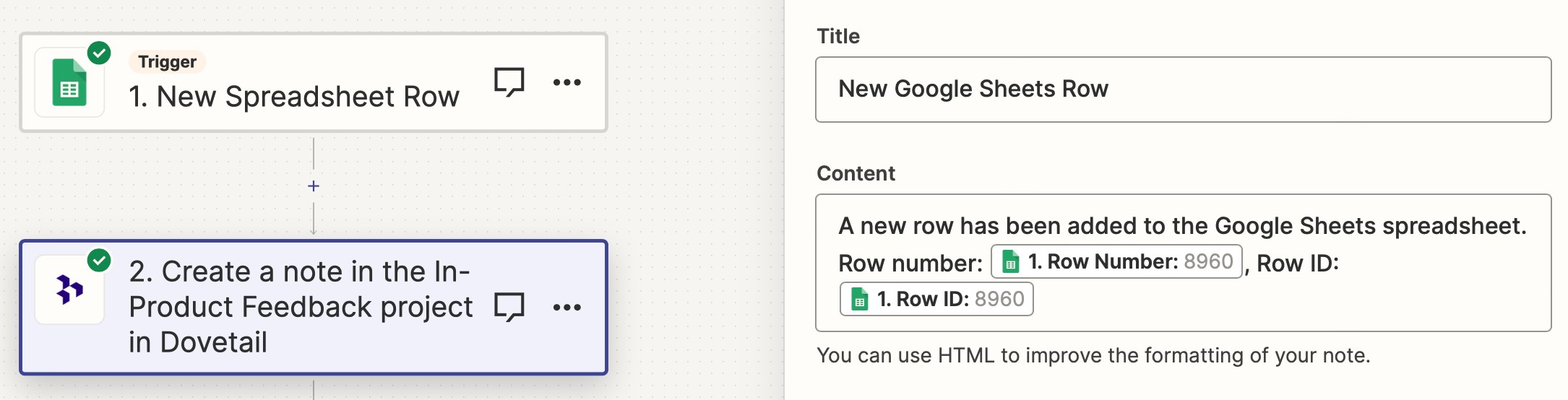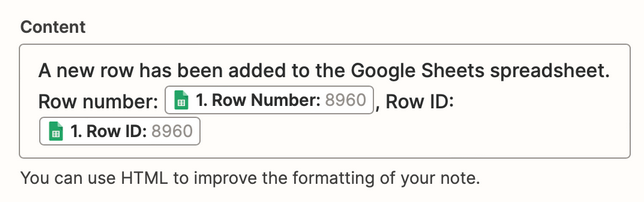Hi! I set up a zap to move data from Google Sheets into Dovetail. I set it up so that every time a new row is added to the Google Sheet, a new note is created in Dovetail. However, the content of the note is automatically "A new row has been added to the Google Sheets spreadsheet. Row number: X, Row ID: X". Instead, I would like the content of the note to automatically copy/paste the content of a particular cell in the new row. How can I do that?
Question
How to auto-populate Dovetail note content with data from a specific cell in a newly added Google Sheets row?
This post has been closed for comments. Please create a new post if you need help or have a question about this topic.
Enter your E-mail address. We'll send you an e-mail with instructions to reset your password.