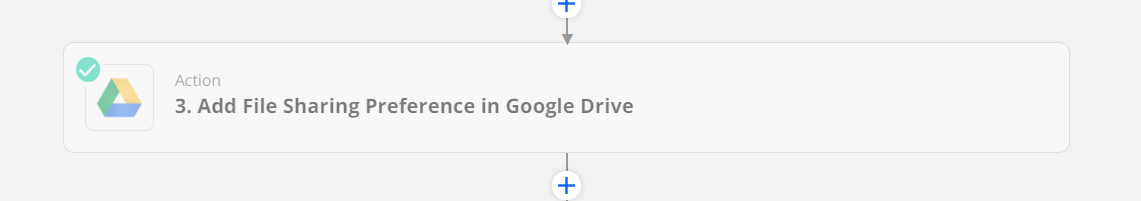Good day everyone,
This is my very first interaction here, and my very first time creating a zap, so please be patient with me.
I am creating a zap that would send an email whenever a row value in the google spreadsheet gets updated, it is all working fine, but, I want it to attach the sheet itself as attachment and not only a row value.
I tried posting the link of the spreadsheet in the attachment field but that didn't work.
how it can be possibly done to attach the whole sheet when sending the email.
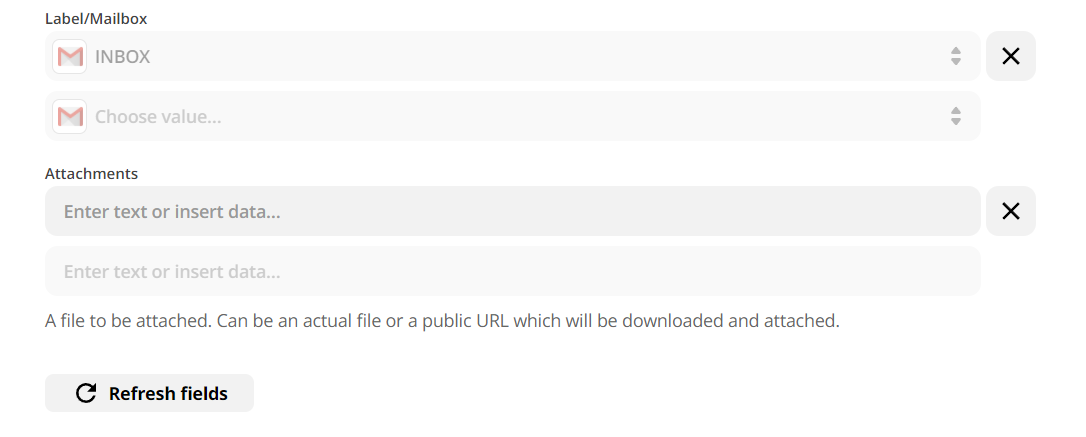
Thank you