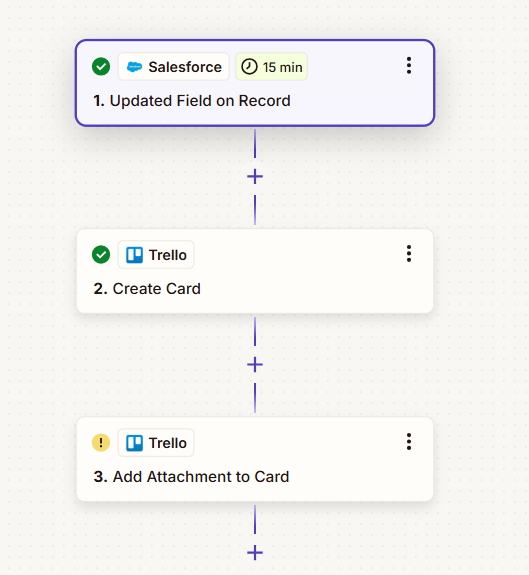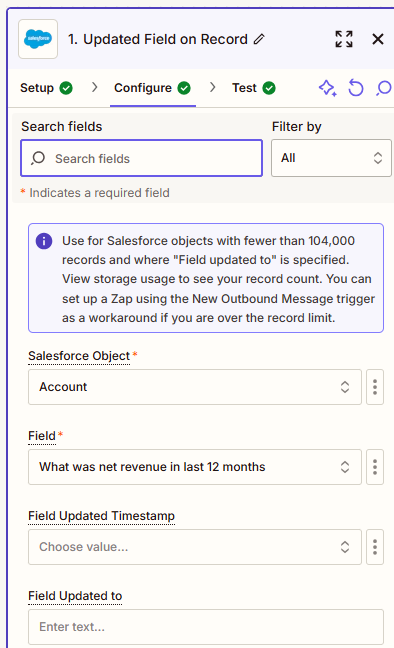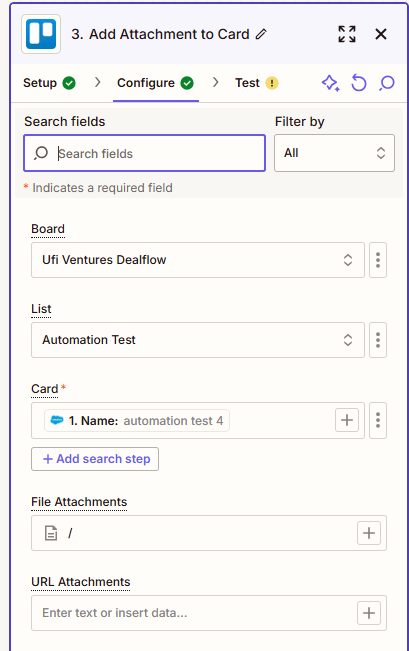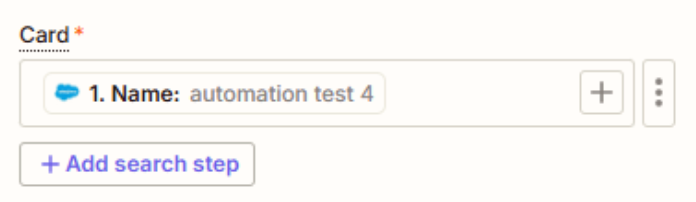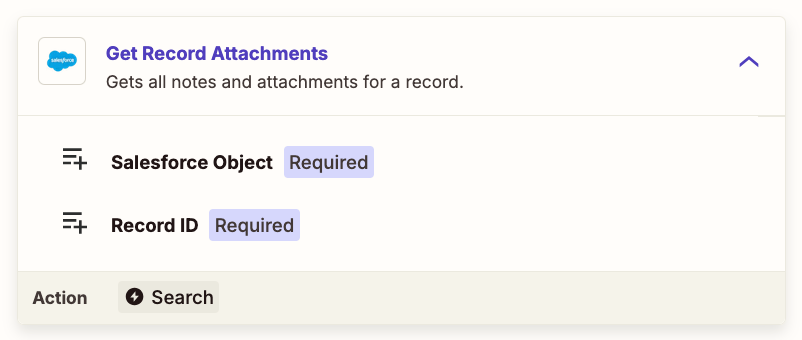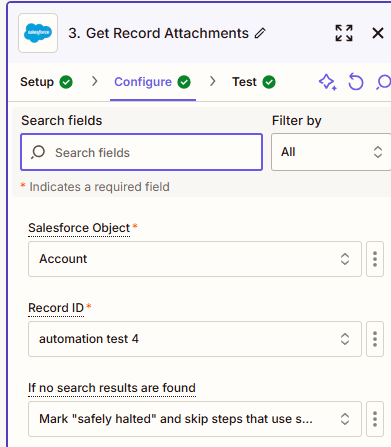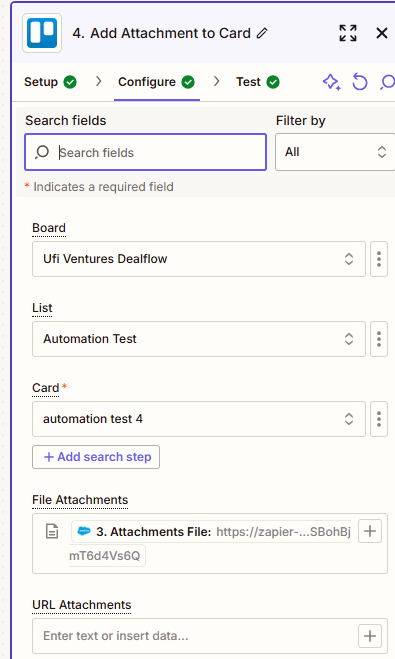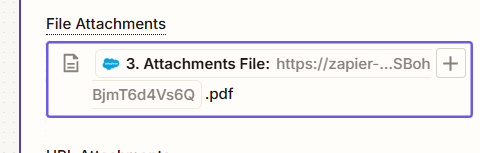I have a form which creates new Account records in Salesforce. The form also captures a document which is also uploaded and attached to the new Account record in Salesforce (in the Notes and Attachments section)
This is what I want to do
- When an new record is created in SalesForce (Triggered by a field being completed and populated across from the form) create a new Card in Trello and populate some custom fields across from the new Account record
- Also pull across the uploaded document from the new Account record and put into into the new Trello card as an attachment
I can do 1 easily, buts its 2 that I cant see how to do