I’m creating a task in Jira using the Zapier Create Issue event. I want to set the reporter field, but I don’t see it in my Action section. This field is available in the Jira project settings.
Please find the relevant screenshots below.
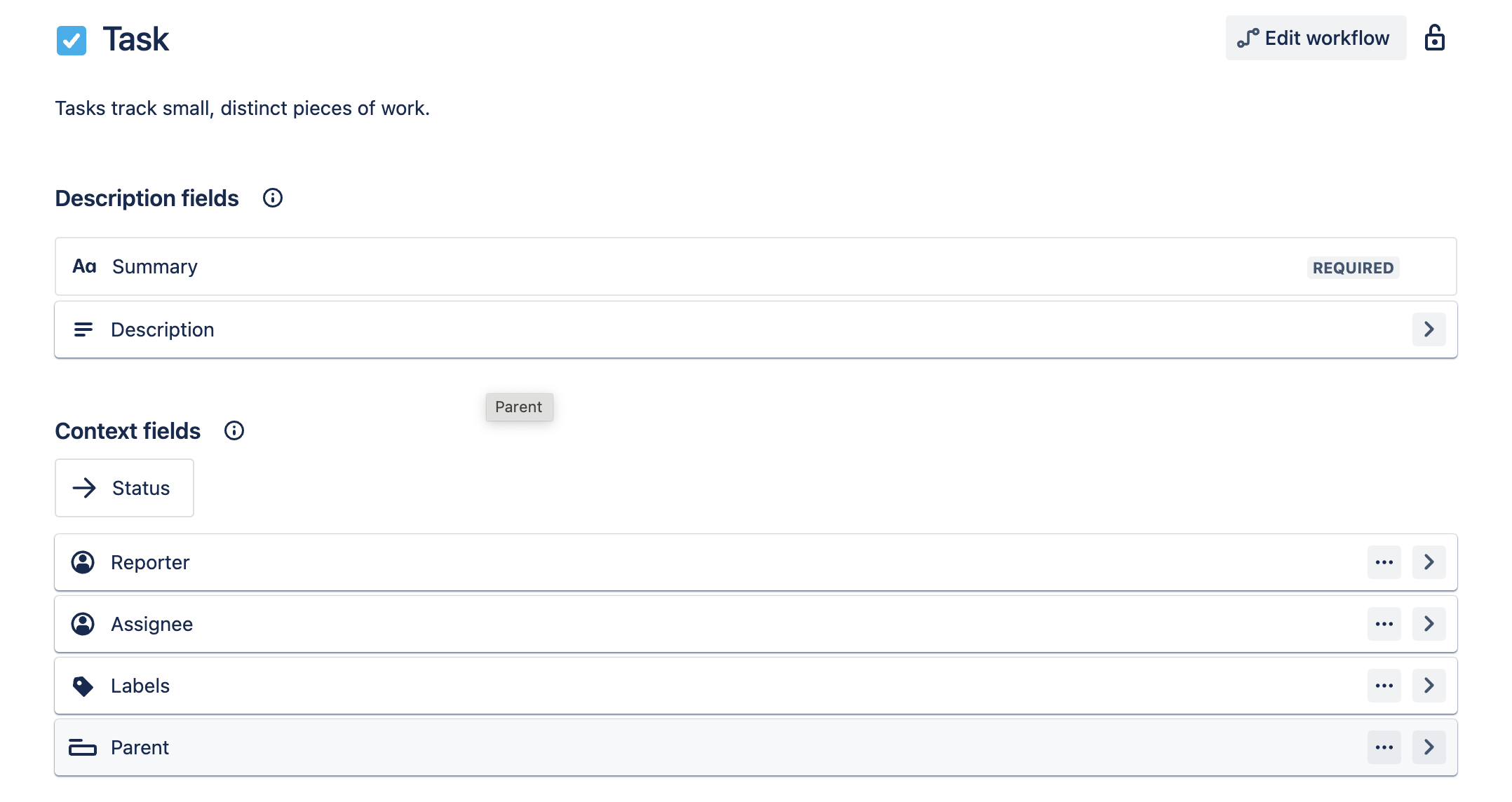
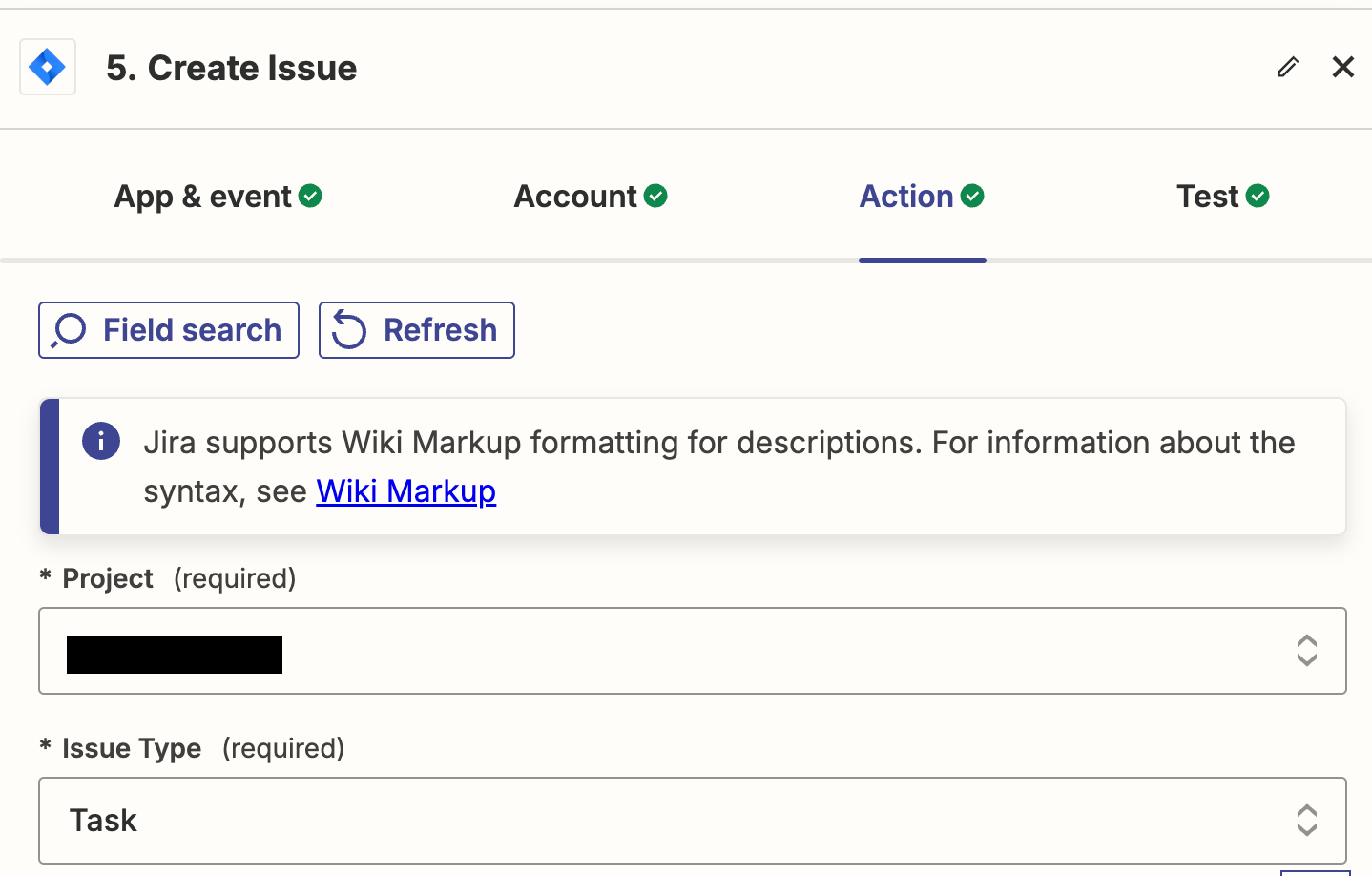
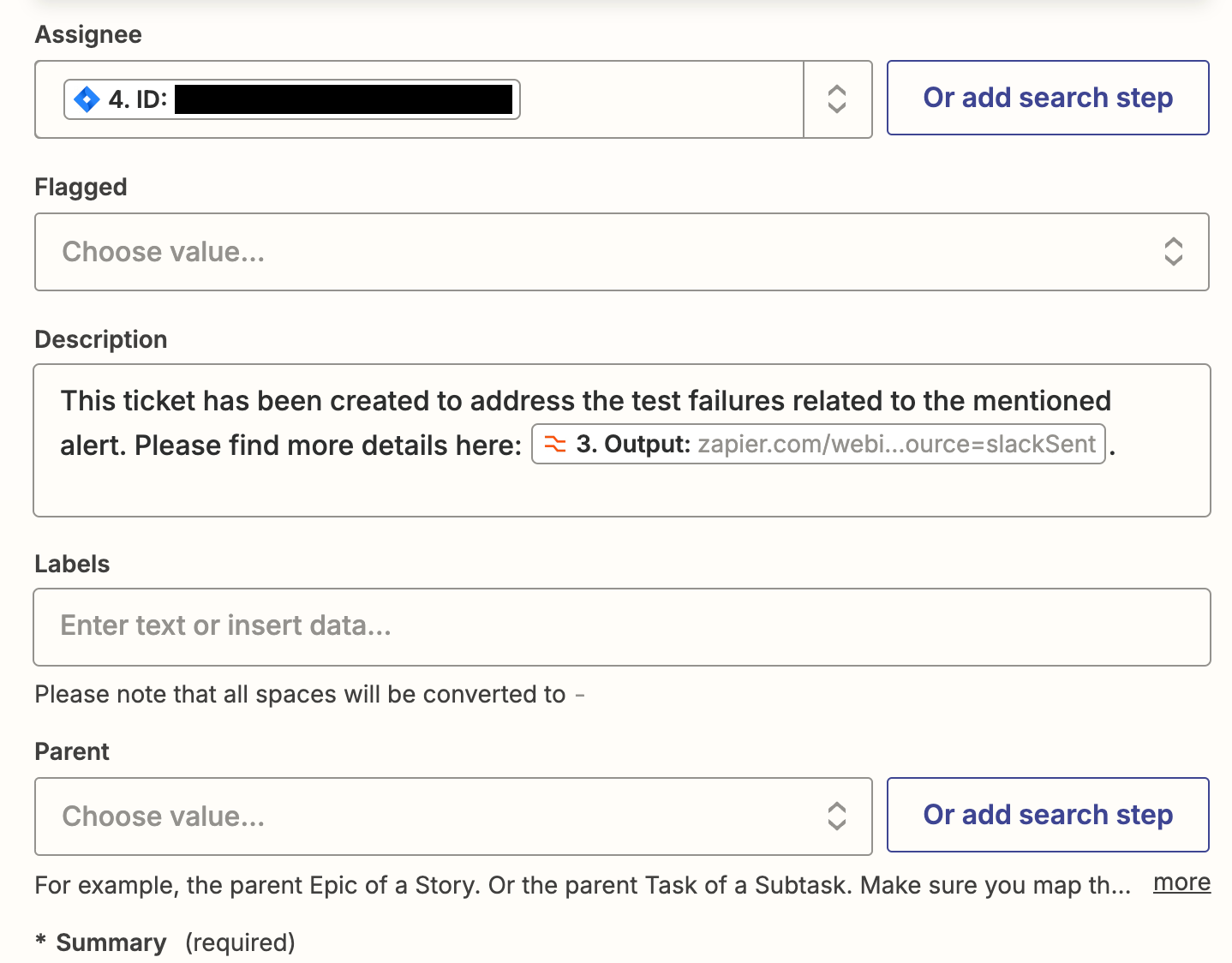
I’m creating a task in Jira using the Zapier Create Issue event. I want to set the reporter field, but I don’t see it in my Action section. This field is available in the Jira project settings.
Please find the relevant screenshots below.
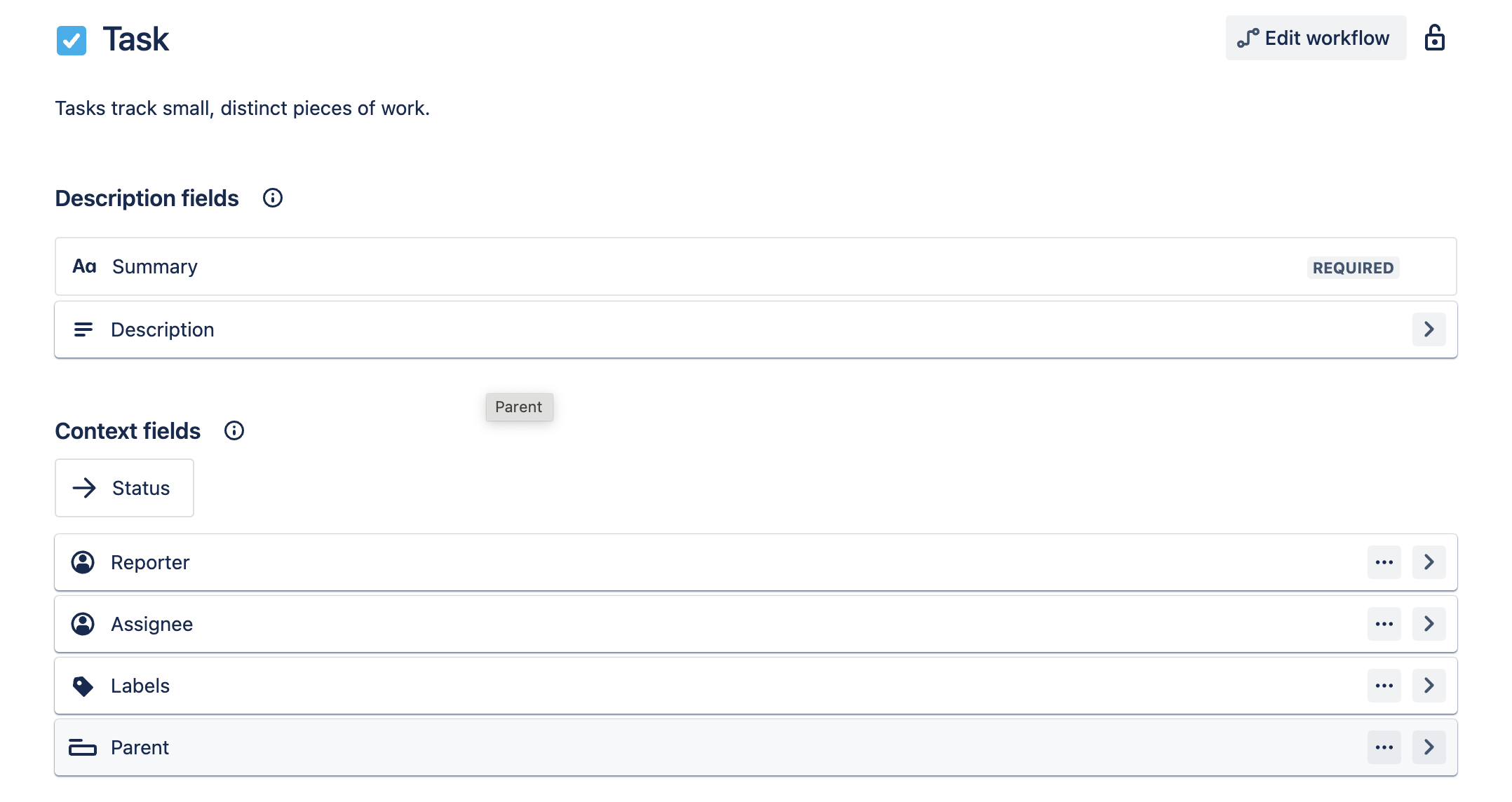
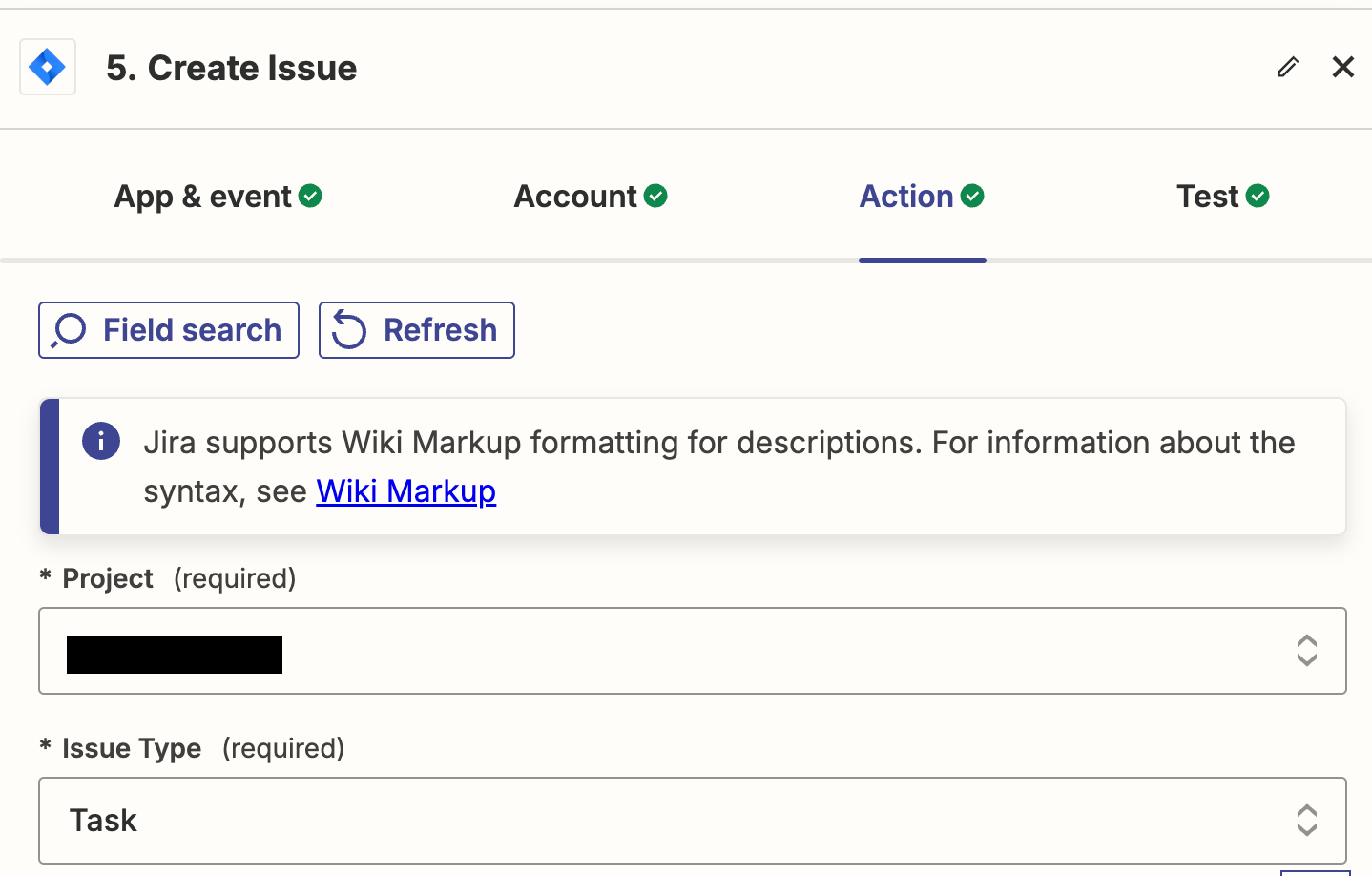
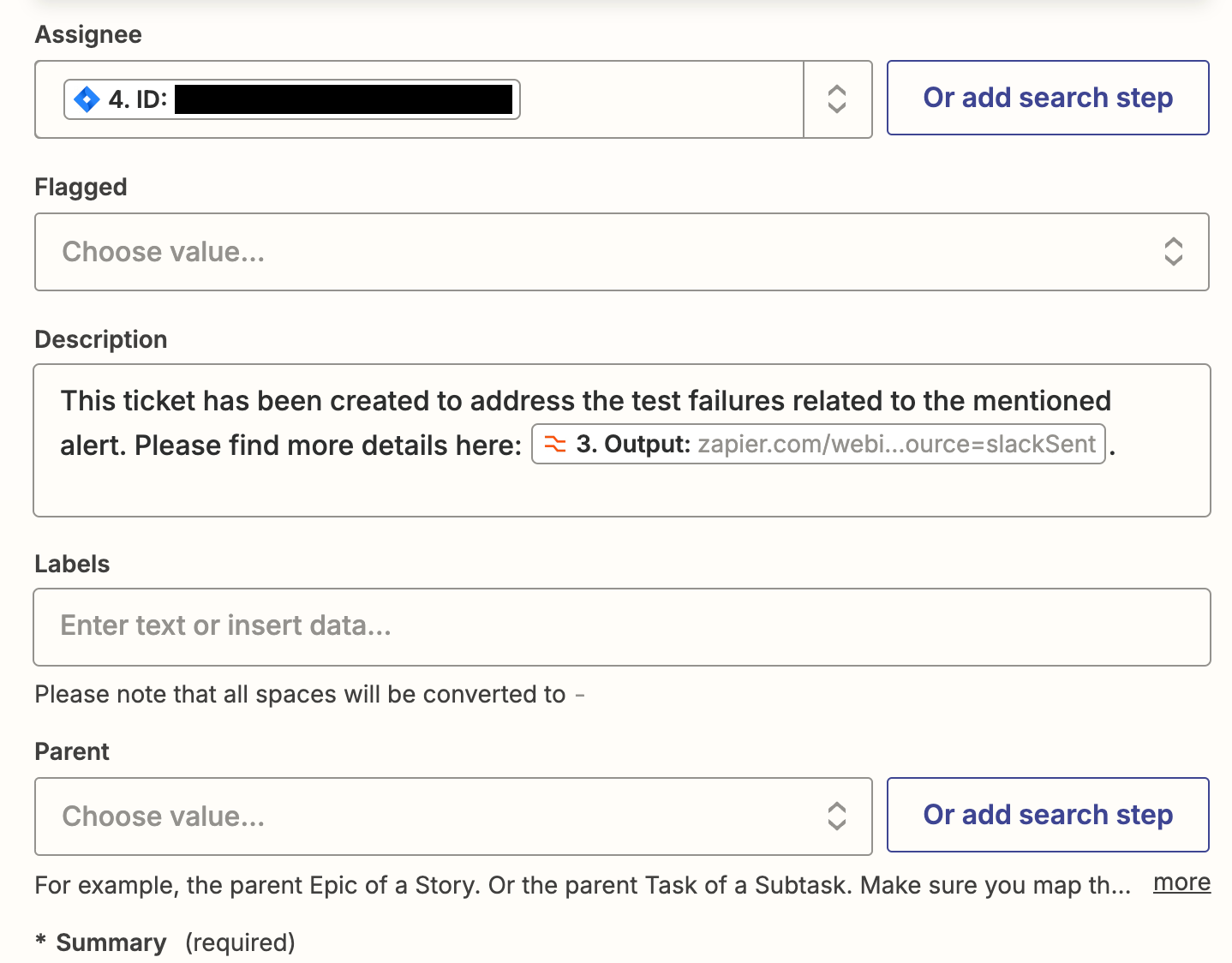
Enter your E-mail address. We'll send you an e-mail with instructions to reset your password.