Problem:
I have an online application where our clients fill out 150 fields that zaps into Salesforce (Create Record in Saleforce - Zap ) creating a new lead record. I have 149 fields populate except for one field that does not transfer information over from the zap which is a contact search field.
GOAL:
On the website application the user would type in the Brokers name in to the field, upon submission. The Zap would then bring the information into salesforce, search the Broker Contact Record Types, select the Broker if already in the system. If they are not found then the Zapier would create a new Broker Contact Record. Then populate the Broker field on new lead record that triggered the zap.
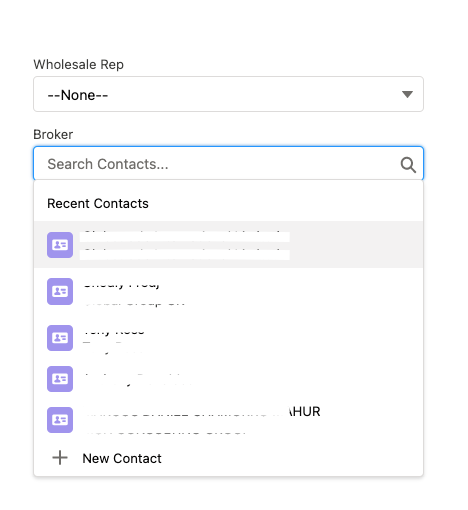
What do I need to do to create this process and achieve the goal of adding the Broker to the lead record.



