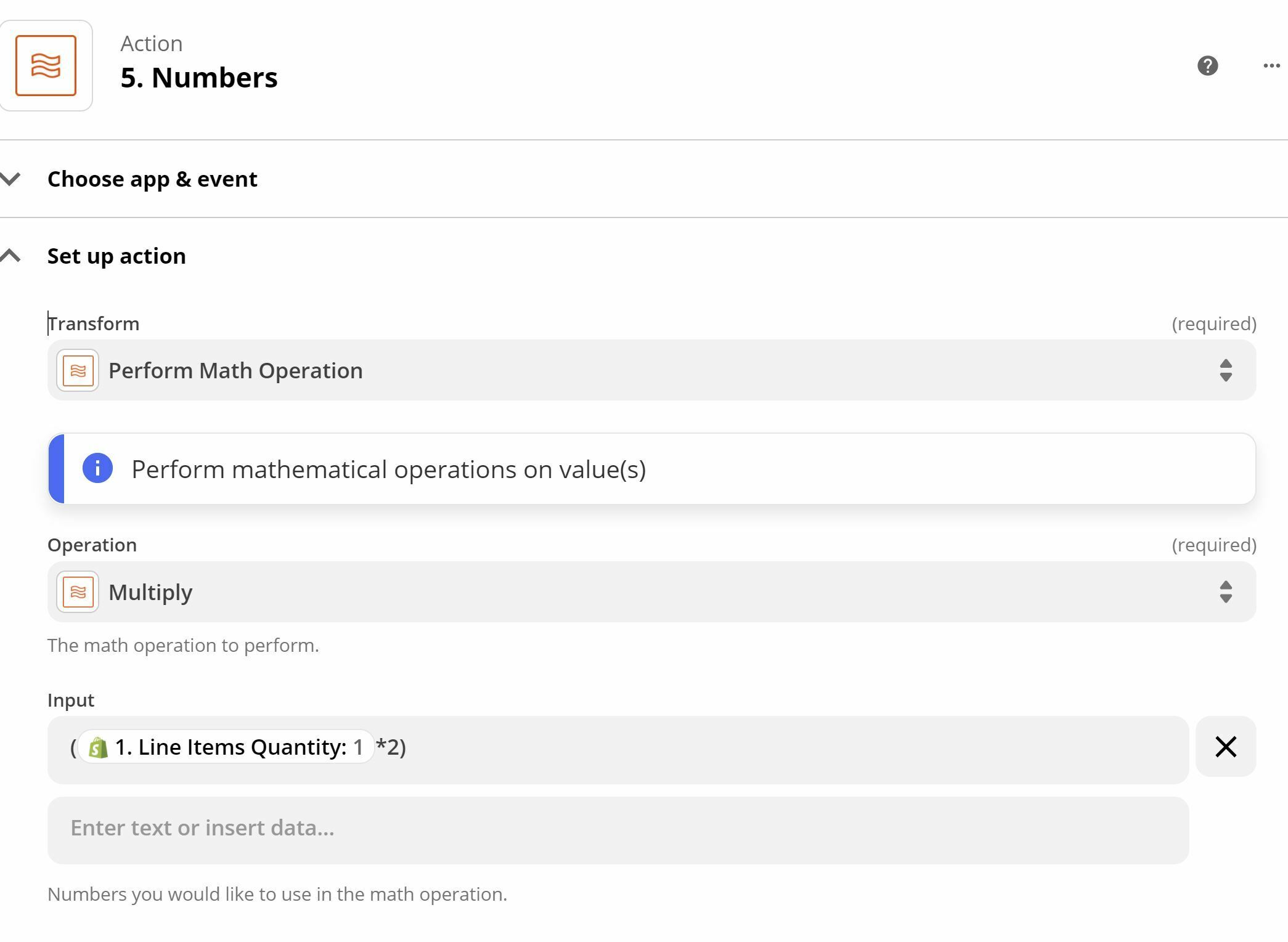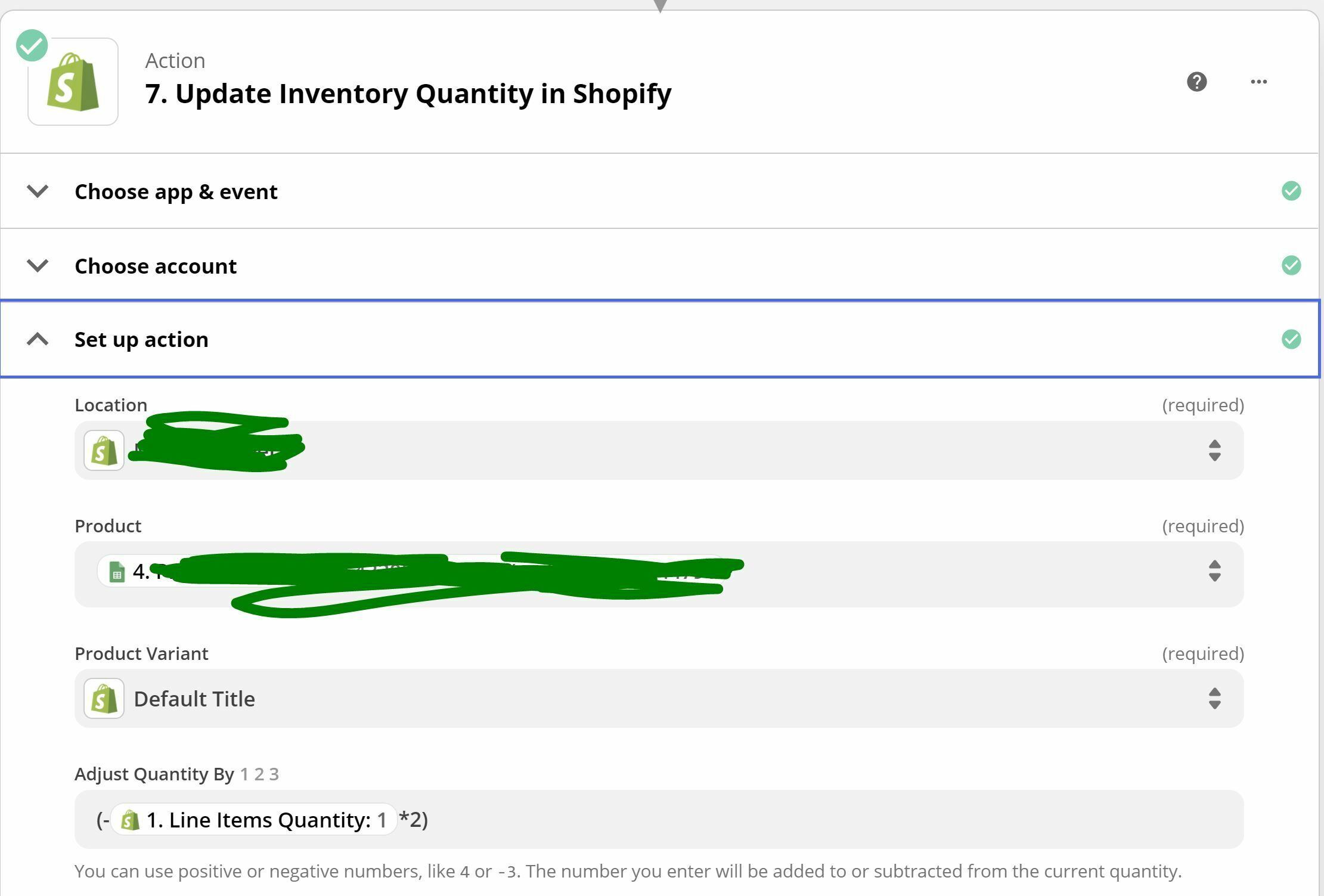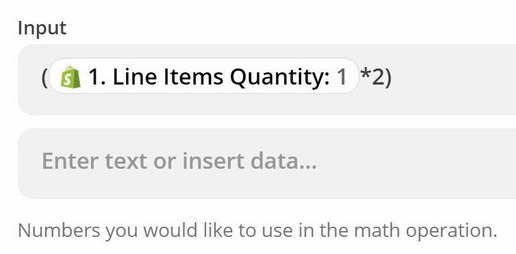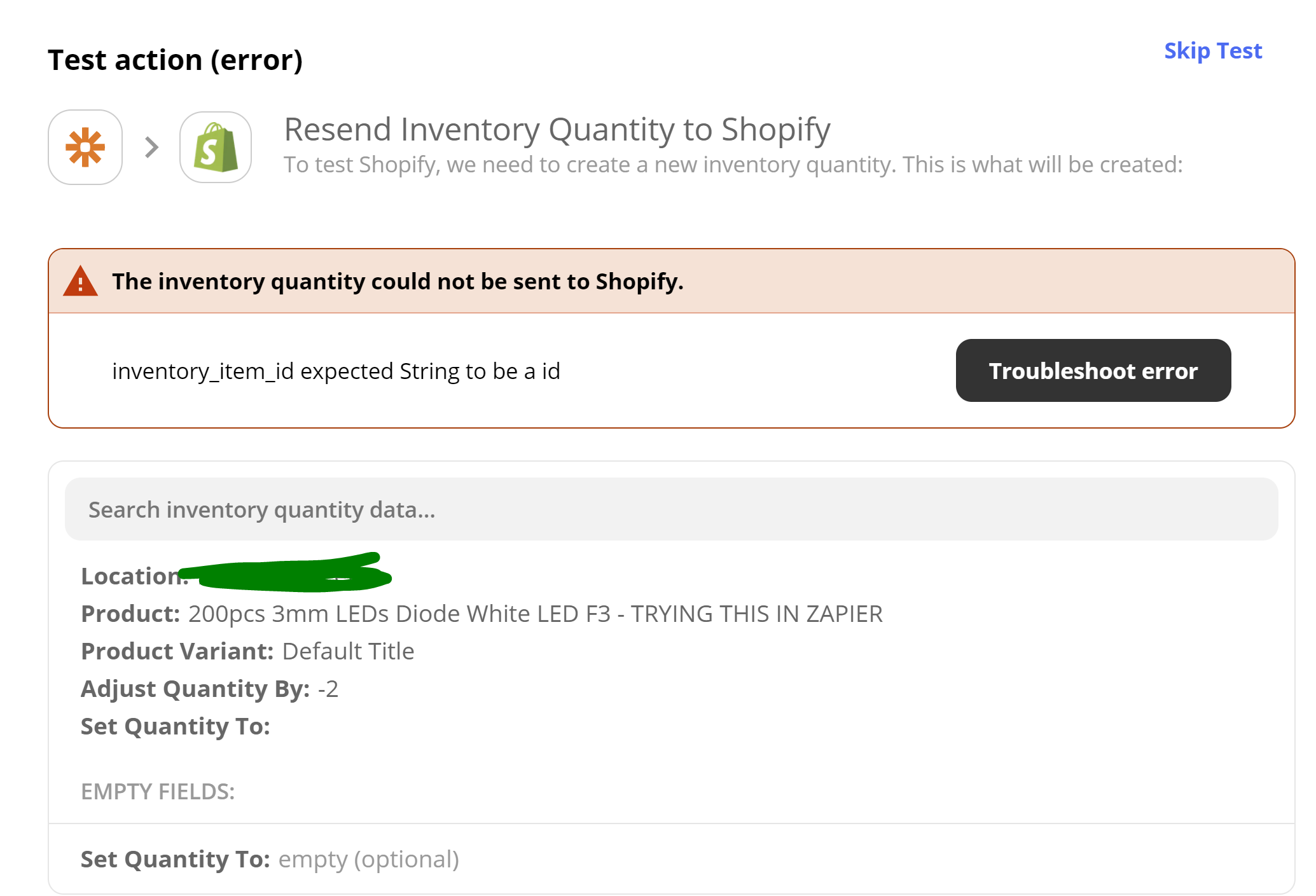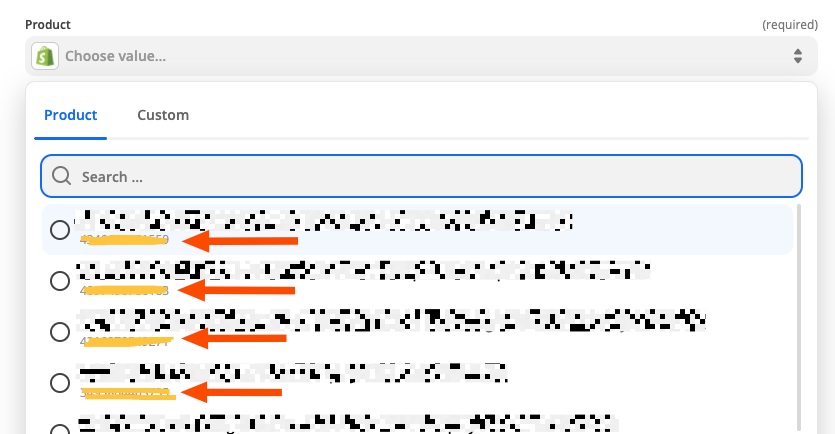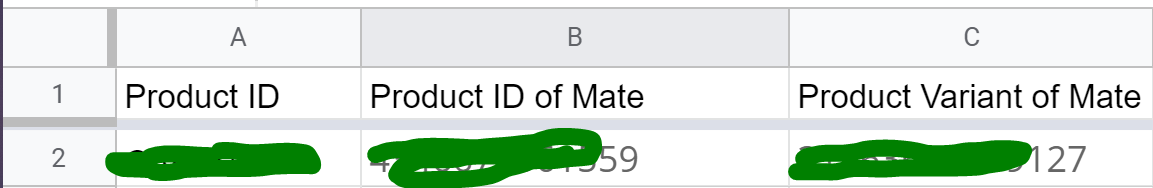I have tried using the formatter in all sorts of ways such as *-2, *2, x2, and *2 on their own and both in front of the line item quantity and following it etc. In the formula below it just adds 12 to the inventory because there is a 1 and a 2! If 2* is placed in front of the Line Item Quantity it adds 21 to the inventory. I have also tried using the Spreadsheet Style formula in the same ways and the output is always zero. One thing that does work is selecting the Make Negative option, so that it half way to multiplying by -2! I have also tried using these formulas directly in the Update Inventory Quantity in Shopify as per the 2nd image below. A minus sign in front of Line Items Quantity makes 1 into -1, but otherwise the output is always 0. Please help.