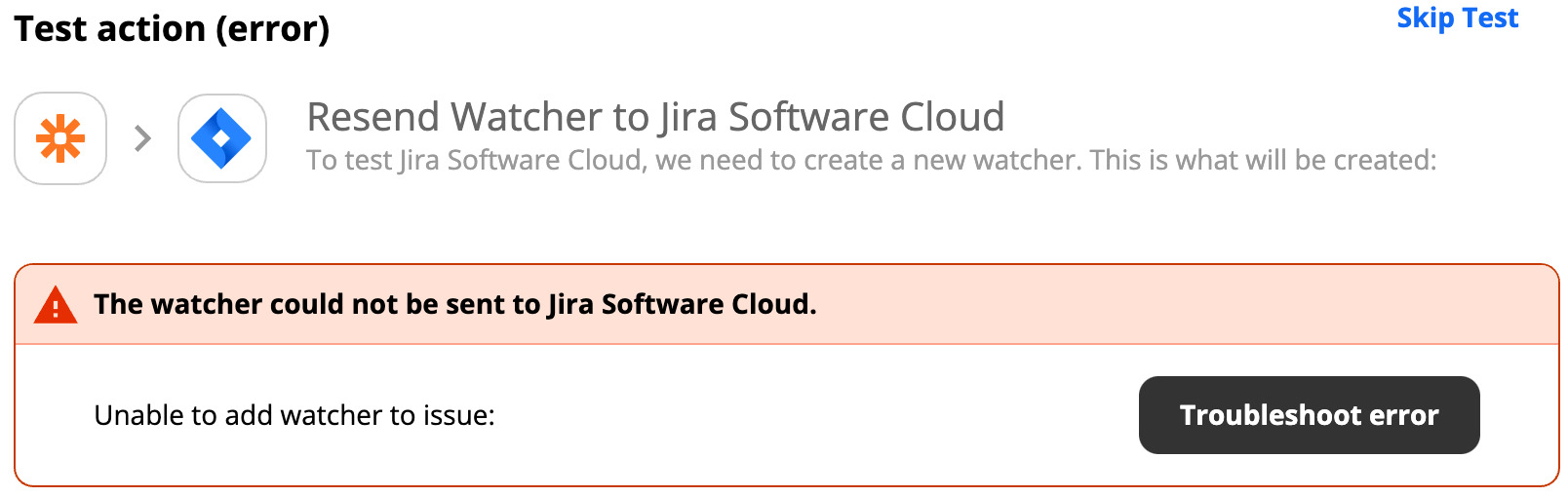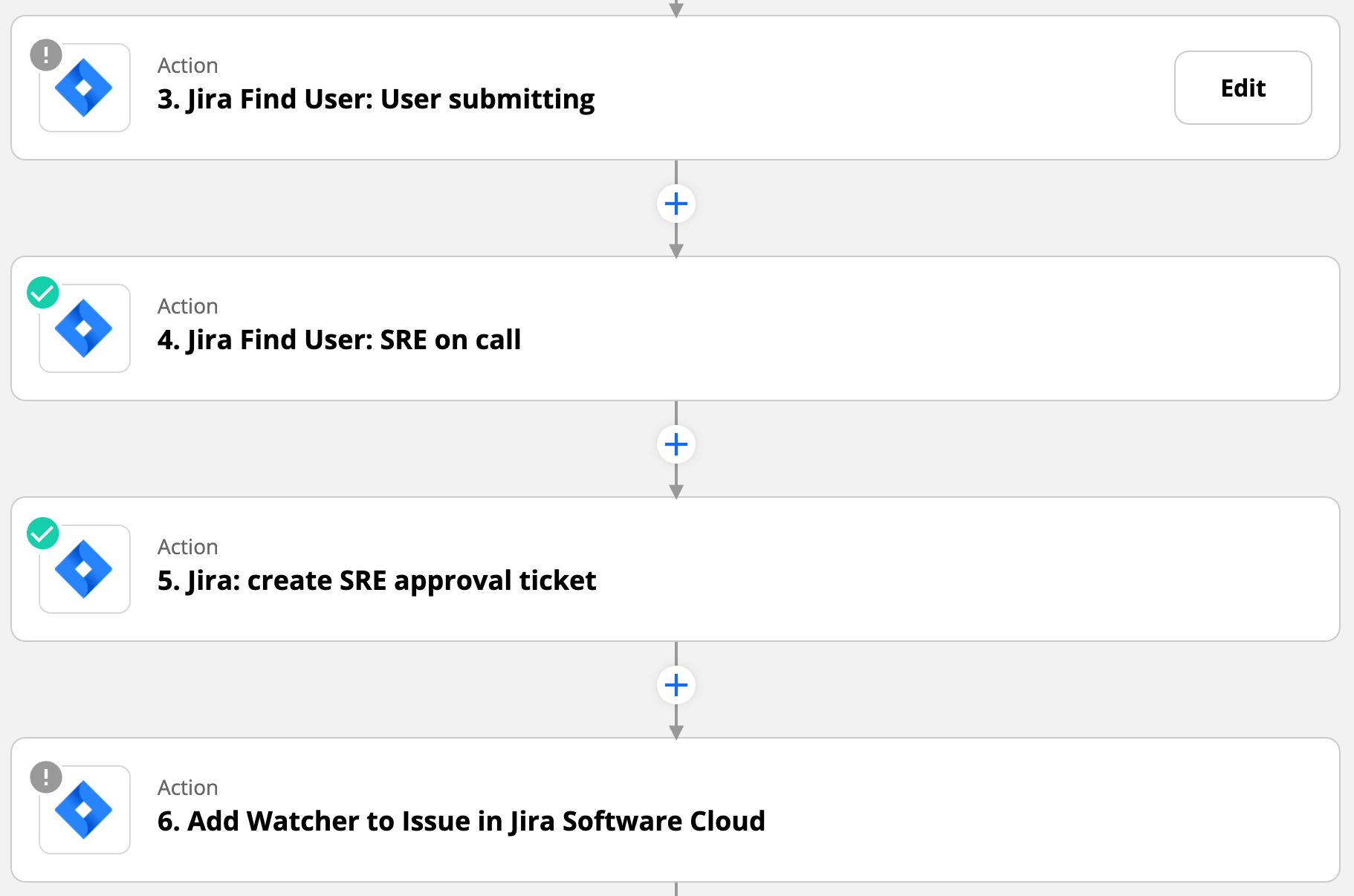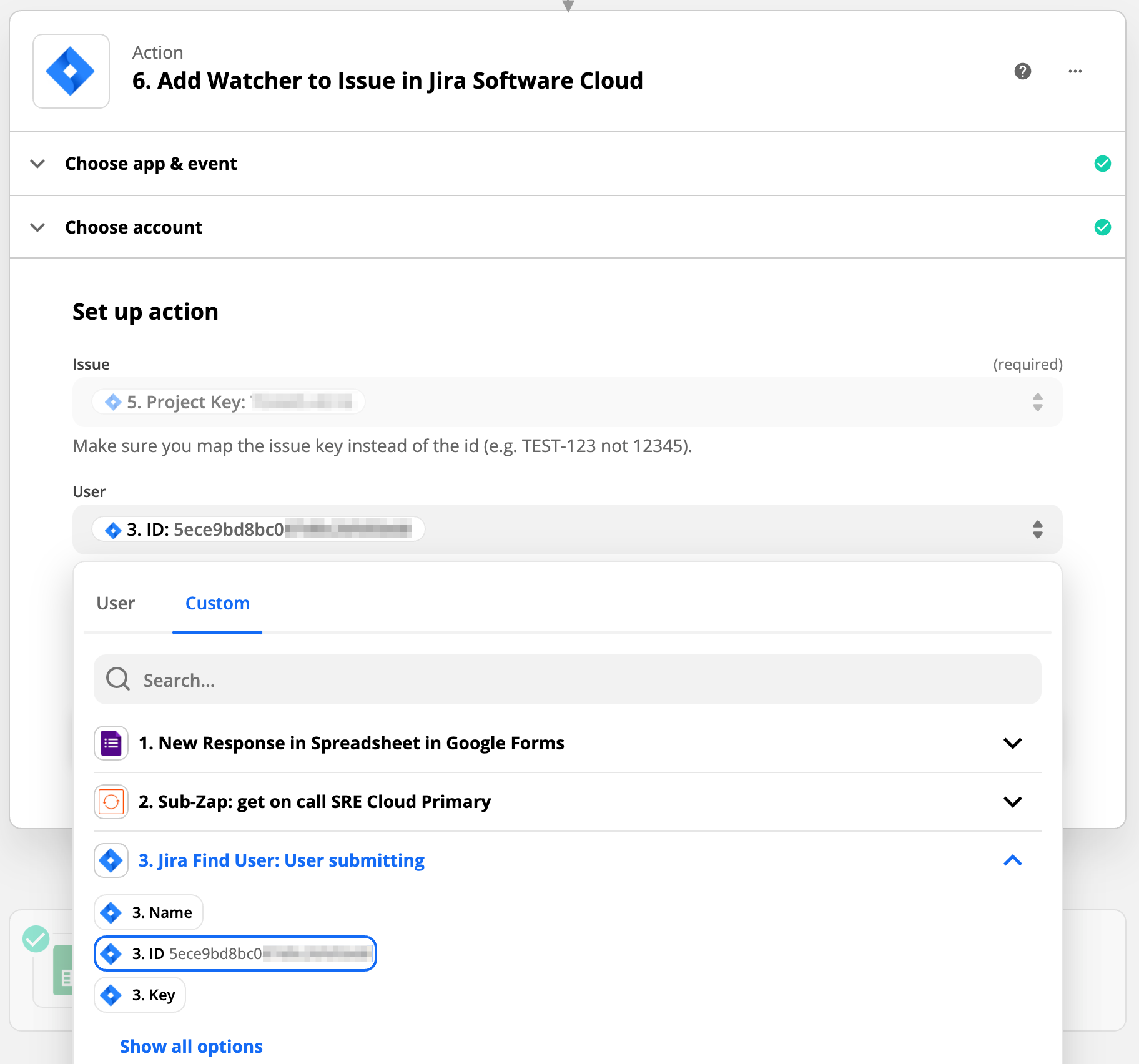I’m trying to add a Watcher to a newly created Jira issue (all in the same zap) using the “Add Watcher to Issue” action.
I can successfully Find Jira User and assign someone as the Assignee to the ticket. But trying to add a watcher gives me the error “Unable to add watcher to issue”.
I’ve tried this a few times now and am kind of stuck. I’ve tried
- Issue = Project Key, ID
- User = Jira user ID, username, the person’s name
No luck. I feel like I’m missing something simple. So weird that I can create a Jira ticket, but then can’t immediately add a watcher.
Any advice?