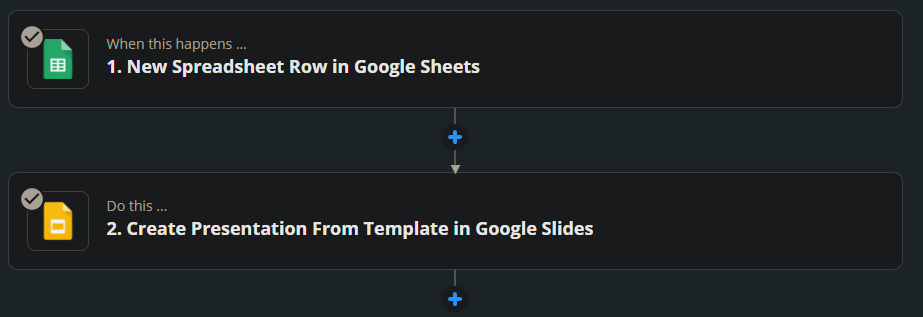Hi there,
I’m trying to solve a very similar use case than described in this post: https://community.zapier.com/topic/show?tid=1729&fid=3 except I’m planning to use a GSheet instead of Airtable
The use case is that I would like to add some slides defined in a template to an existing presentation everytime a new row is added in a google Sheet.
I’m using the Google Sheet to collect answers to some questions from an other system, and I don’t know in advance how many answers I’m going to get. So I can’t really know in advance how many rows I will get.
Right now I can create a new presentation for each row, and manually copy/paste each presentation into another one to build my big collection of all answers, but it’s very time consuming and clearly not ideal.
Has anyone already tried and managed to achieve the same thing?
Google sheet I’m using:
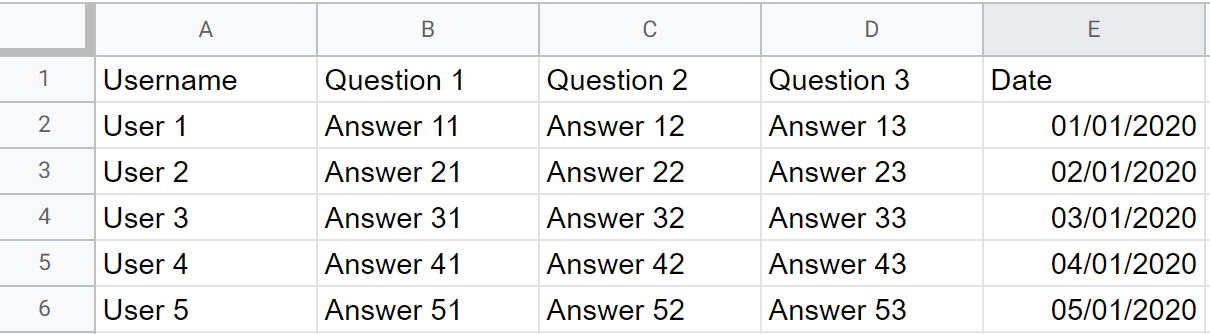
Google slide created from it:
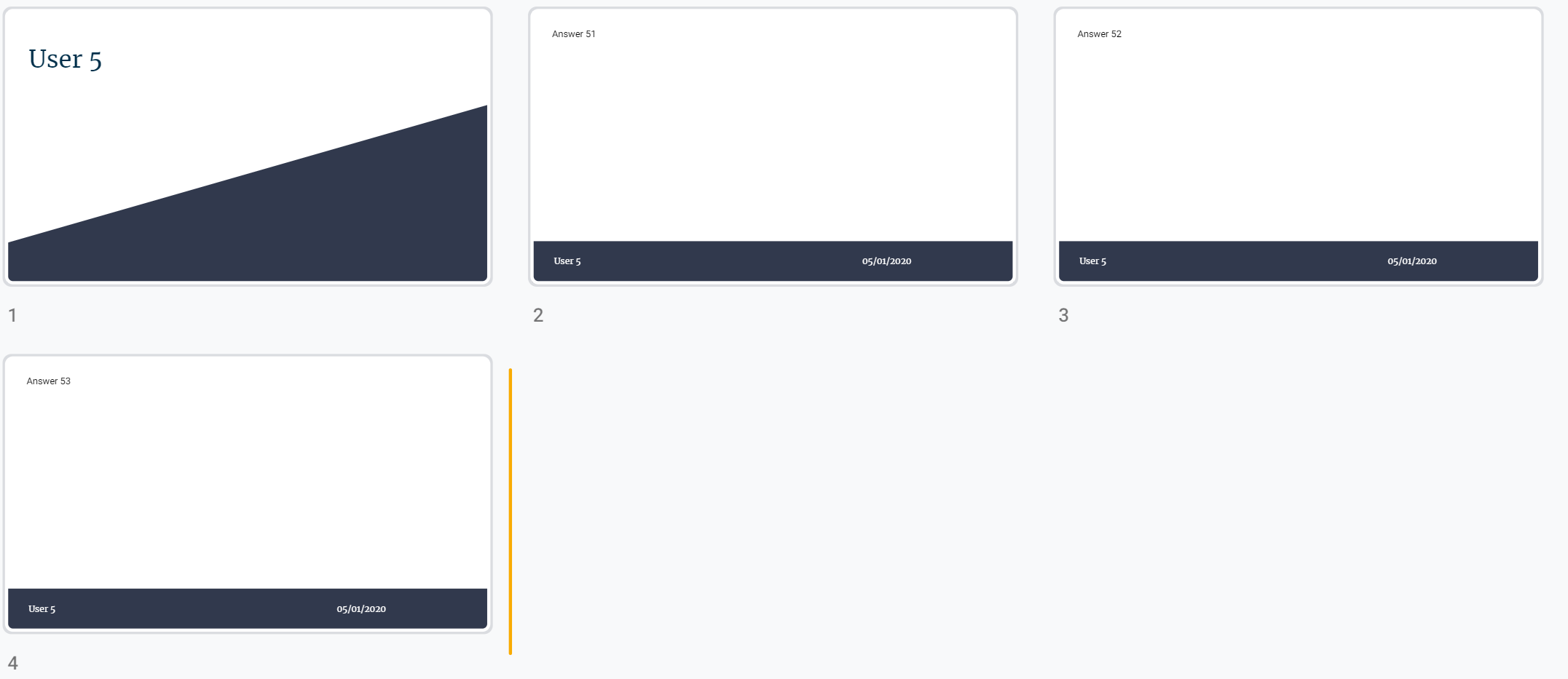
The Zap I’m using: