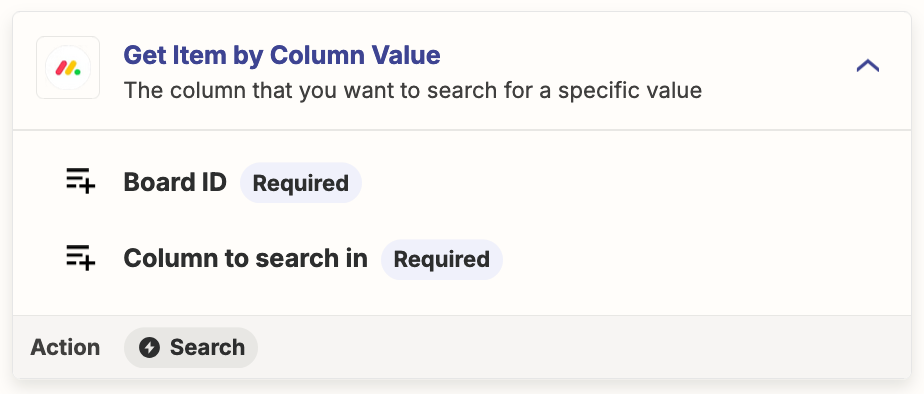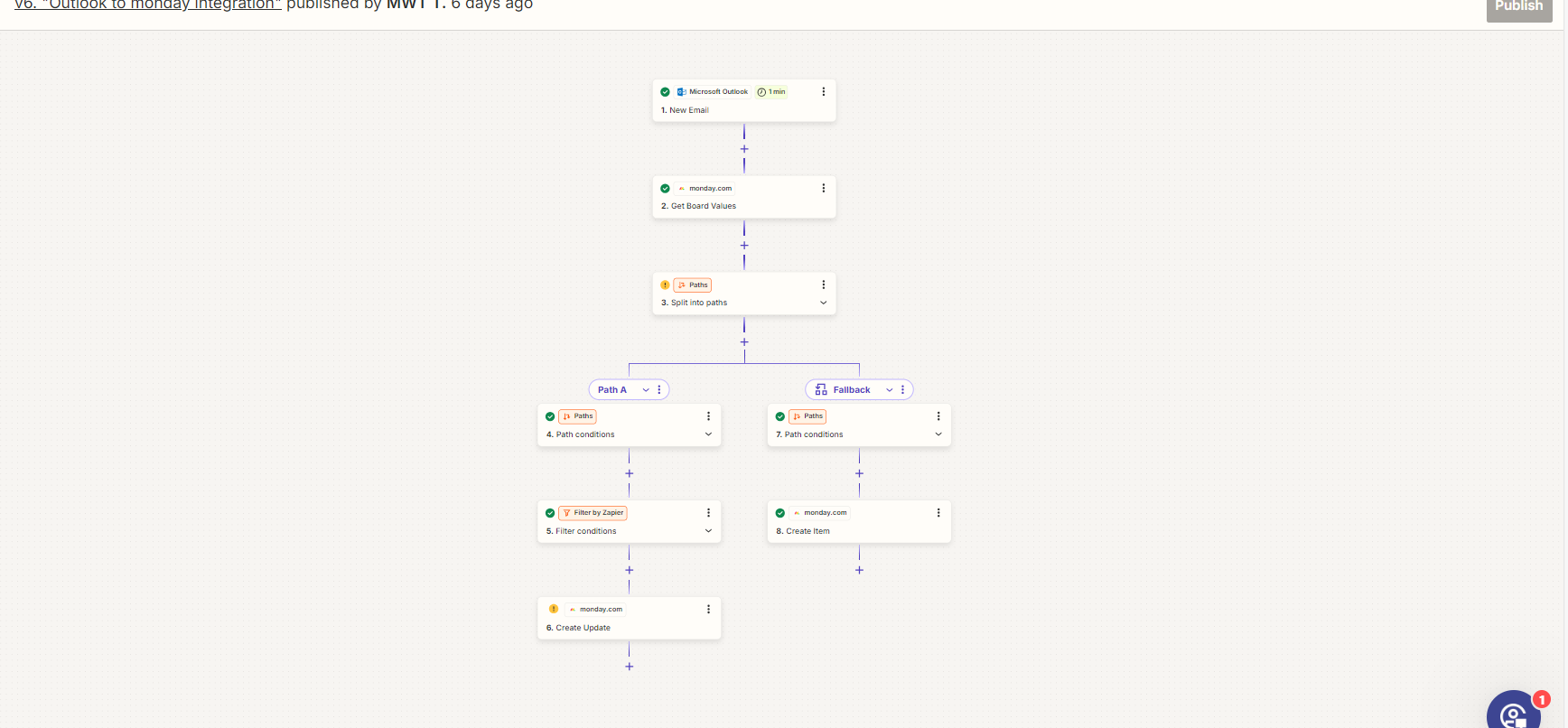i need help in creating a zap to integrate outlook to monday.com. when an email is received in outlook the zap should check whether the incoming email is a new email or reply of an old email. if it is a new one consider creating a new item in monday board by putting the subject line of that email in item column of monday board and if it's a reply email put the reply email’s body and sender name as updates of the existing item in monday board.
Question
How to add new emails in Microsoft Outlook as new items in monday.com and update existing items?
This post has been closed for comments. Please create a new post if you need help or have a question about this topic.
Enter your E-mail address. We'll send you an e-mail with instructions to reset your password.