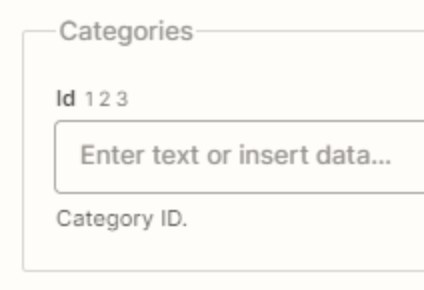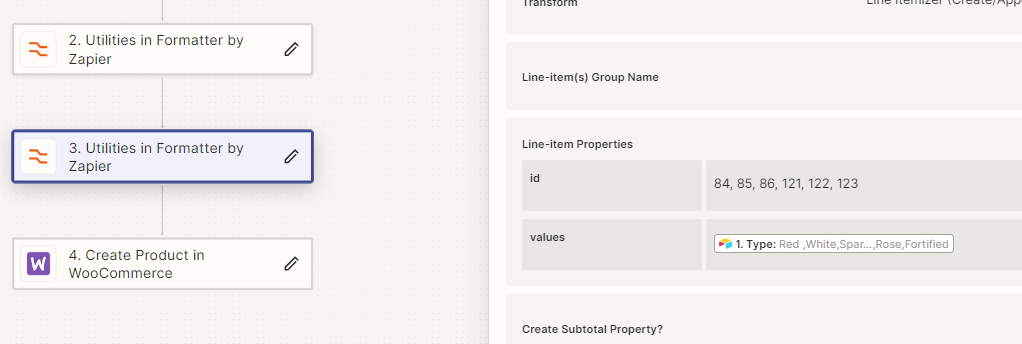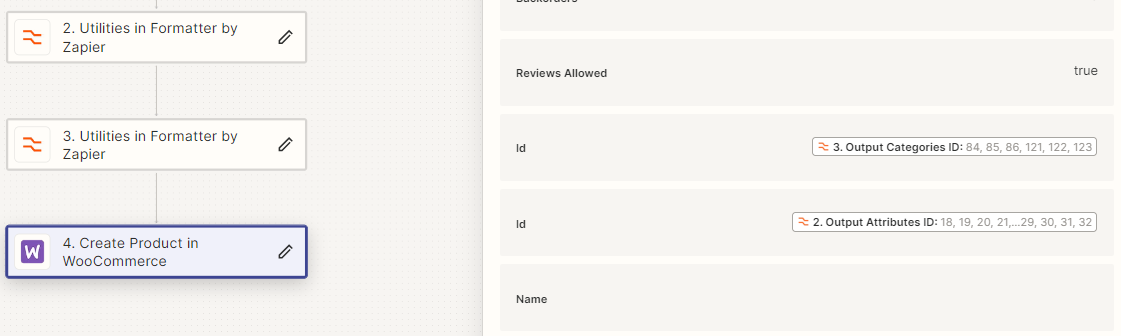I am trying to add a WooCommerce product in either single or multiple categories. There is the following post, but it does not help.
I am using Airtable to pull the data and the product category is in dropdown. As you can see, there is a single or multiple categories.
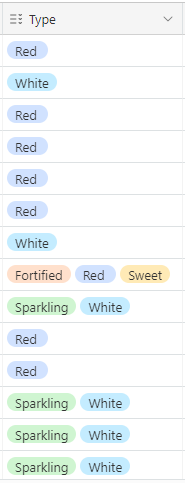
This is my setup for creating a product. I use Formatter by Zapier for Attributes.
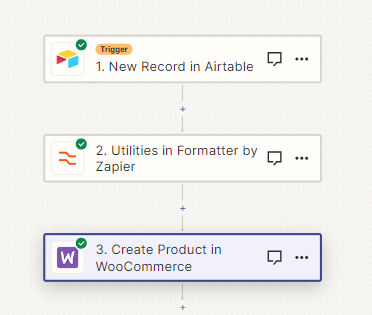
The categories look like this on WooCommerce.
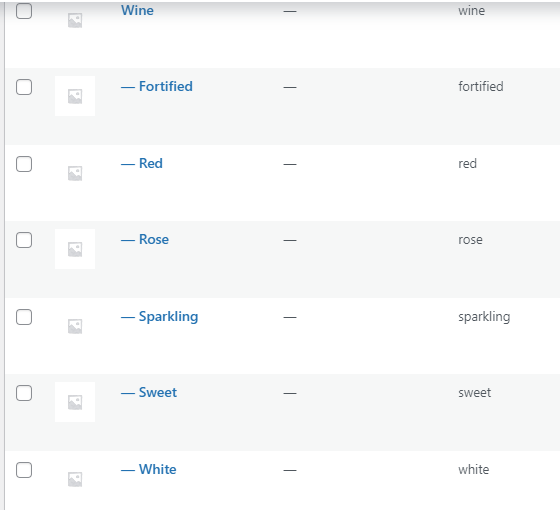
So, how do I add multiple categories in Create a Product in WooCommerce?
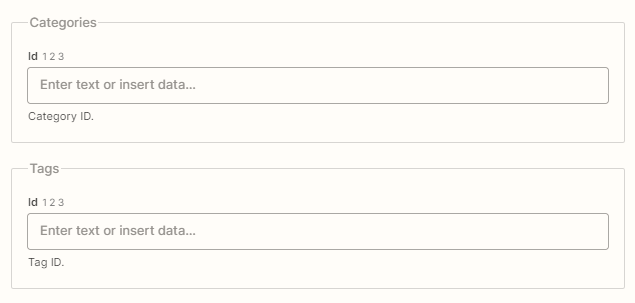
I am sorry to say this, but this is terrible for users. There is no such an example at all. 0. How are we supposed to find how to do things? I have been struggling for days to figure this out.
Thanks in advance!