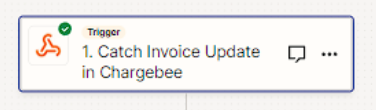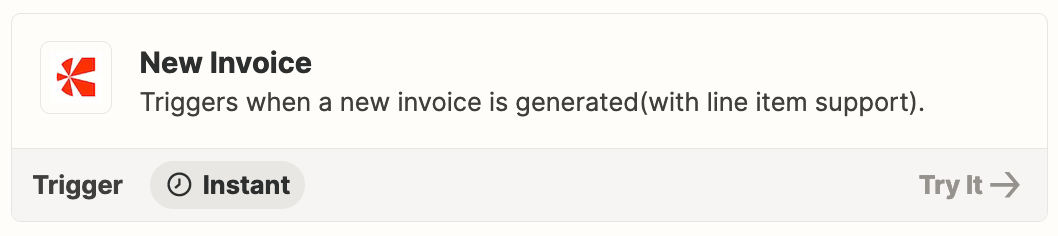Hello,
I am trying to create a Zap that pauses a subscription on Chargebee and sends a message on Slack after a customer has an unpaid Invoice for a total of 15 days. I wanted to create “checkpoints” in the delays so that invoices that are paid halfway wouldn’t have an active Zap anymore, but I am not sure if this is the most efficient way of doing it. Also, when I was testing the steps while making this, the delays weren’t stacking, they were all making the trigger date the start date; is this always the case? [In the picture below I only have some of the delays, filters, and fetches (to grab the latest status); I am aware that the pause and slack steps are not in the picture.]
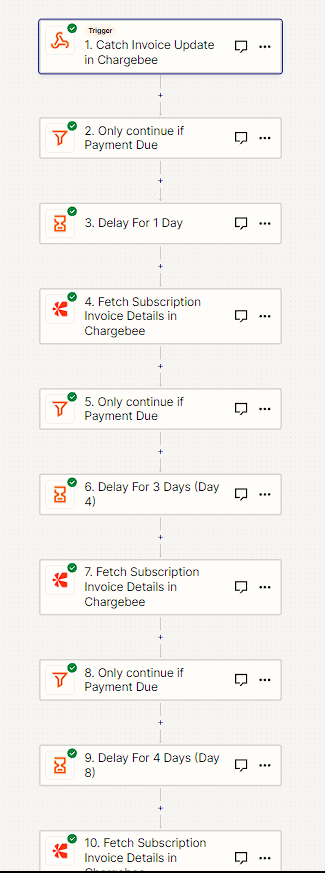
Thank you!