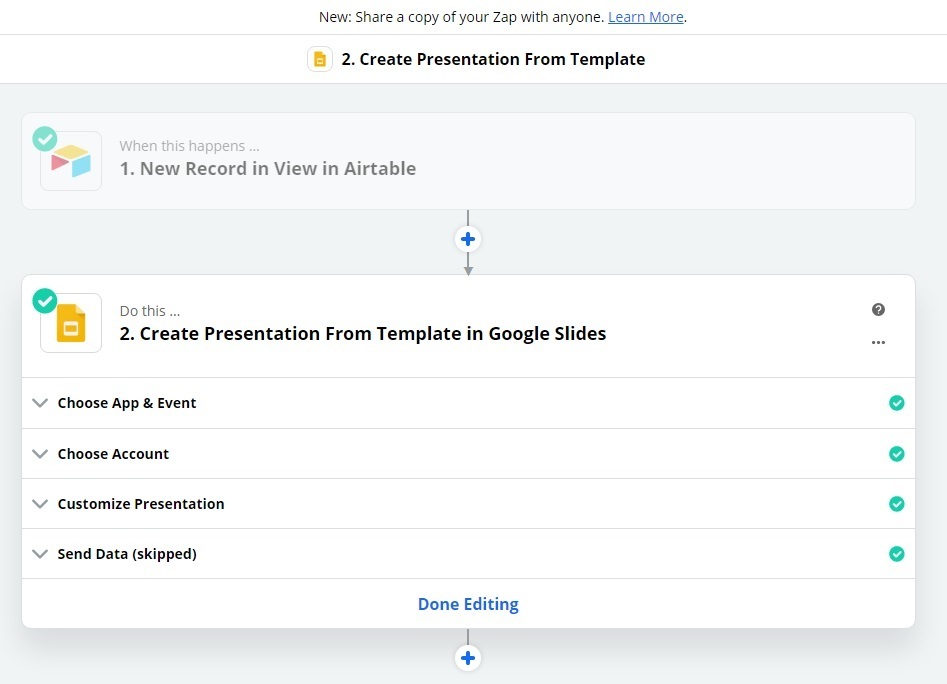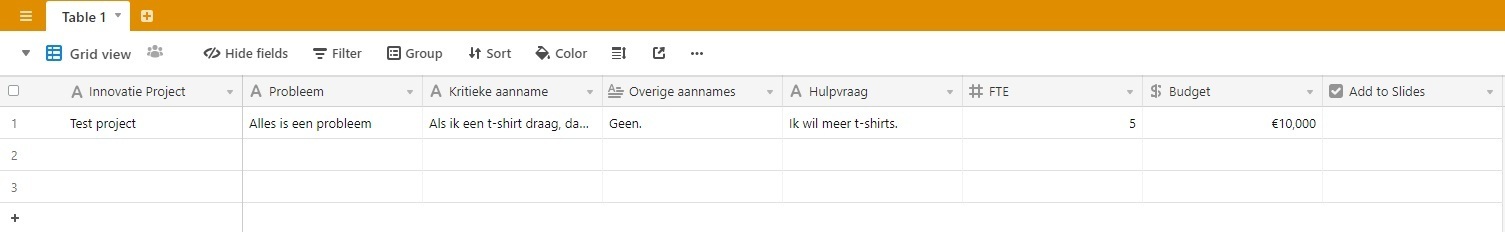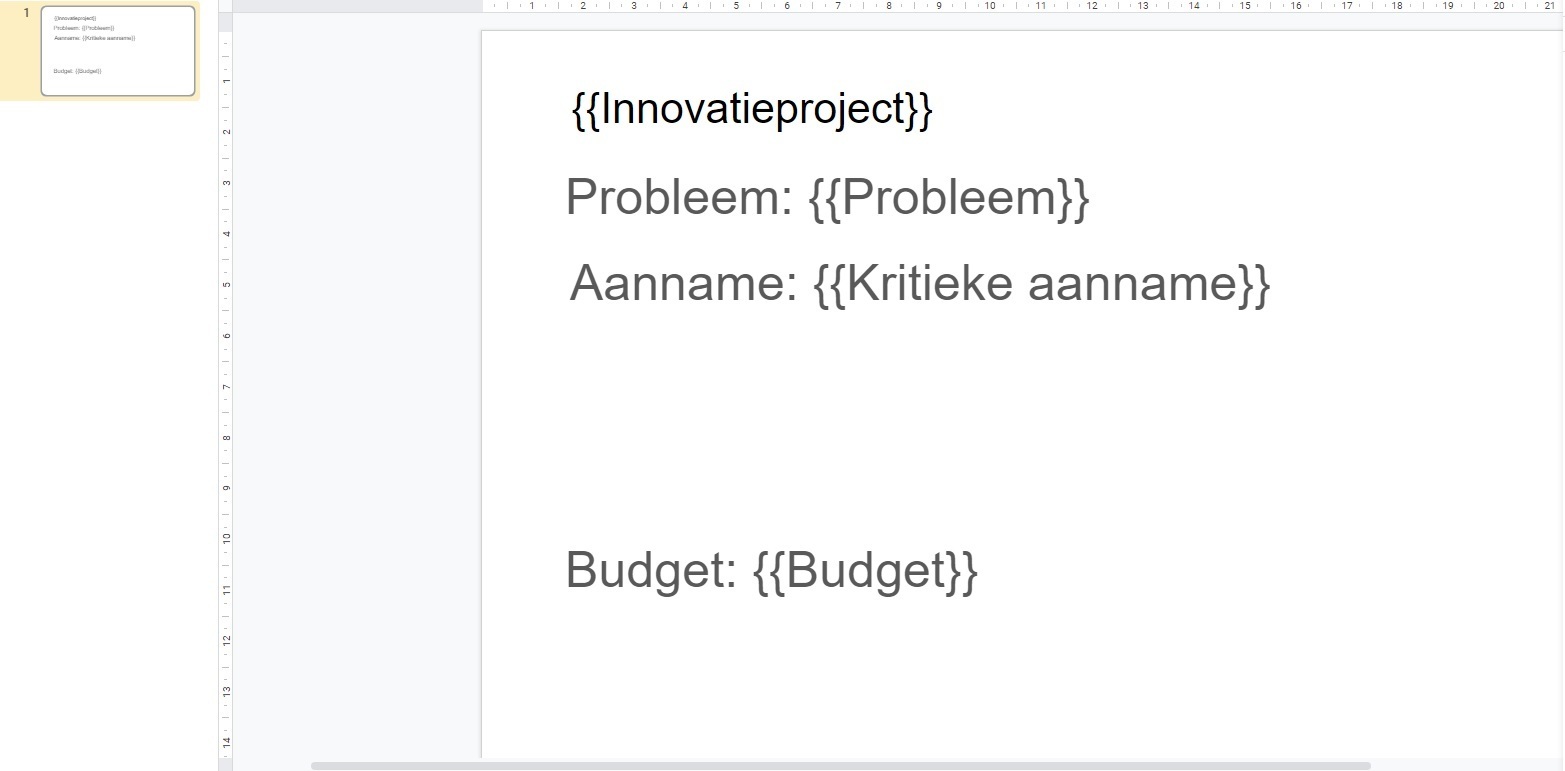Hi all!
It's easy to get 1 new Airtable record into Google Slides with a zap. However, I have multiple rows that I need in 1 Google Slides document. Currently, I am only able to add the Column names as tags for the slides, which does not support adding multiple rows.
In short: I want every row to populate 1 slide in Google Slides. So whenever I have 10 rows of data, it should create 10 slides in 1 Google Slides document.
Does anybody have an idea how to go about this?
Thanks in advance!