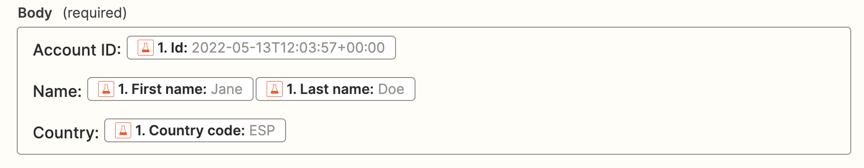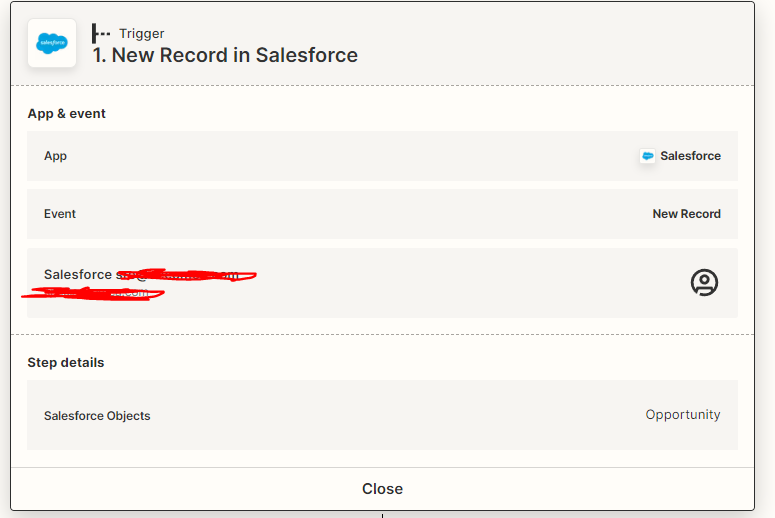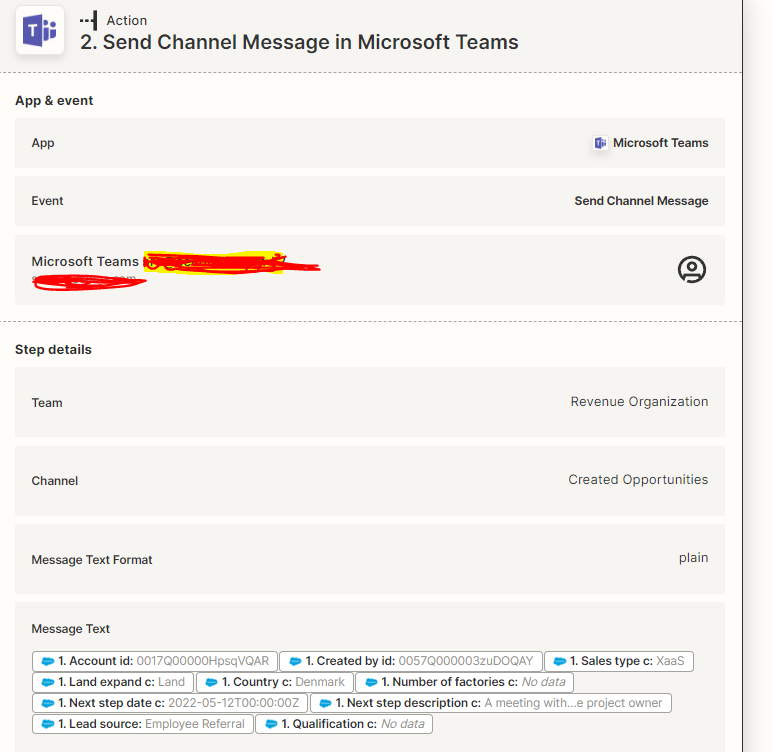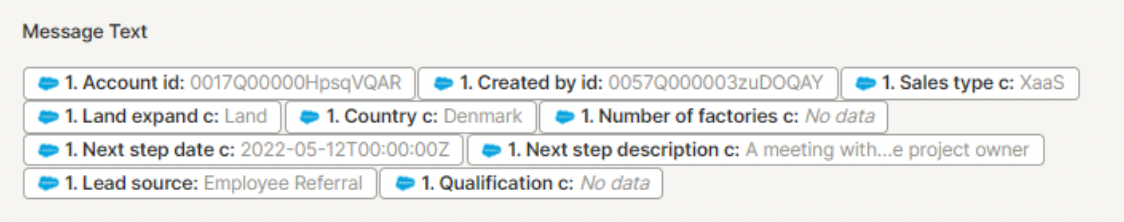Hello everyone
I am new to zapier. I am trying to automate some dataflow from a platform called Salesforce to Teams.
Basically what I am trying to achieve is, when a new opportunity has been made (record) it will publish it into a Teams channel chat. I have managed to set this up but the format is not how i would like it to be.
right now it publishes it like this
0017Q00000HpsqVQAR0057Q000003zuDOQAYXaaSLandDenmark2022-05-12T00:00:00ZA meeting with the project ownerEmployee Referral
I want it to add like this:
Account ID: xxx
Country: xxx
Sales type: xxx
is there a way that we can set the format to be like this?