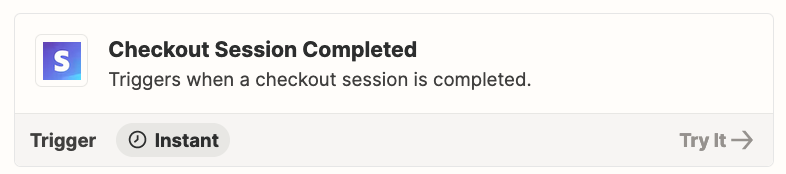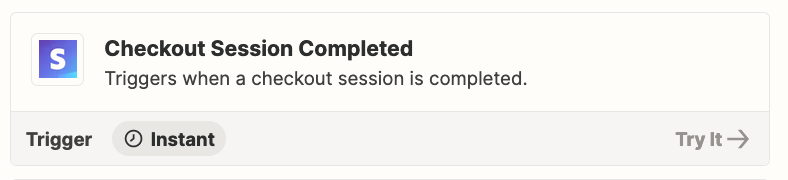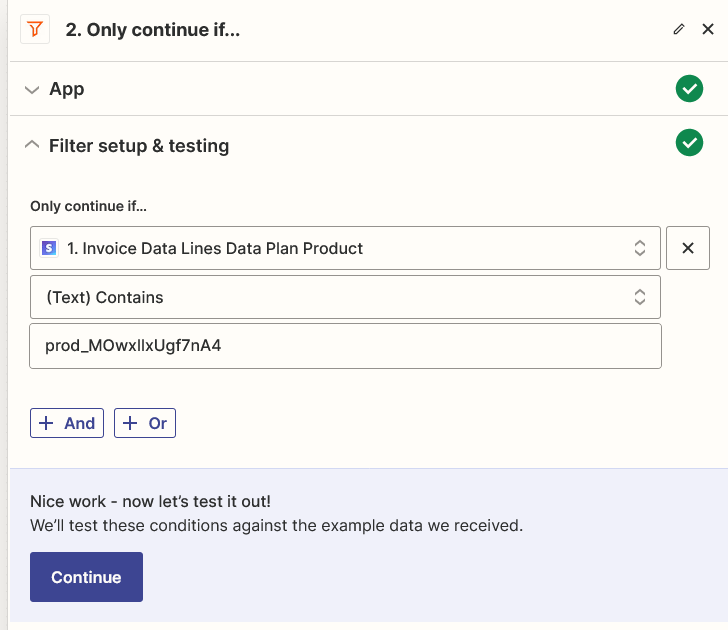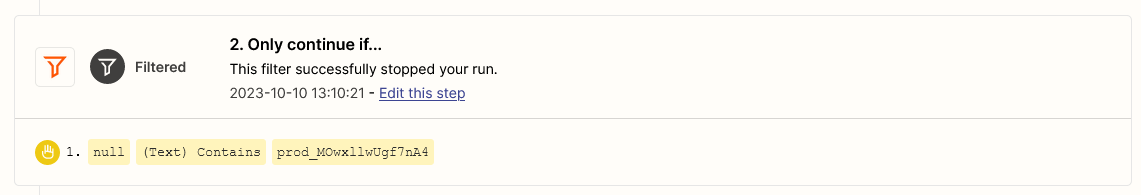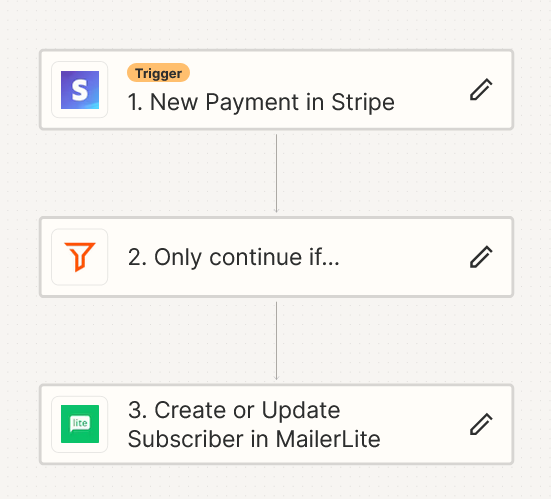Hi,
I wanted to ask if it is possible to add Stripe customer email to Mailer Lite after payment. I'm talking about a specific product in Stripe. Not generally about sales.
Ex. I have three products in Stripe (Book 1, Book 2, etc.) and each product has its own group in Mailer Lite (Book 1, Book 2, etc.). I need to add a specific product contact (book 1) in Stripe to a Mailer Lite group (book 1).
Is it possible?