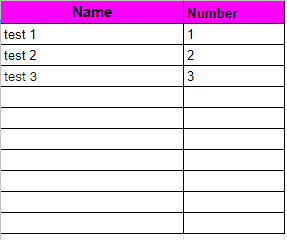Hello, is there a possible way to add an input on the google sheets action step for creating a new spreadsheet row, where everytime a new row is added, one of the columns counts up, this is going to be used for a clipboard so I need to make sure that each person is counted, so we know how many people their are. I have attached a screenshot if that helps with understand,
any help would be appreciated.