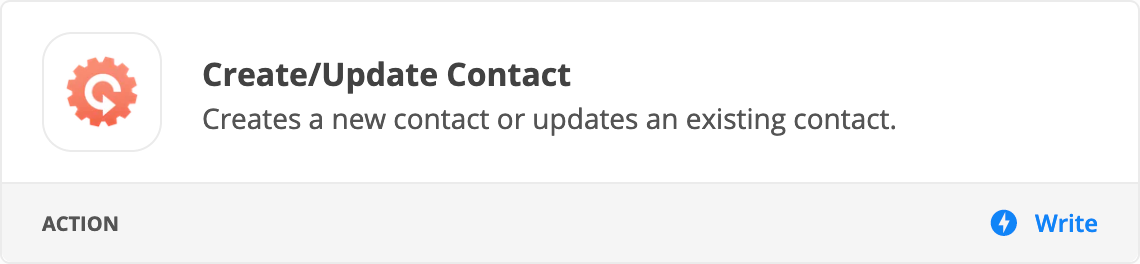Hi,
I am simply wanting to create a Zap that when a user creates fills out a form in WIX and thus creates a new contact. That same contact info zaps over to my Contactually account.
I’m having a hard time making this work. Can someone help me out here. I’ve gone as far as the first step of creating an automation rule in WIX. The issue is I don’t know what action to choose for Contactually to do (see attachment)
Thanks in advance!!