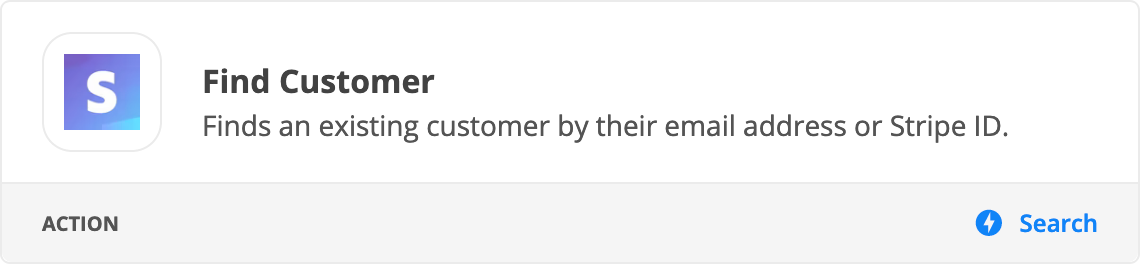Hello,
I have set up a simplepay on my wordpress with stripe payment integration.
I'd like to use zapier to :
1) Check if client has paid in stripe for the ebook
2) If so, add them to hubspot mailing list which will automatically send them the link to the ebook through email (and followup marketing)
Problem I am encountering is that I can only make it so that people are added to stripe on payment completion and such, which would add all my other clients, including those who did not pay for the ebook - to the ebook mailing list. Essentially, they'd get the ebook for free and that doesn't work :-)
Is there any way to add ONLY the people who have paid for that specific item ?
Please save me
Thanks