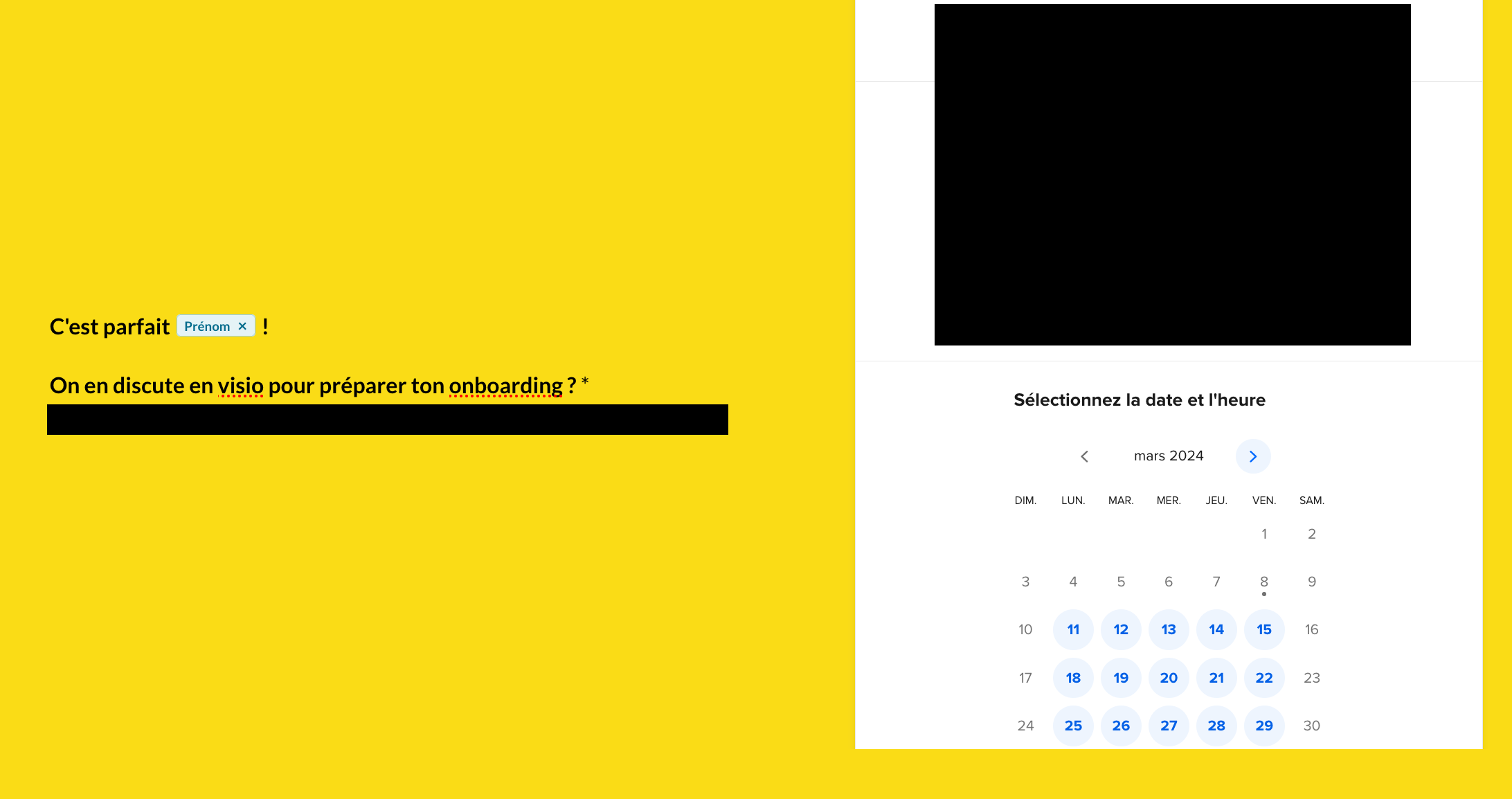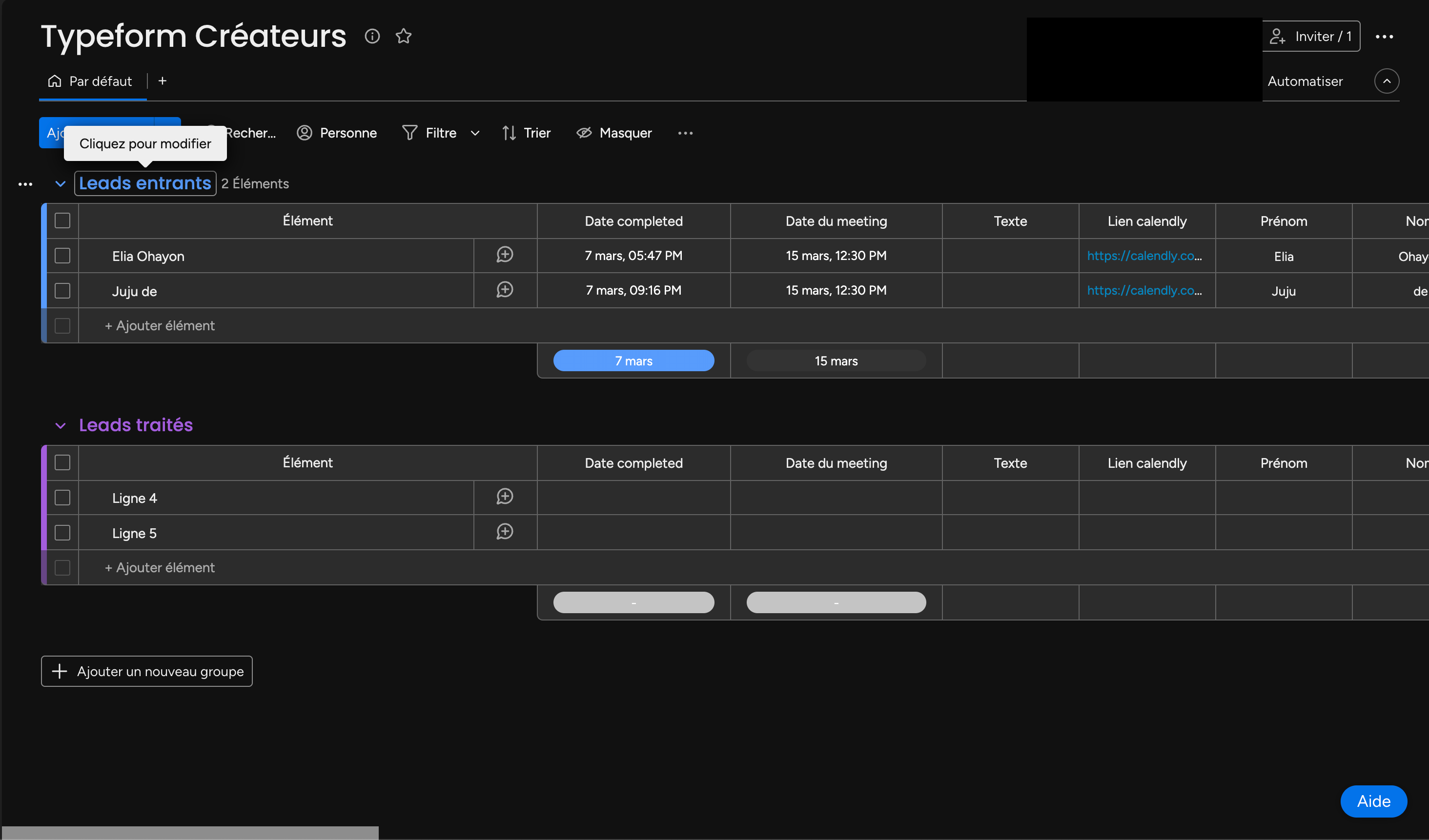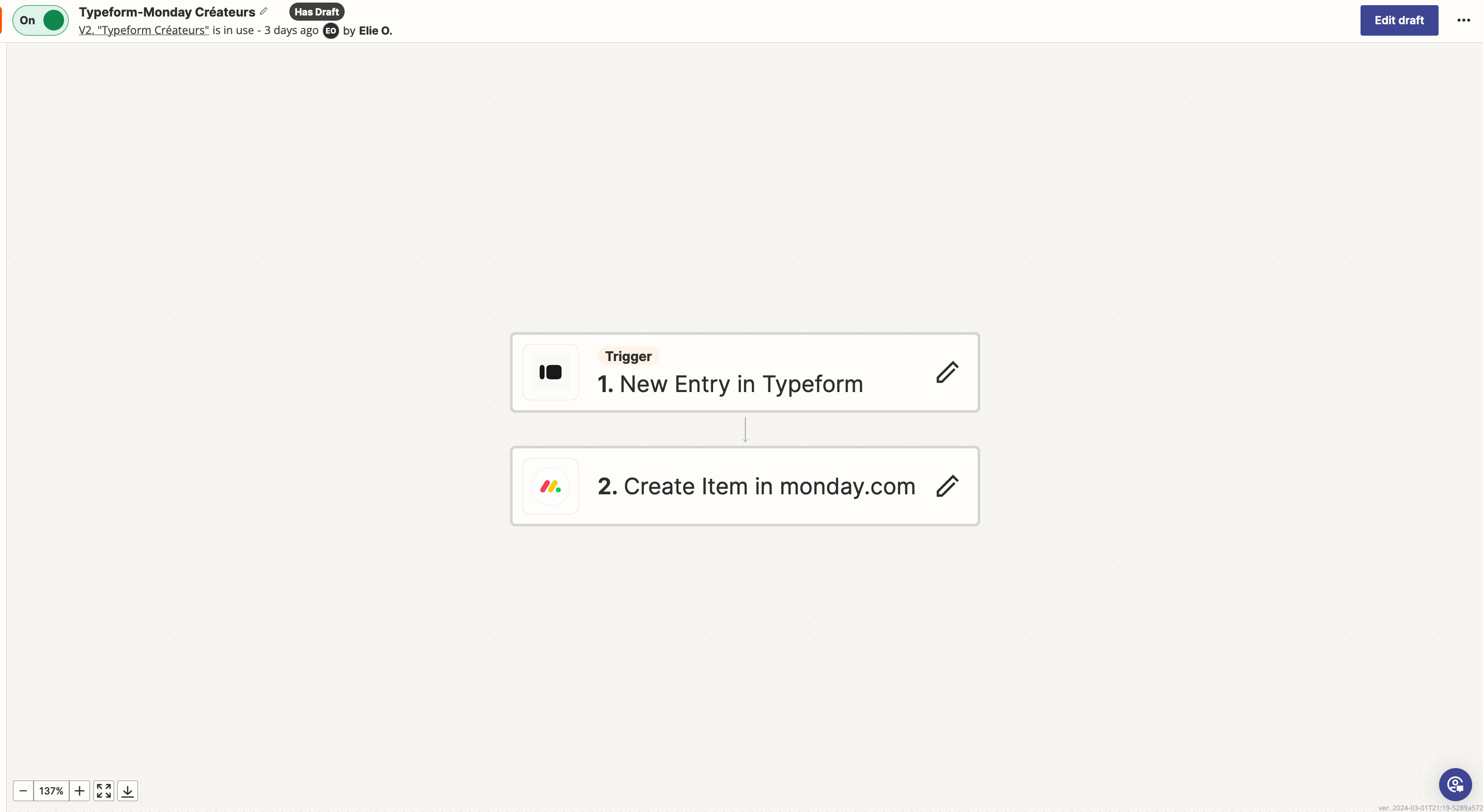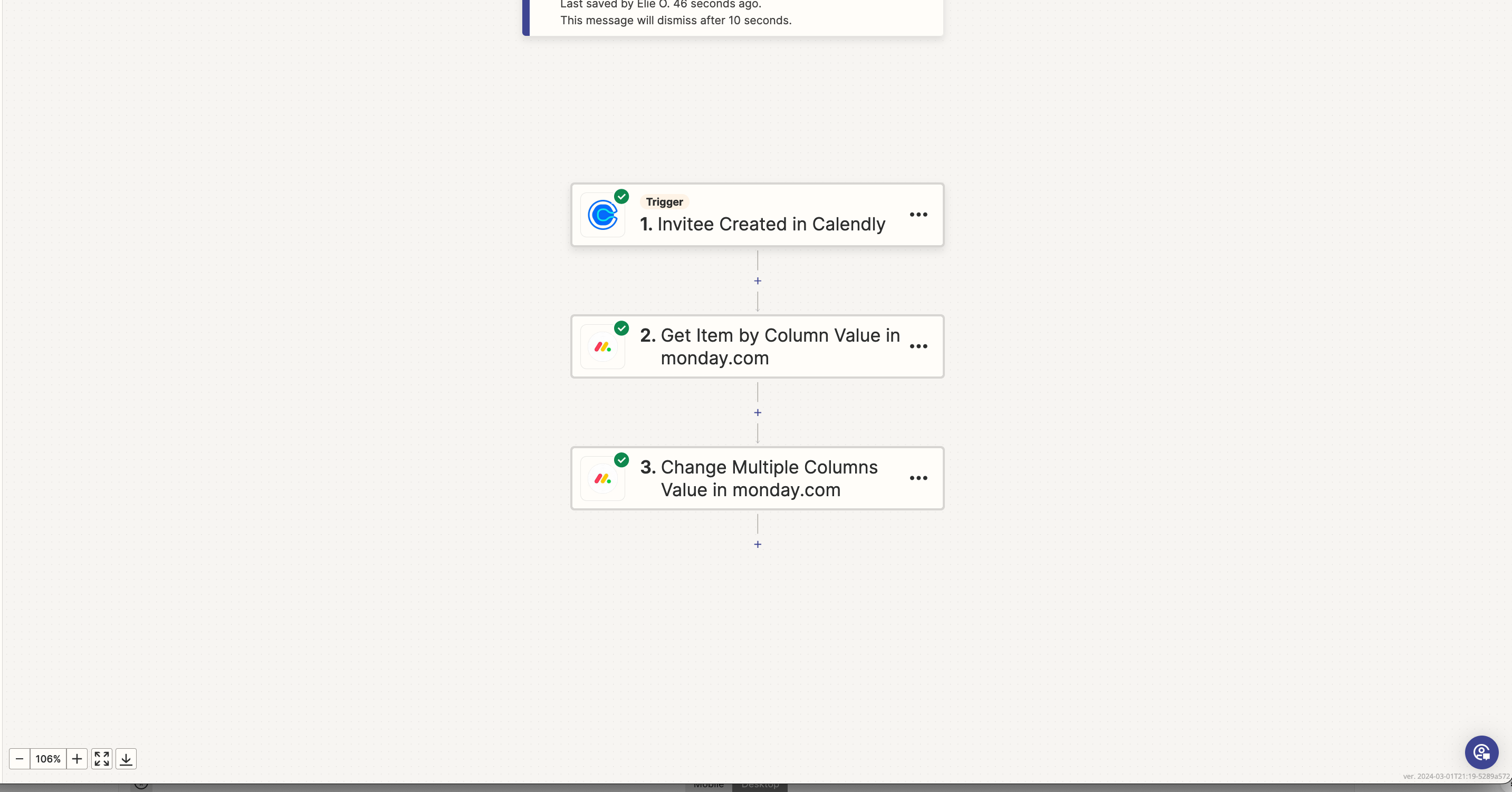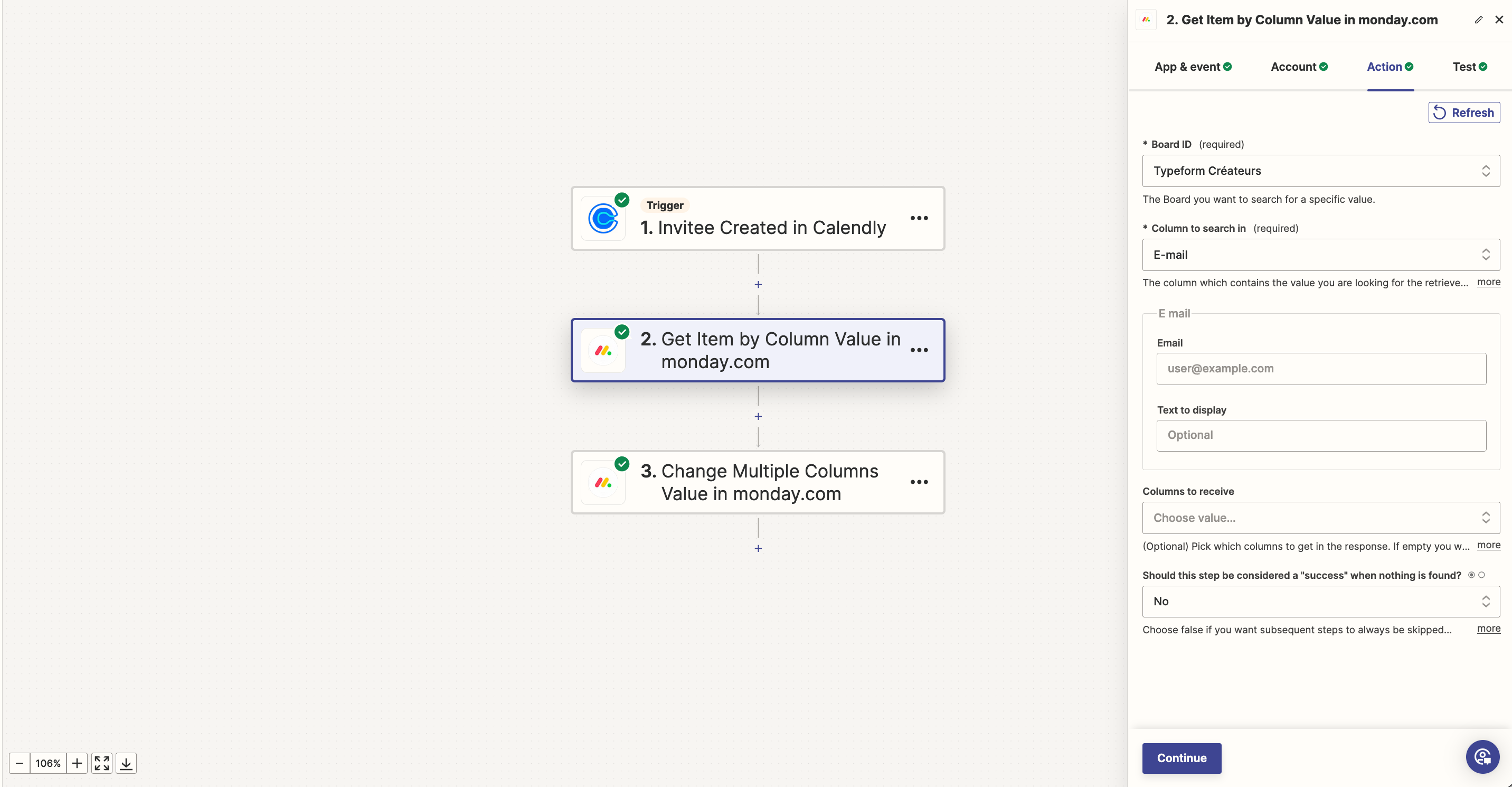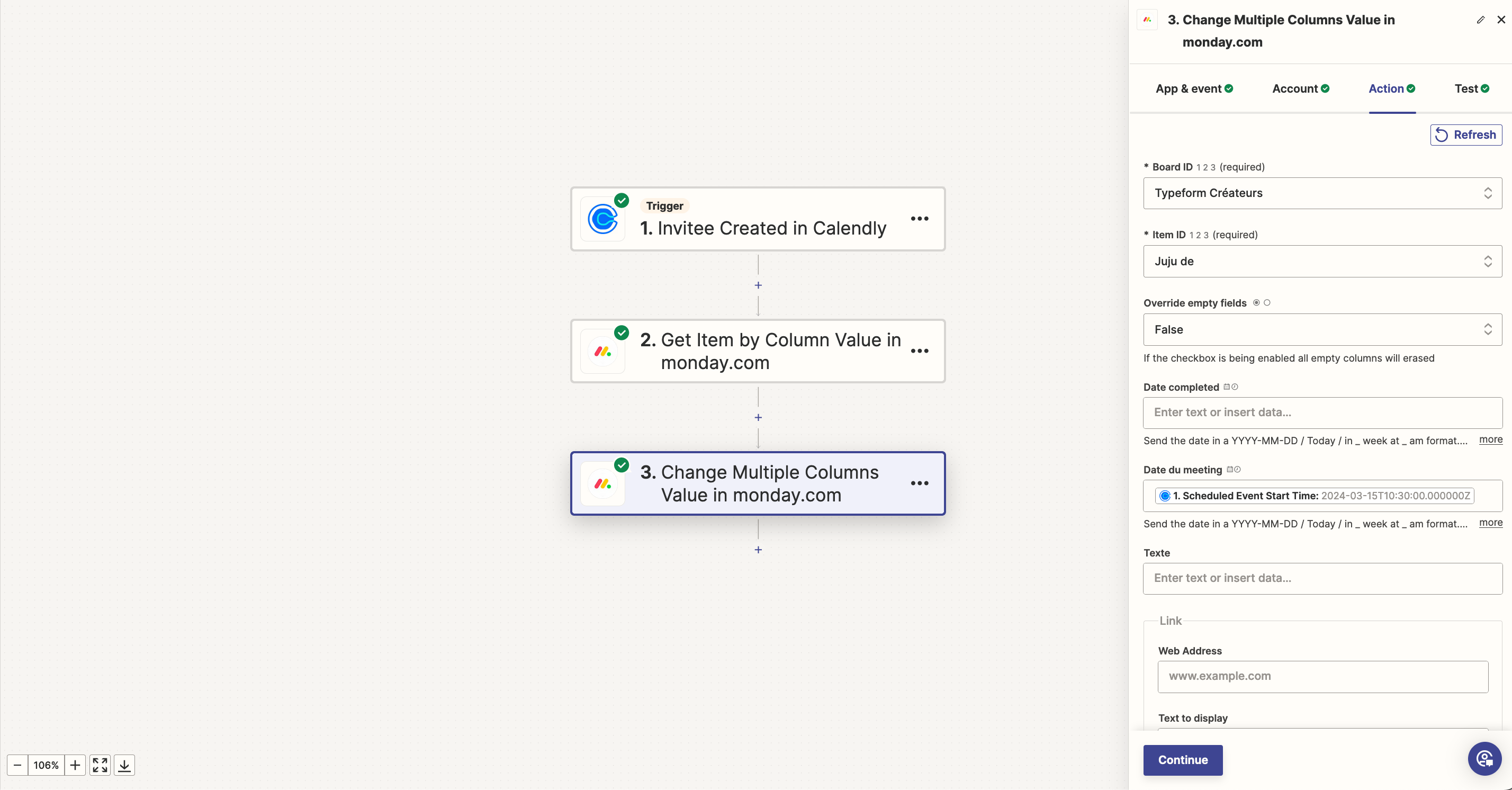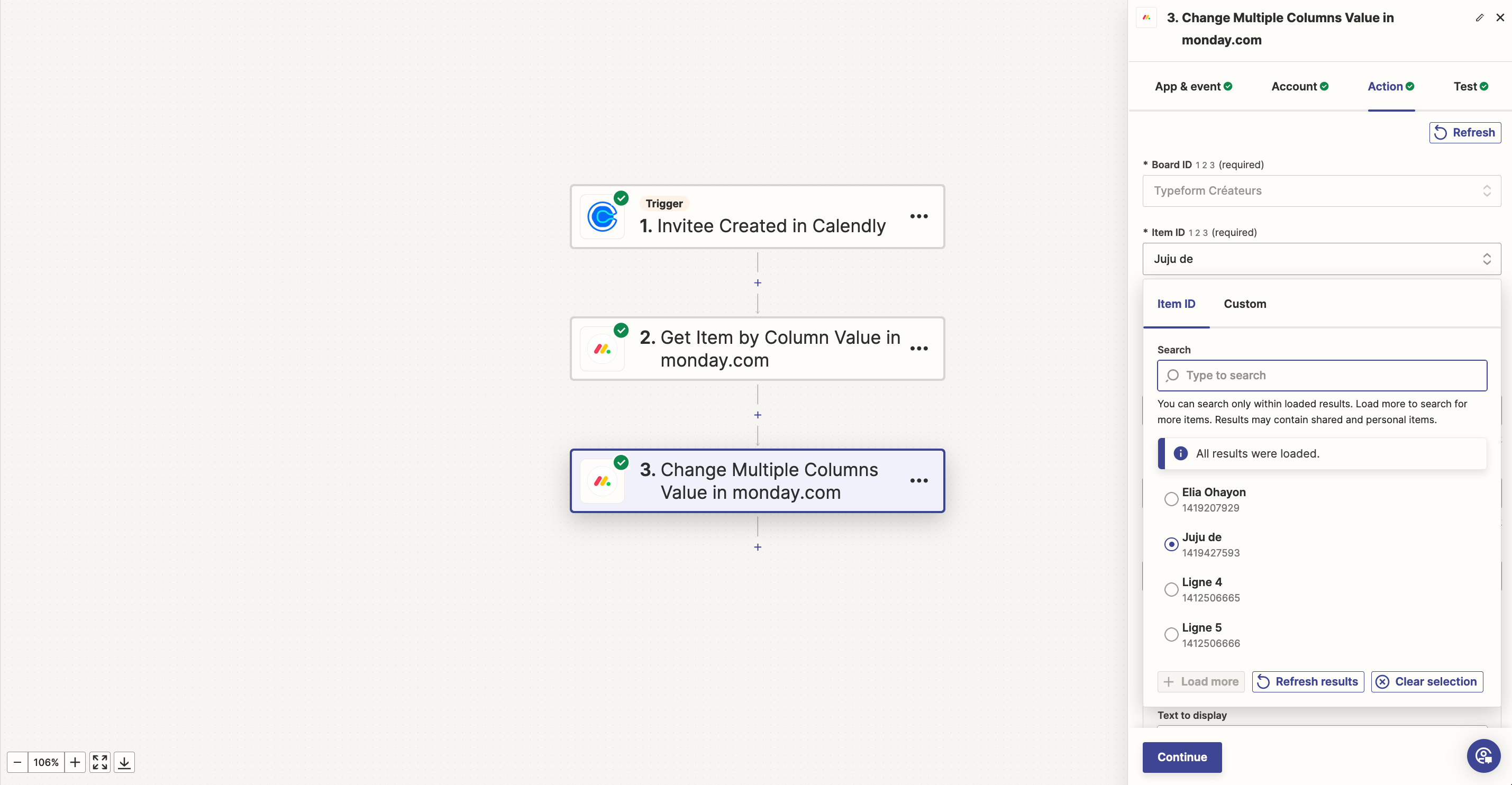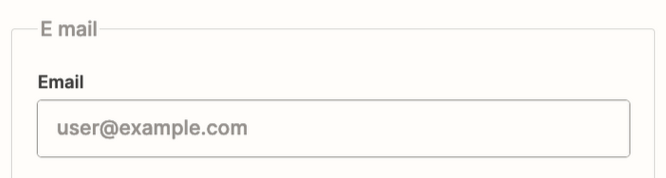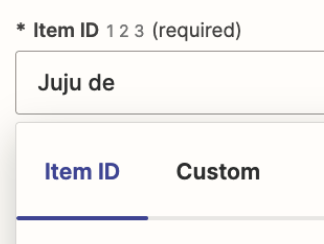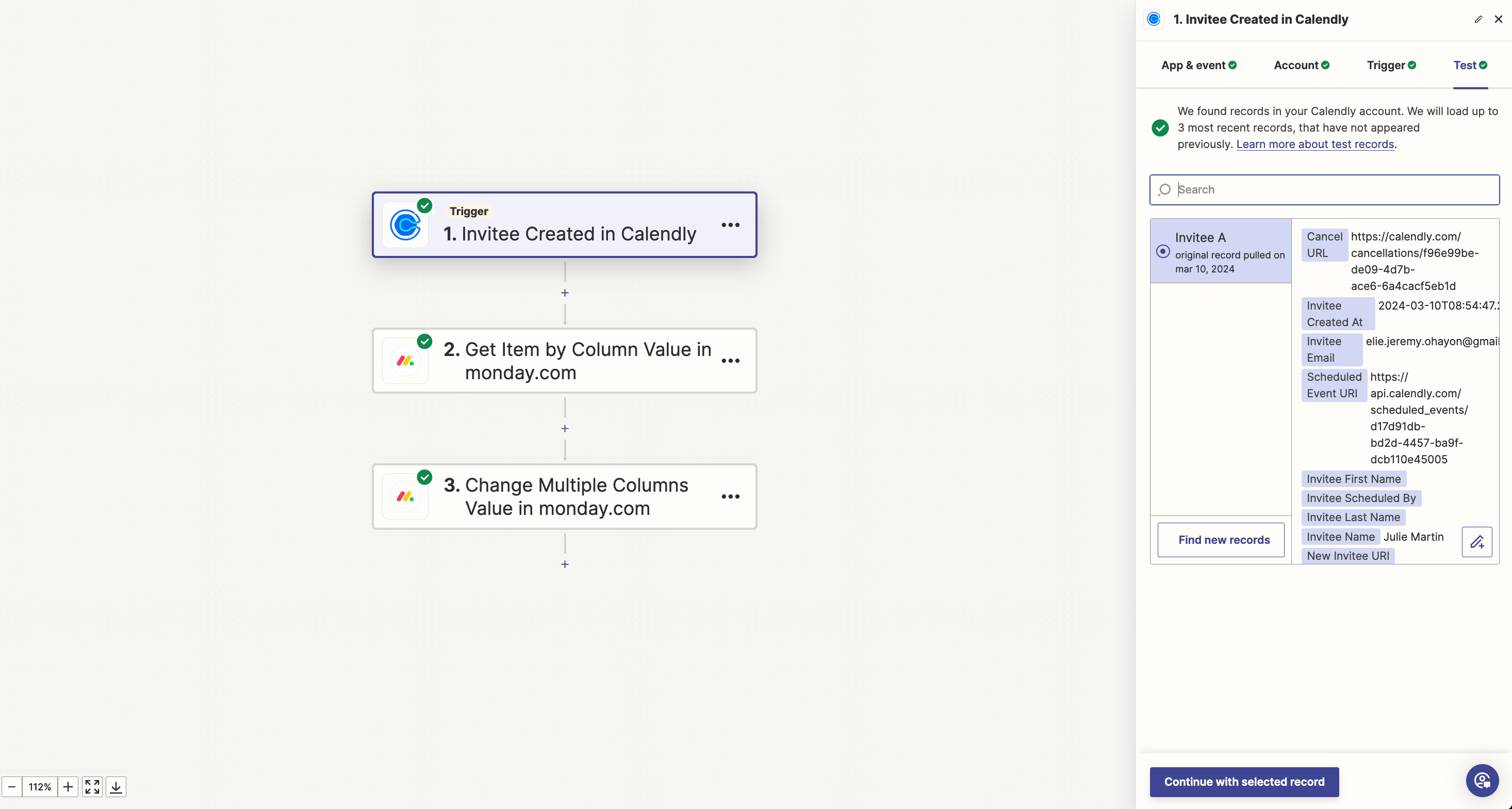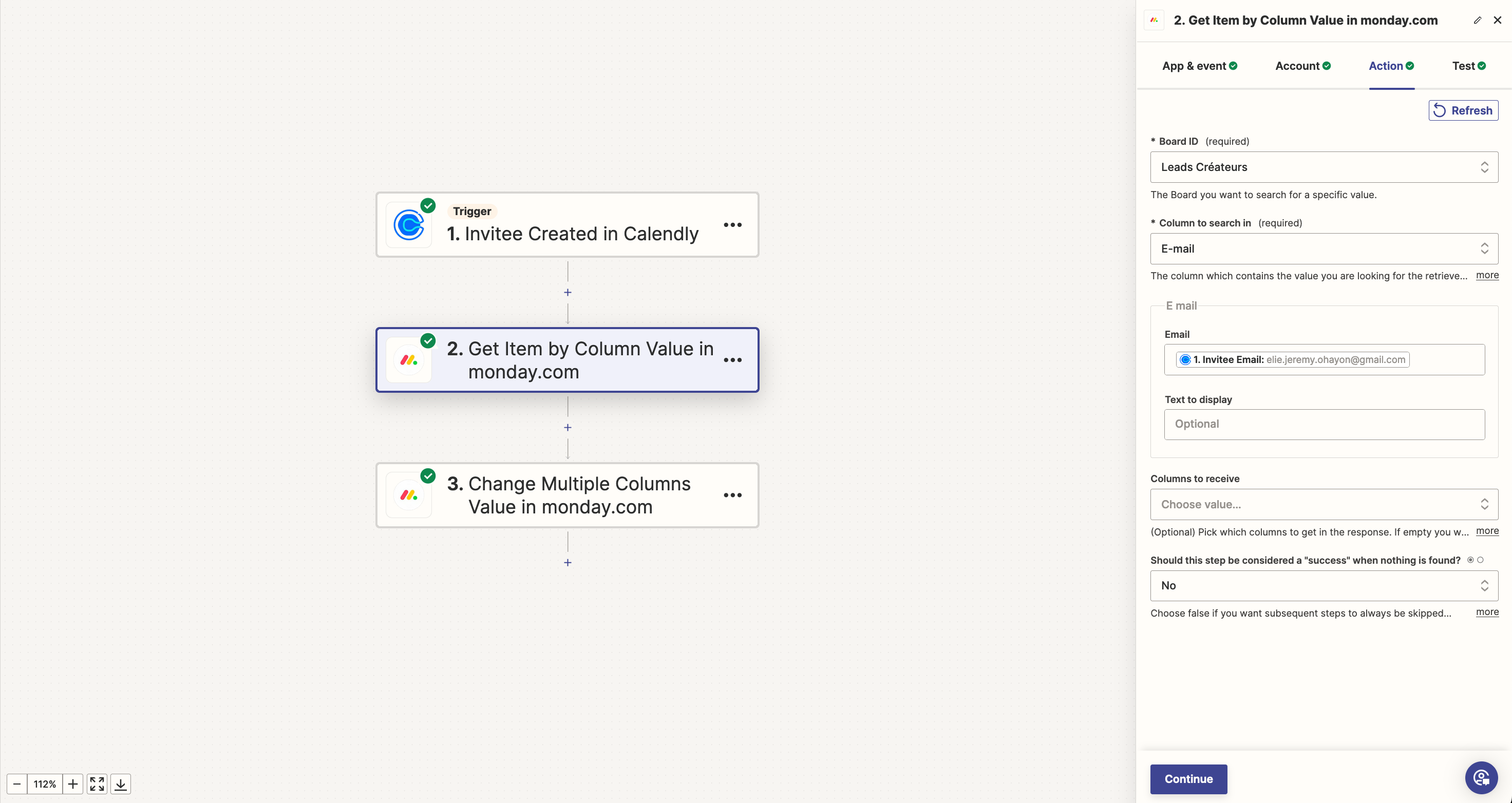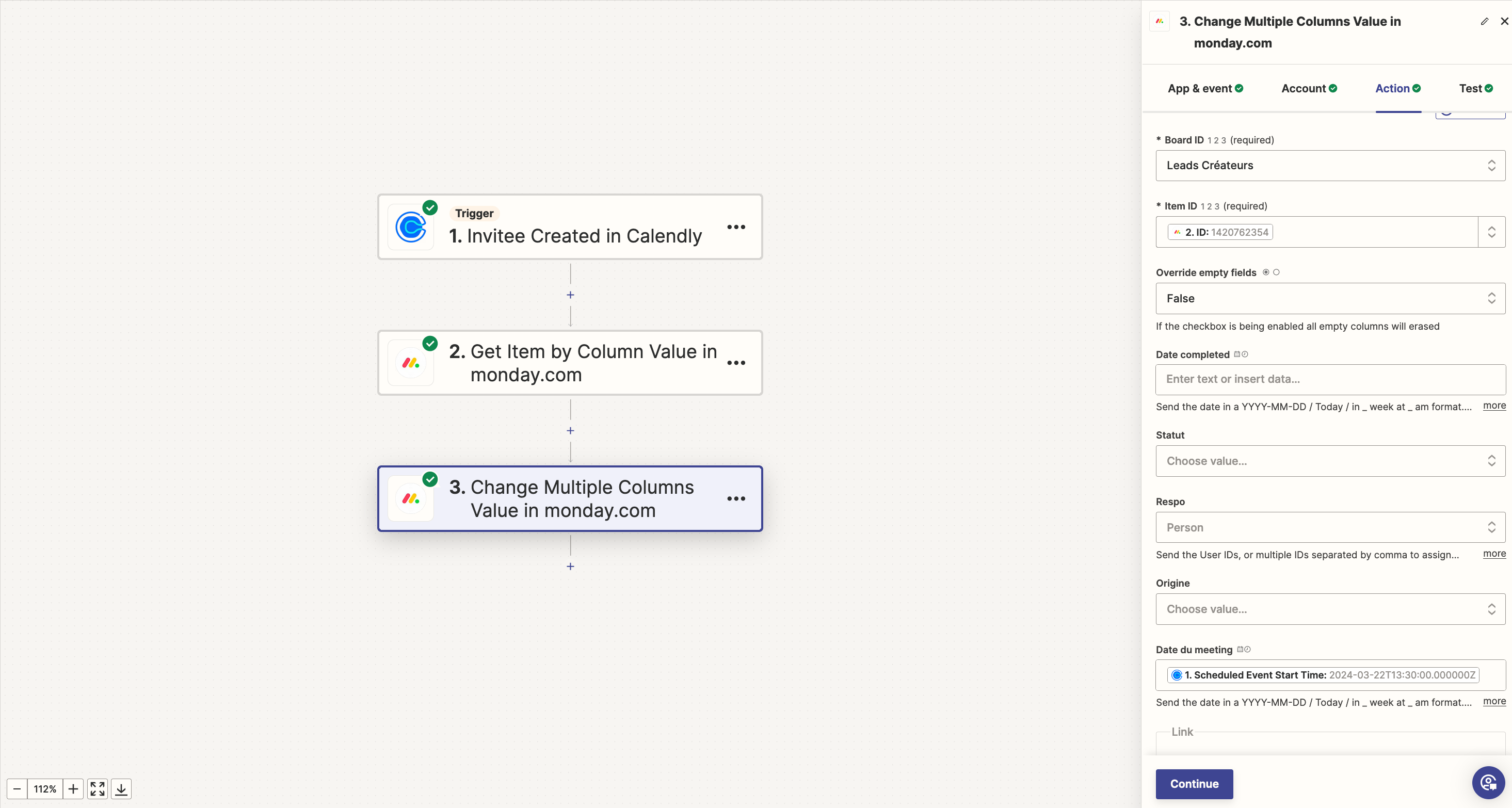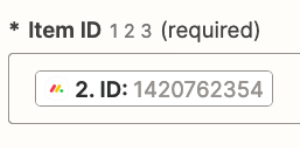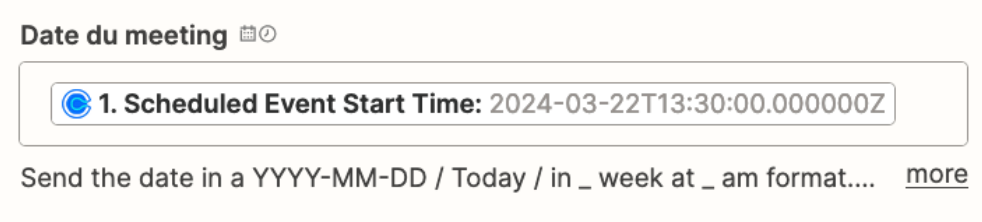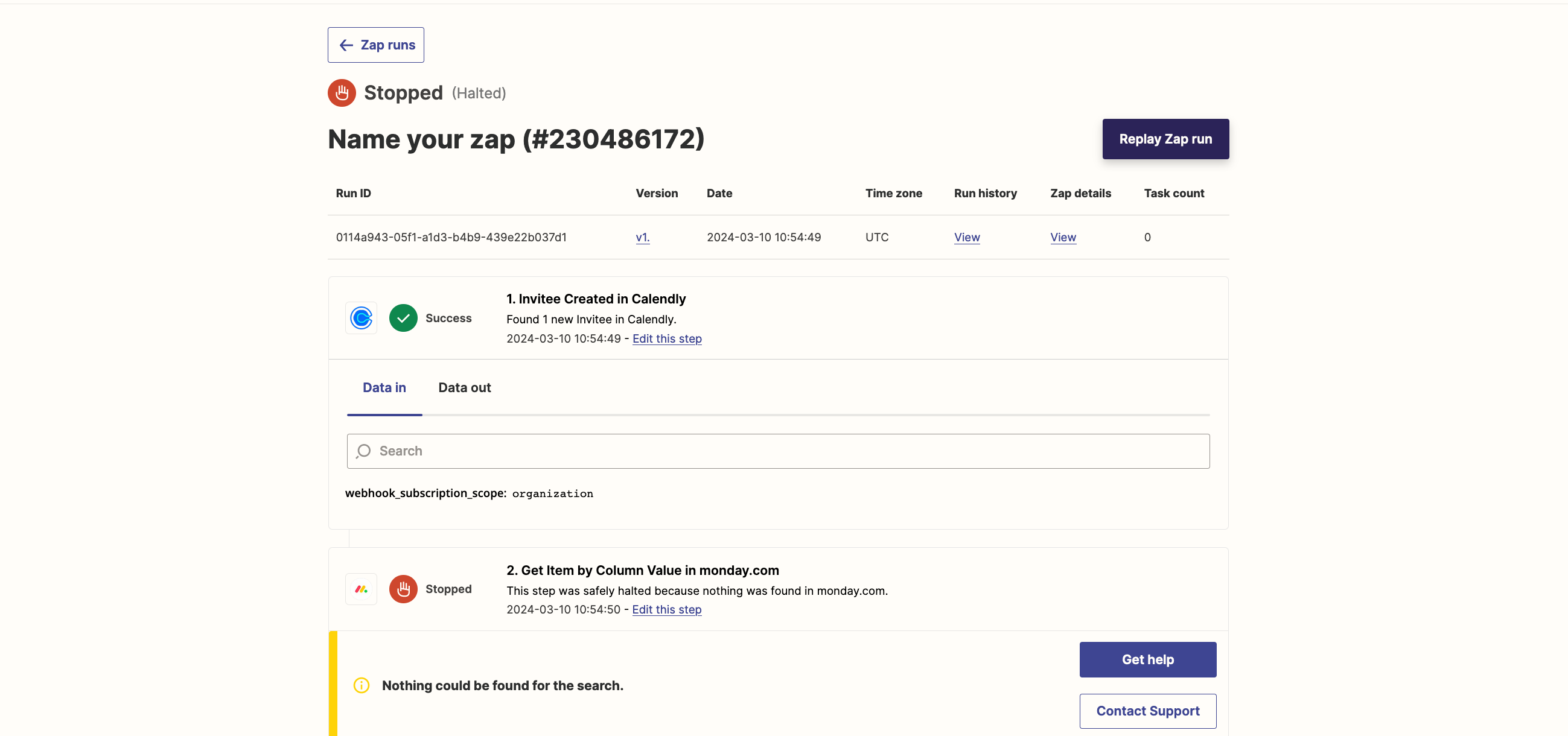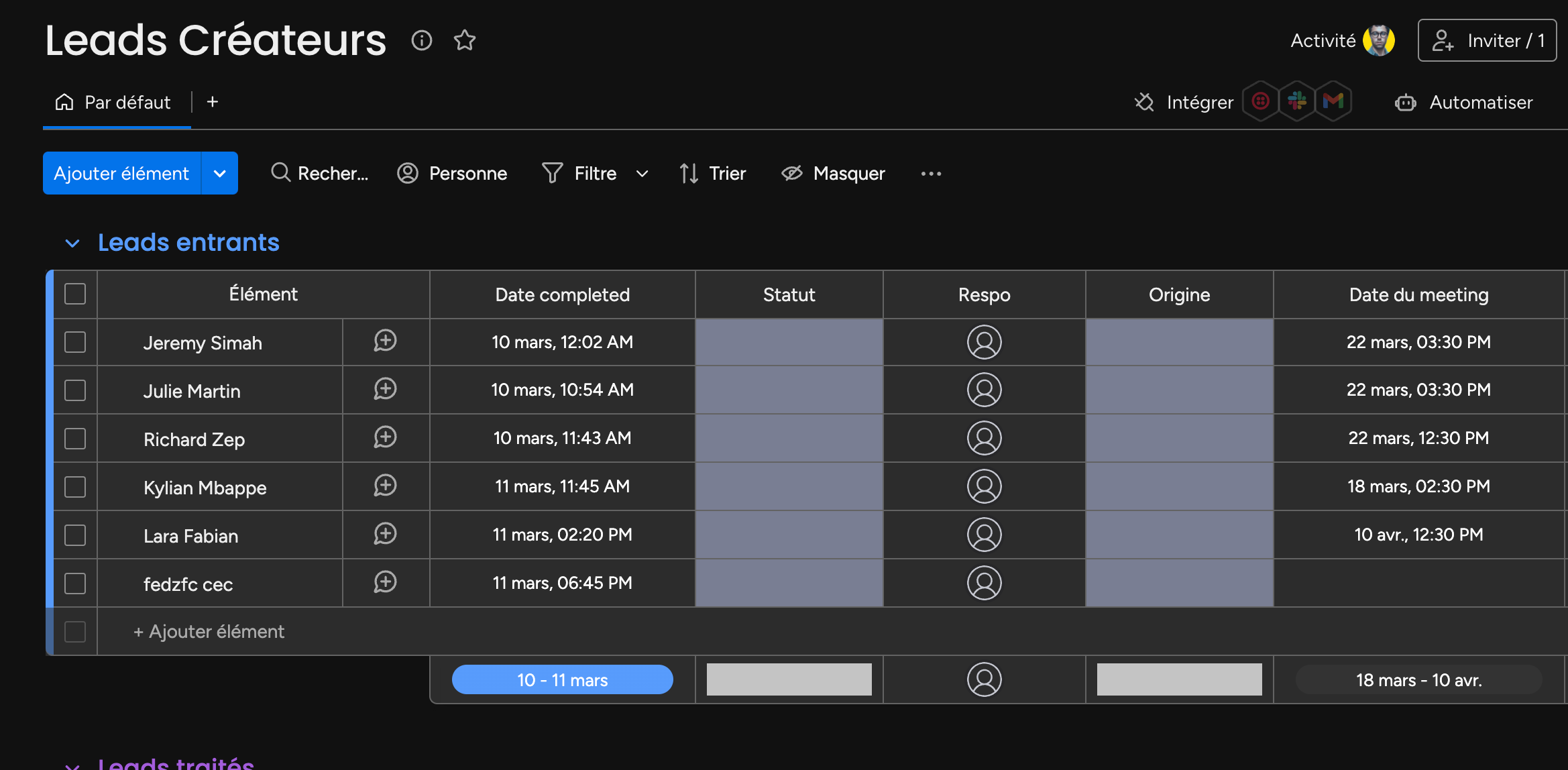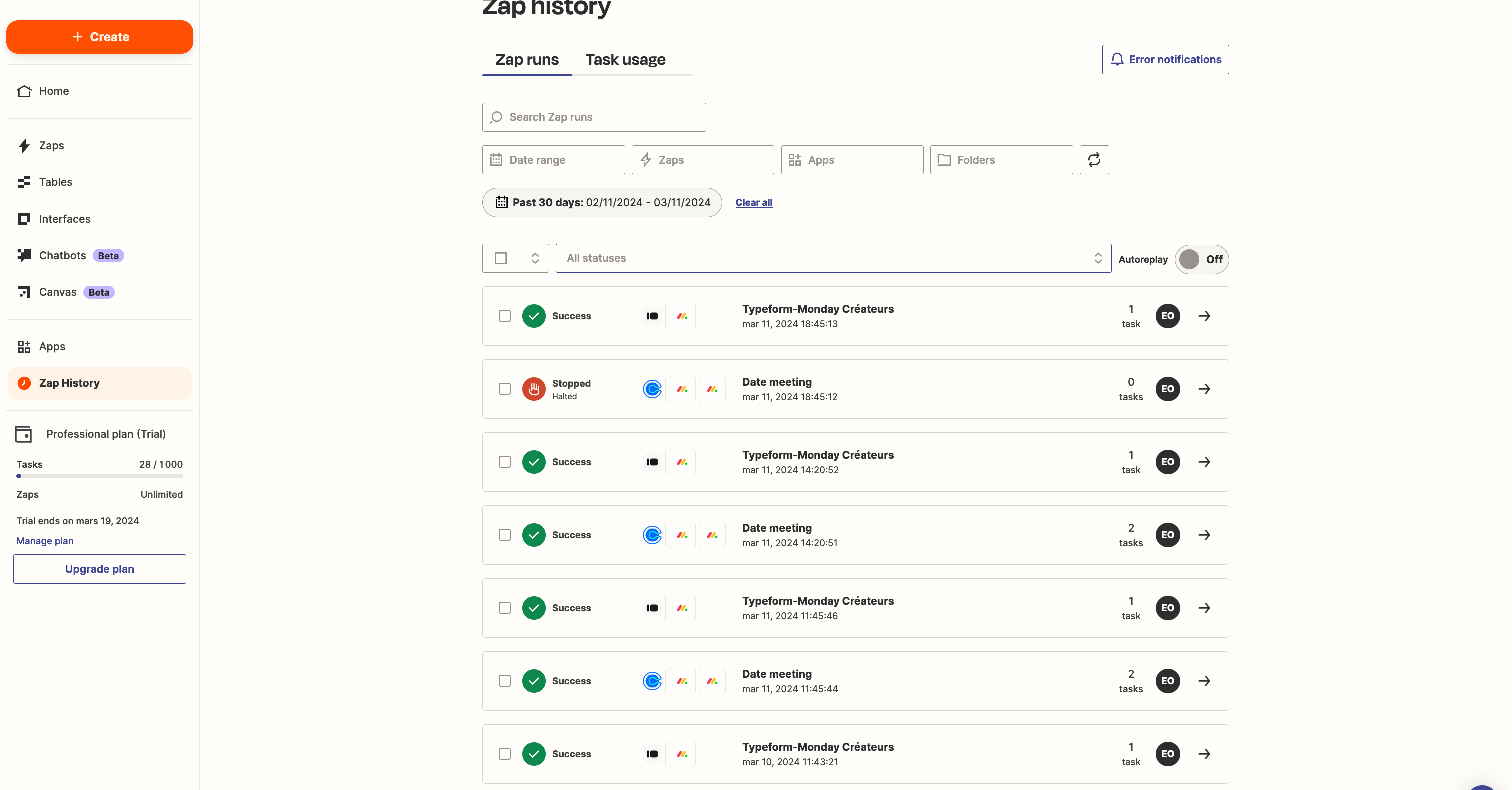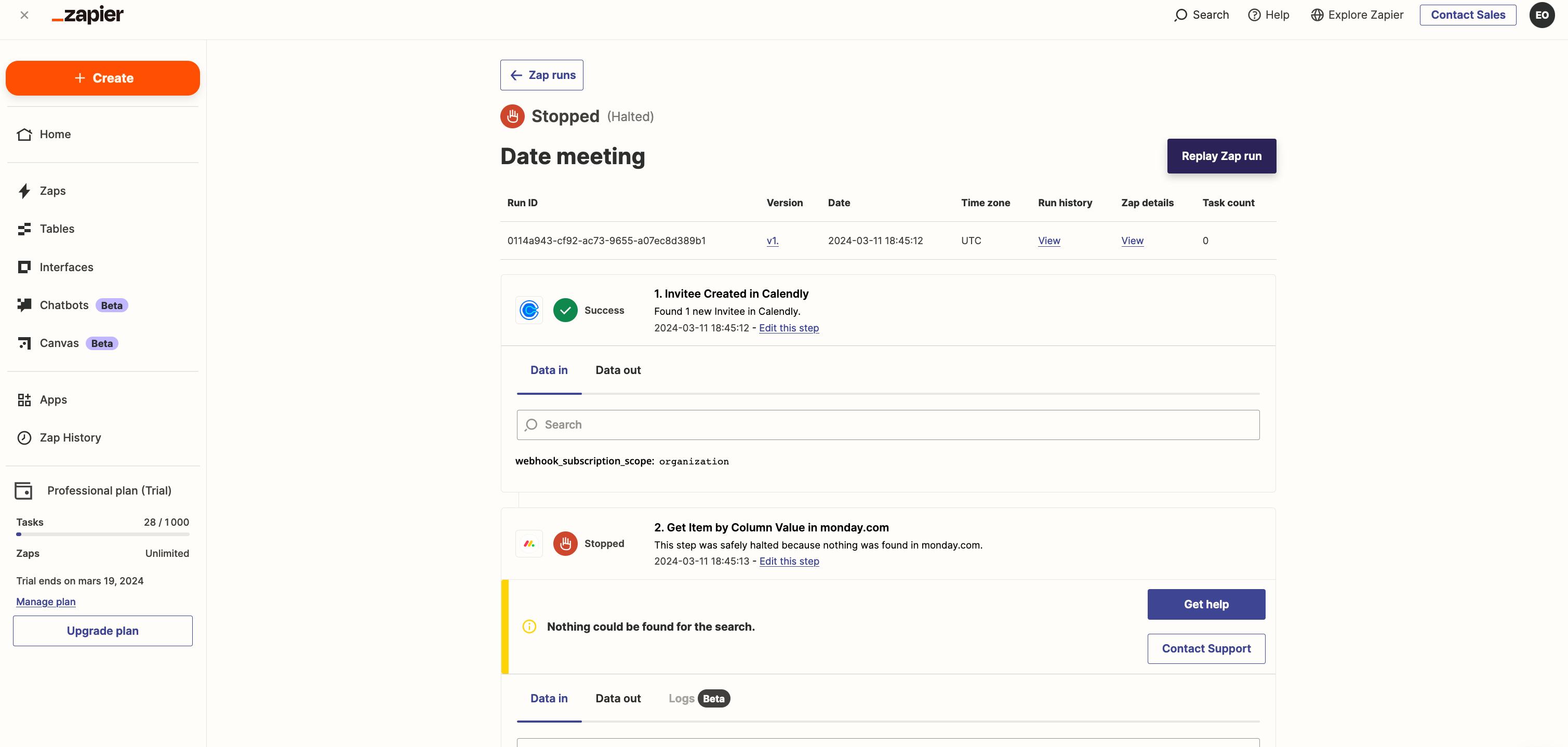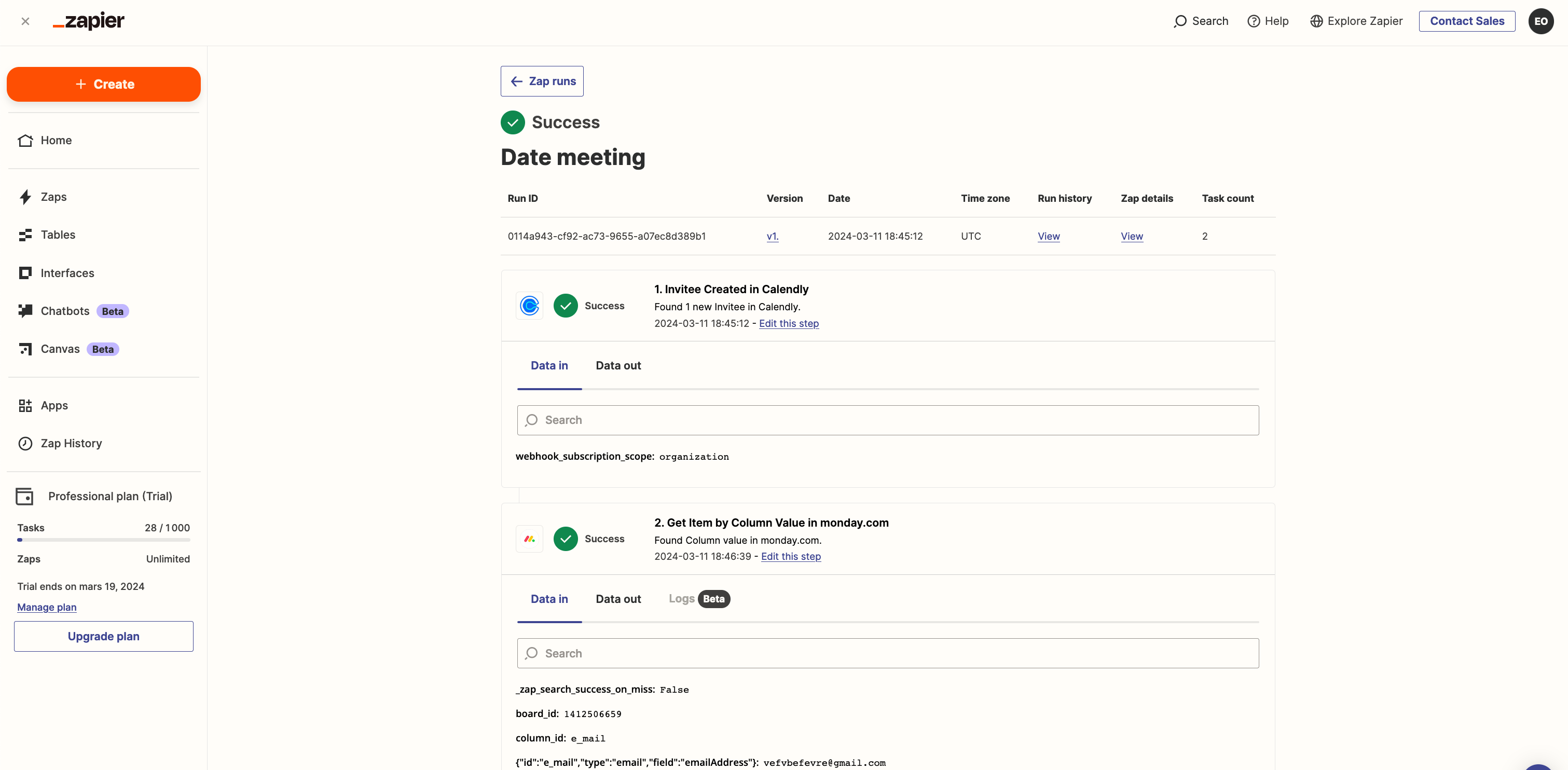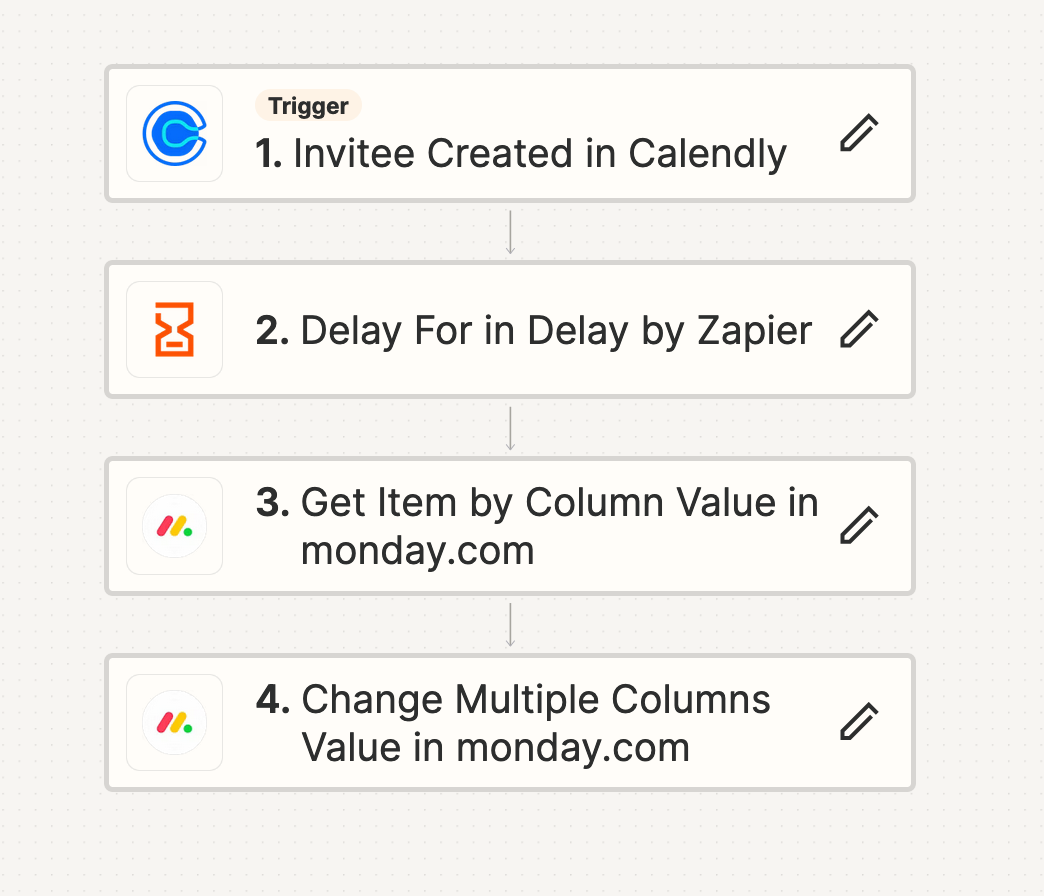Hi,
I have a problem and tried to resolve it with a solution you mentionned in a forum. But I still have a little thing to fix. Maybe you could help !
I have a lead capturing form on Typeform where after completion, leads are redirected to Calendly to schedule a call. I am trying to setup an automation so that: Once a typeform is completed and the lead has scheduled an appointment through Calendly with sales rep, the lead is added to a Monday.com board. Each new lead is a new item. But I would like to add the Calendly appointment date with matching information as the typeform submission. I have already this zap. All good. Now I want to add the date of the schedulded meeting of calendly on a specific column in my monday board.
Someone suggested to do :
Zap 1
- Trigger: Typeform - New Entry
- Action: Monday - Create Item
Zap 2
- Trigger: Calendly - Invitee Created
- Action: Monday - Get Item by Column Value
- Search by Email
- Action: Monday - Change Multiple Columns Value
The problem is that in step 3 it asks me for a specific item (lead). But I want it for each new lead (item) of the monday board.
How can I do ?
Thank you so much !