Hello,
Is there any solution available to send invoice address from formidale to xero with Zapier ?
if any one can done such kind of things in the past then please share solution here.
Thanks.
Hello,
Is there any solution available to send invoice address from formidale to xero with Zapier ?
if any one can done such kind of things in the past then please share solution here.
Thanks.
Best answer by PaulKortman
However it’s not that complicated. You can get started by going here: https://zapier.com/apps/formidable/integrations/xero and choosing “New Entry” on the left and “Create Sales Invoice” on the right then click the blue button.
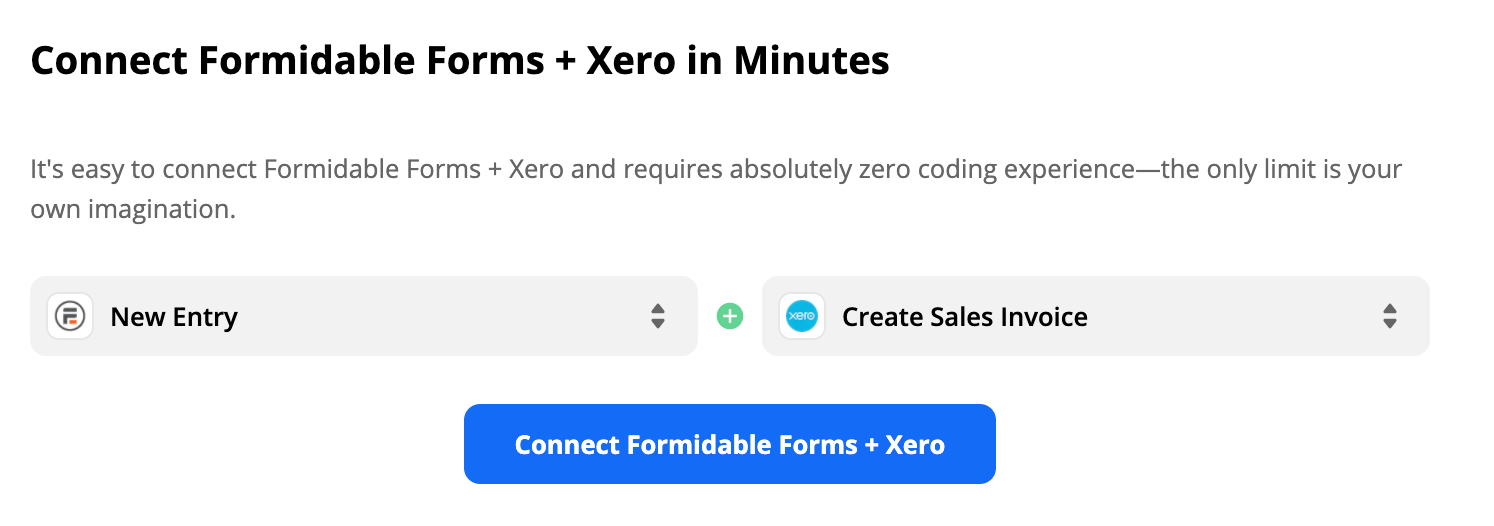
It’ll take you through the process of authenticating your Formidable account and selecting which form you want to have this zap run on, and then you will need to authenticate your Xero account and their might be another choice there. Once that is done you’ll have a two step zap in place.
On the first step you can open it up, click on the “Send Data” portion and click “Test and Continue” which will pull a sample/recent submission via the form your selected as sample data.
For the second step you’ll need to open it and then click on the “Customize Sales Invoice” area and choose which field content from formidable you want to put into each area of the Sales Invoice.
Once you give that a try post back here with screenshots what is working and what isn’t working, or what makes sense and what doesn’t. We’re happy to help!
Enter your E-mail address. We'll send you an e-mail with instructions to reset your password.