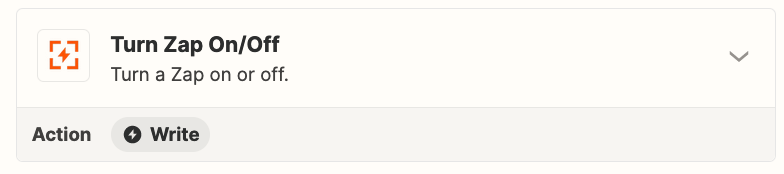So I currently have a Zap that looks at a Google Sheet and sends me a text message whenever a new row with matching criteria is added to that sheet.
So for example, if I have data that is added to that Google sheet at 9AM, 9:15AM, 9:45AM, 10:30AM, 11:15AM, 11:30AM, and all of this data matches my criteria, I would get 6 different text messages regarding new rows being added.
However, I want to make some adjustments to this where after the first instance of a row that triggers the Zap occurs, it sends me the text, but then pauses the Zap for 2 hours and doesn't trigger again until those two hours are up.
So going back to the example I presented earlier, the Zap would trigger when the data is initially added at 9AM, then it would pause for 2 hours. So there would be no Zap triggered at 9:15AM, 9:45AM and 10:30AM. Then at 11:15AM it would once again trigger since it’s been over 2 hours, and then it would not trigger at 11:30AM since that is once again in the 2-hour window where the Zap should be paused. In total, I should receive 2 text messages instead of 6.
I tried creating such a Zap by just adding a “Delay by Zapier” at the end of my sequence, hoping that would be an adequate solution. However, it doesn't seem to work, since the Zap always asks for some other function to follow the Delay.
I’ve been wondering if there are any alternative methods to accomplish this. Thanks!