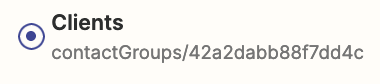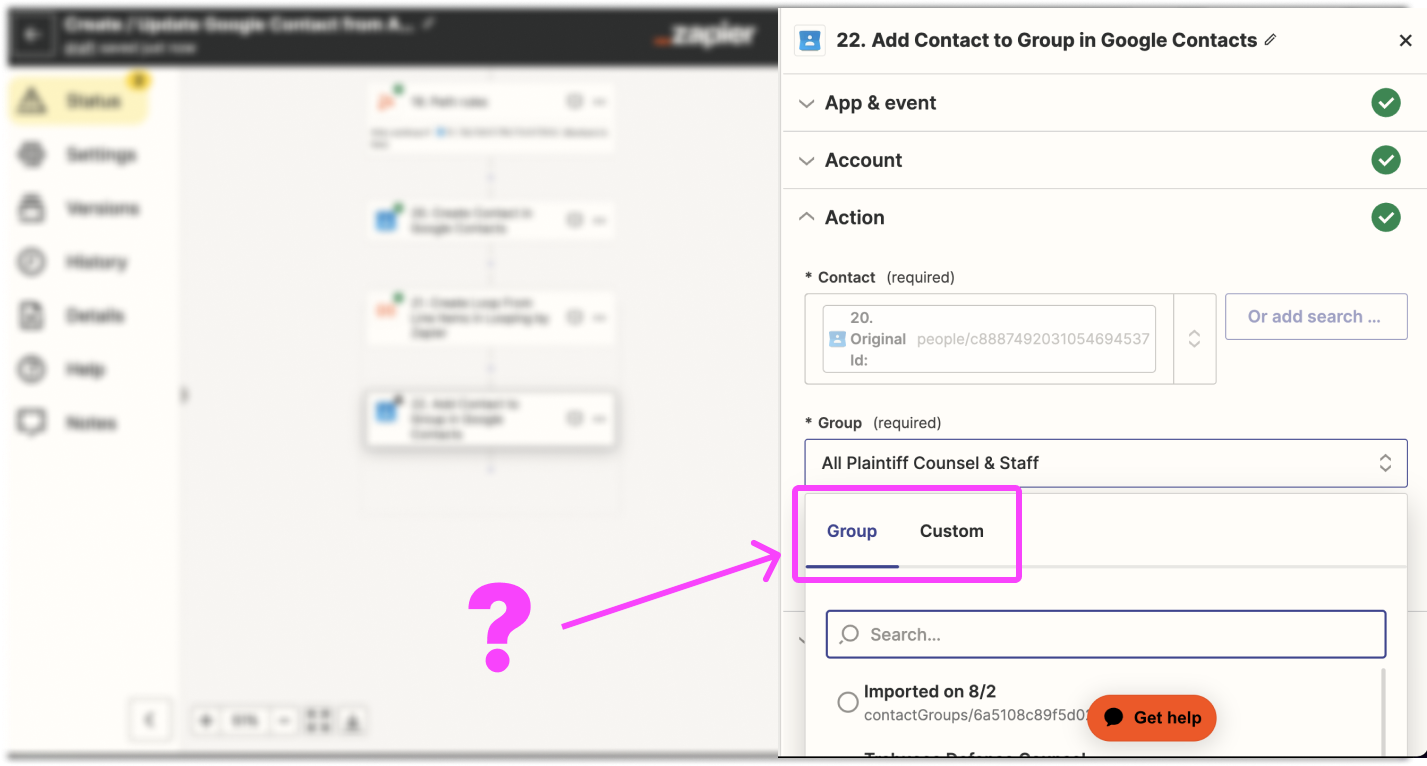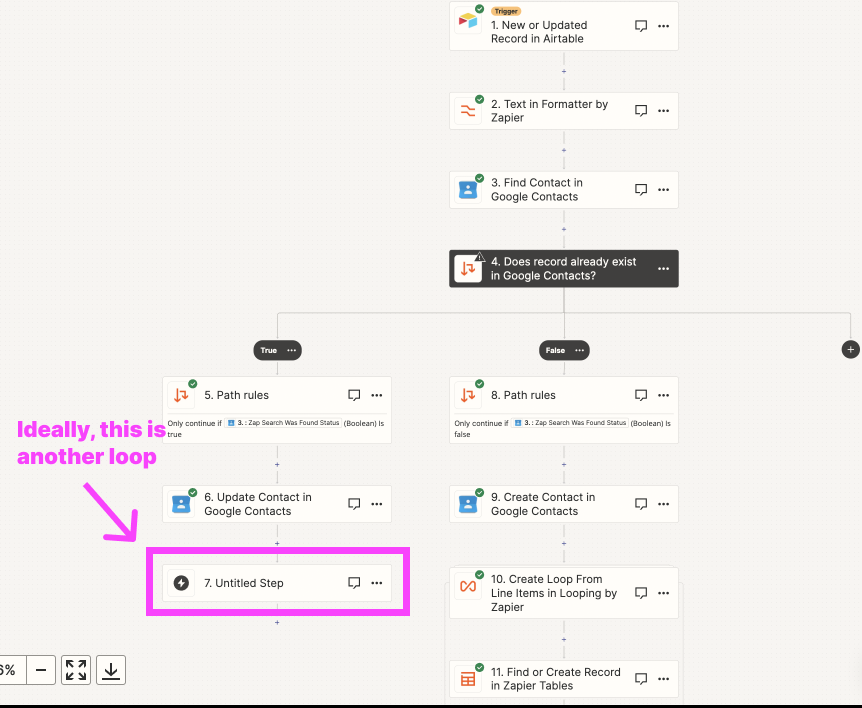I have a dictionary that looks something like this:
Output
- Group A
- Group B
- Group C
These list items correspond to groups in Google Contacts, and my goal is for Zapier to create a Google Contact and add them to every group included in this list. There are 30+ groups that a single contact can belong to.
This is a problem because when looking up “how to add a contact to multiple groups in Google Contact” the best solution I found in the Zapier community called for using paths (where you add a path for group), and Zapier only allows you to add 5 paths.
Does anyone know another way to add a contact to multiple groups in Google Contact? 🙏 Thank you!