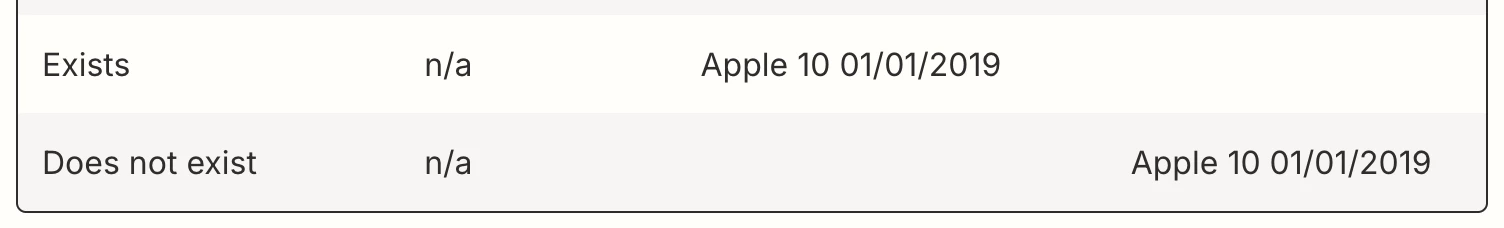I want to run a Zap from Trello to Mailchimp, to only add the contact to Mailchimp if the field Email on the Trello card is not empty.
I’ve tried filters, but I cannot find an option in there to select ‘is not blank’ and the same for Paths. I tried to run it based on Email field exists, but the field will always exist on the card, whether it’s empty or not so that didn’t work.
How would I be able to do this?
Best answer
How to add a contact to Mailchimp only if the email field in Trello is not empty
Best answer by KimV84
Hi, I tried to use 'email field does not exist' and tested with a record where the email field on the trello card was blank.
However the filter ran and still tried to push the record to Mailchimp, despite the field being blank.
This post has been closed for comments. Please create a new post if you need help or have a question about this topic.
Enter your E-mail address. We'll send you an e-mail with instructions to reset your password.