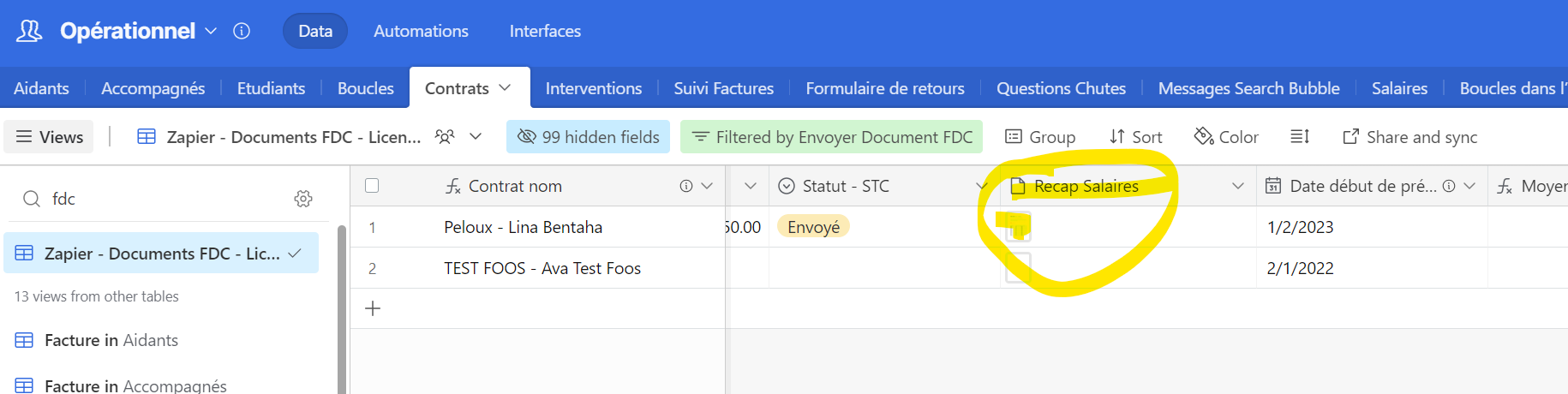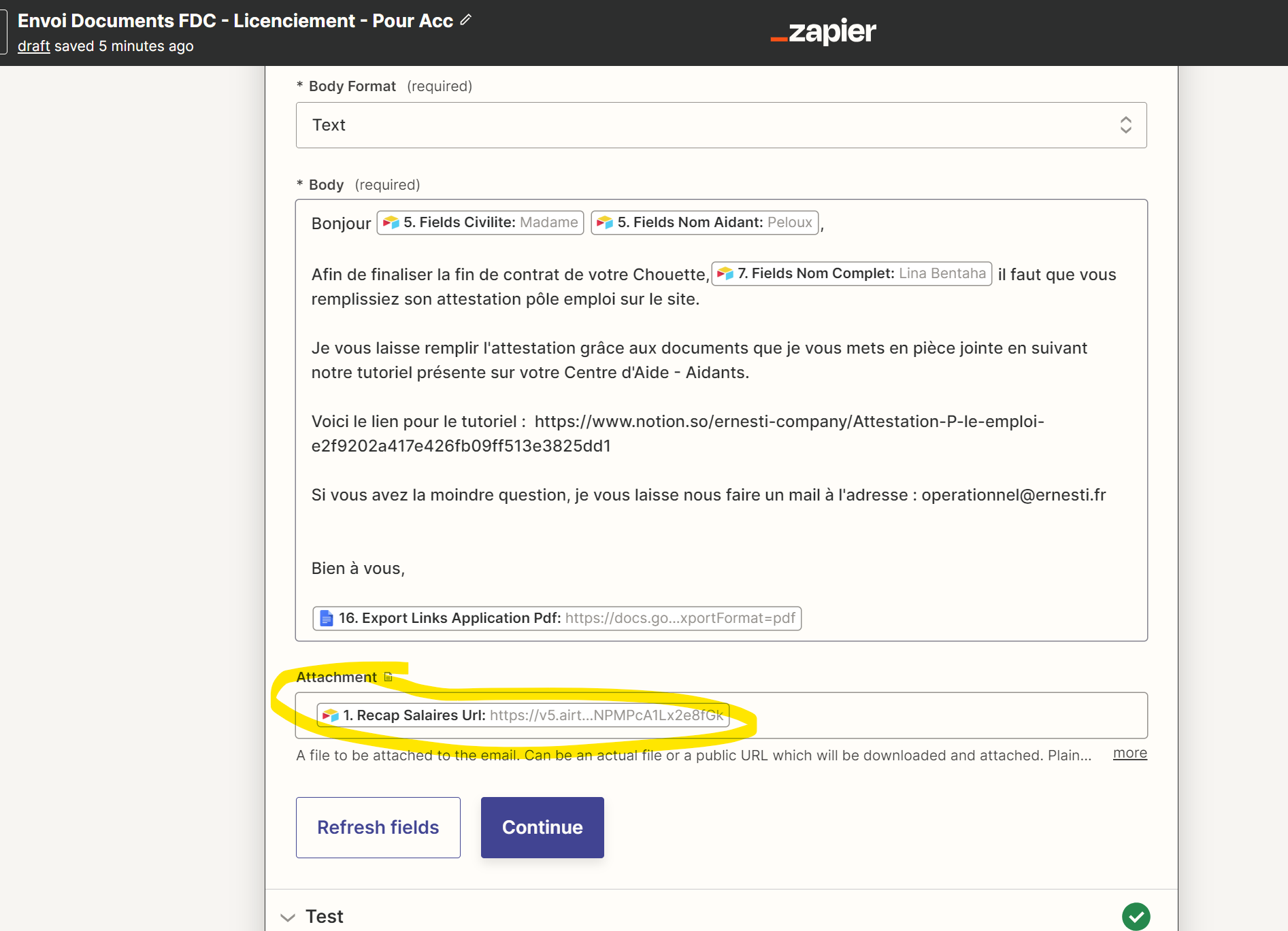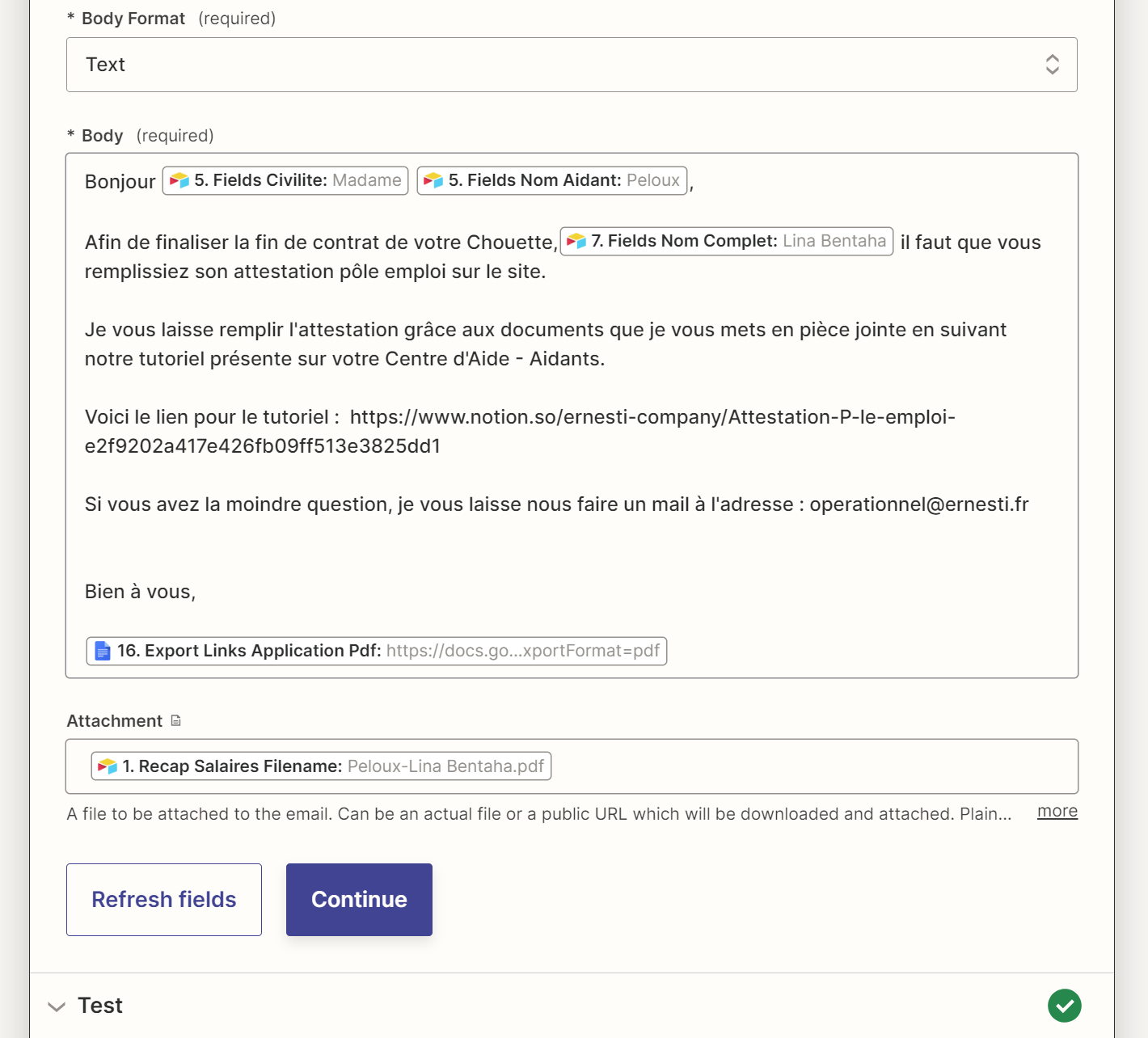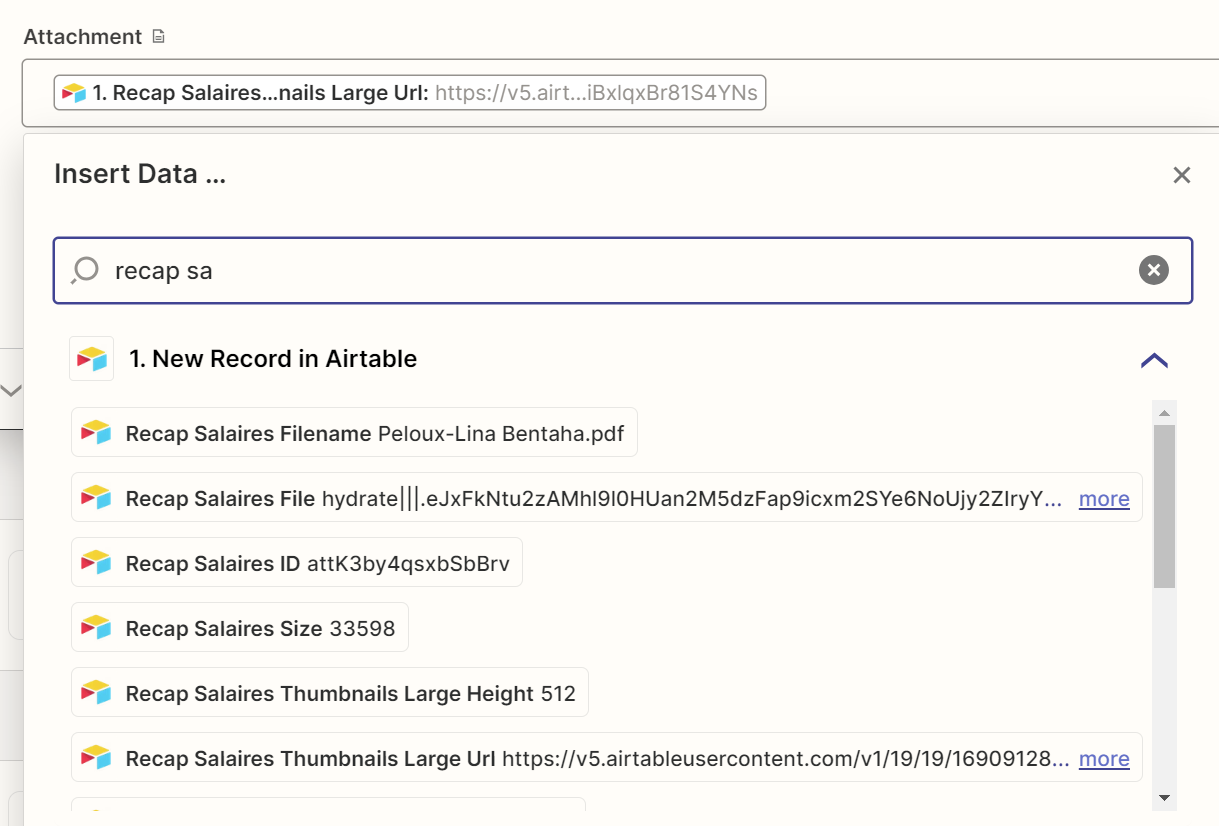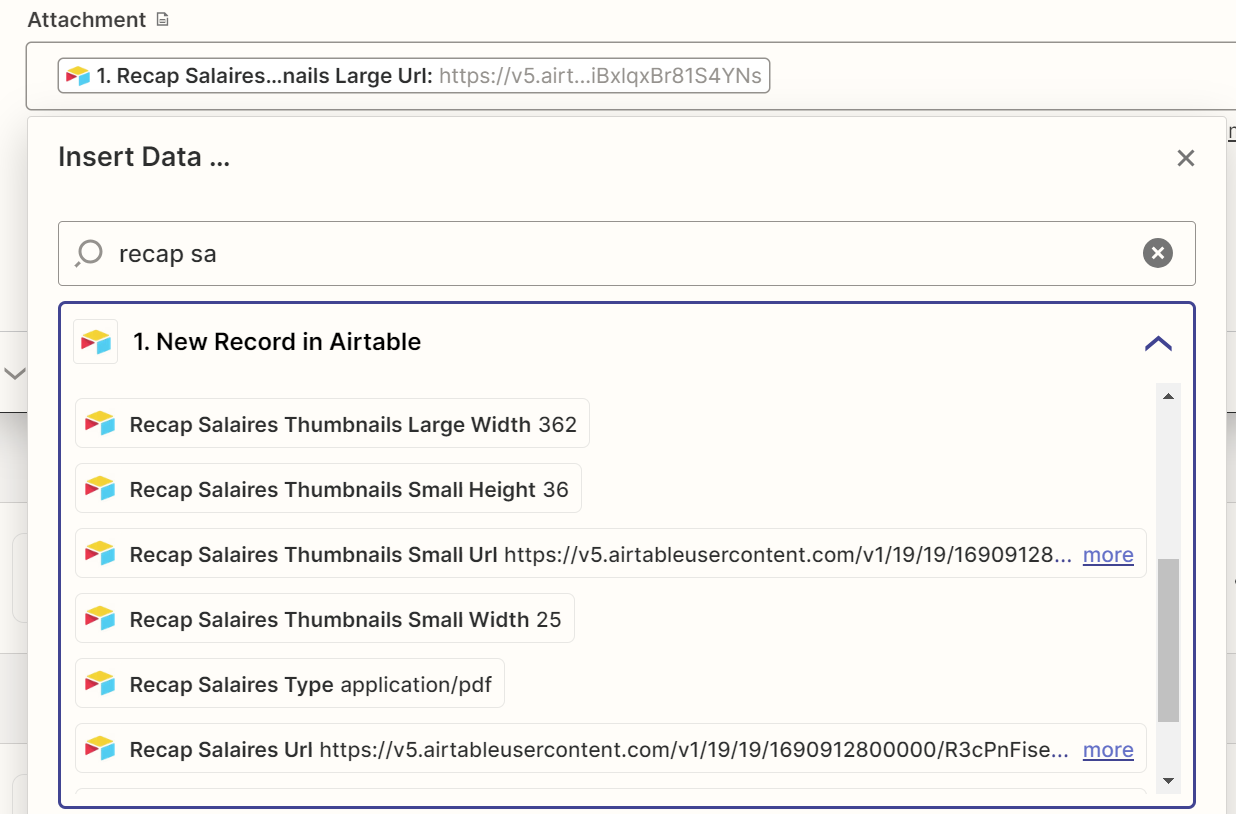Hi all !
I have a pdf file stored in an Airtable field, but when I try to send it through an Outlook step in Zapier, it only “generates” a blank page with the title of the file written in it. Not the actual pdf.
Any idea on how to get around that ? I m really stuck !
Best,
Quentin