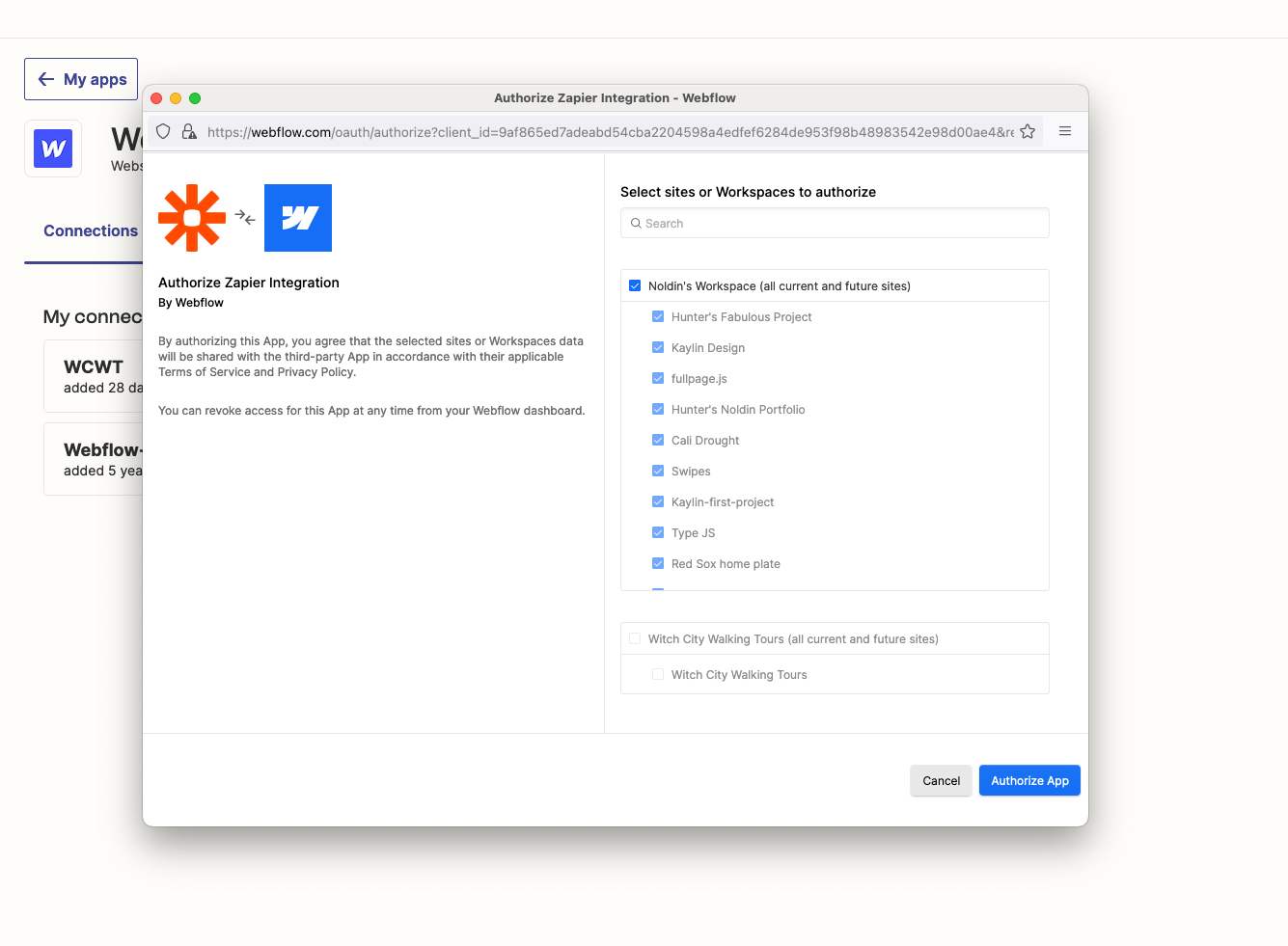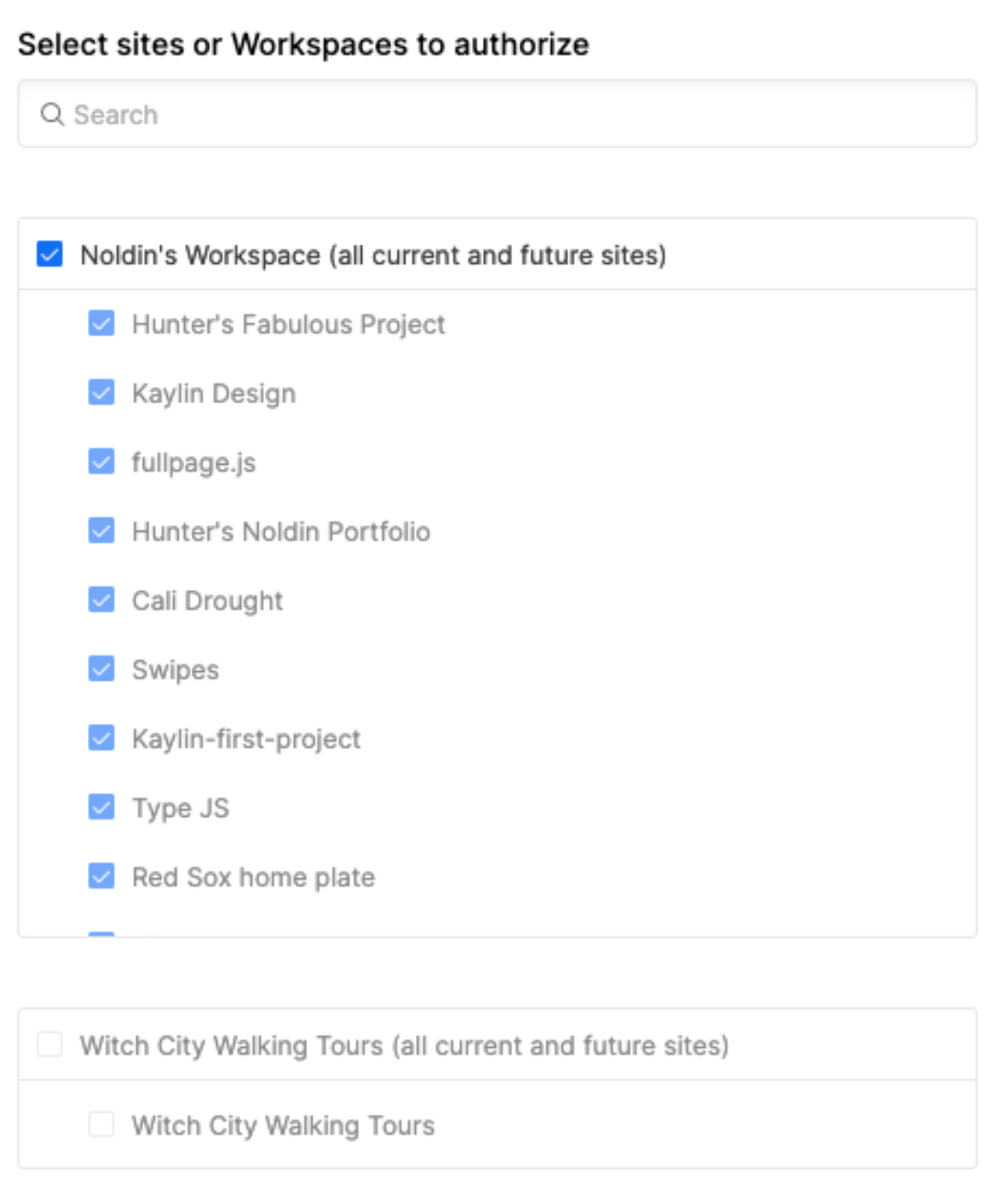Recently I’ve moved my clients website over to its own workspace in webflow so they are able to edit the site. But it looks like now I can only access one or the other workspace through zapier.
Question
How to Access Multiple Webflow Workspaces in Zapier?
This post has been closed for comments. Please create a new post if you need help or have a question about this topic.
Enter your E-mail address. We'll send you an e-mail with instructions to reset your password.