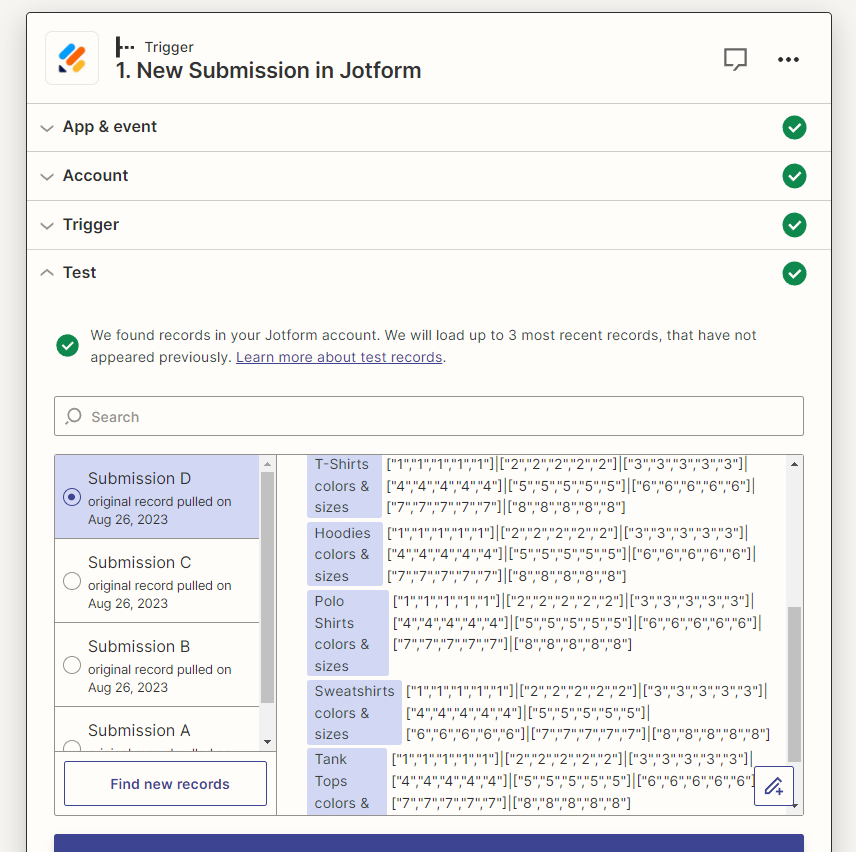We have a Jotform collecting information from potential customers to get a quote. We have 5 different questions that are asked based on what apparel types the customer wants (T-Shirts, Hoodies, Polo Shirts, Sweatshirts, Tank Tops). Based on the answers they choose it will show them the colors & sizes chart for each to input their quantities. The screenshot shows data from 5 fields but we only need to know how to break down the data from 1 field, for example we can use the T-Shirts colors & sizes data which shows 5 of the same numbers repeating 8 times. With each of the same numbers representing the same colors. The order that the number is placed in the data is the sizes. So if the number is first that means it is extra small (XS), if it is last, number 5, it is extra large (XL).
Now, the question: How do we format this data in Zapier so that we can have access to each individual data piece and be able to mark it with the size and color. We feel like this is a possible thing to do we just need guidance because we seem overwhelmed with even where to start at tackling this.